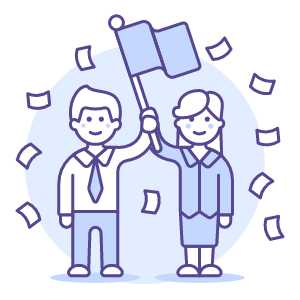Once every three months, we allocate time to edit our product and fix any bugs that we find. Even though for you it means a lot of little changes in a small amount of time, it also means we are offering you a better experience.
This time, we made a lot of changes, some even major. Read below to find out about all the upgrades.
Editing the work schedule in real-time
Forget all about having to press two buttons (Edit & Save) to plan your work schedule. Now everything you do is saved automatically. You no longer need to save to move forward in your planning.
Benefits:
- Automatic saves are made just on the changes you made. Due to this feature, more than one user can edit the schedule at the same time. Every change is saved separately.
- You can now move easier between months; in this way, you verify, copy, or delete events from the work schedule.
Add events directly from the work schedule panel
What we did is that we merged the “Dashboard” and “Work schedule” panels. From now on, it is easier to plan paid leaves, business trips, and overtime hours, because you can do all this from the “Work schedule”.
Benefits:
- All the information is available in one place
- You plan efficiently due to the fact that you have access to their working schedule
- Planning, viewing and verifying the worked hours is easier
The search bar in iFlow
We added a search bar in the app, which you can use to find anything you want faster. You can search the employees or the teams by name quicker and easier. Also, you can find the employee’s events based on the reason for the request.
Benefits:
- No matter how many users you have you can find them very fast
- You can check how many overtime hours are allocated to a project. When your employees are adding overtime hours, they can use the “Request reason” field to add the name of the project they are working on. For example, the marketing department is working on a project, and for this campaign, they need more working hours. When they add overtime hours, =at the requested reason, they can write “Promo campaign December”. By adding this to the search bar, you can find who worked extra hours on this project.
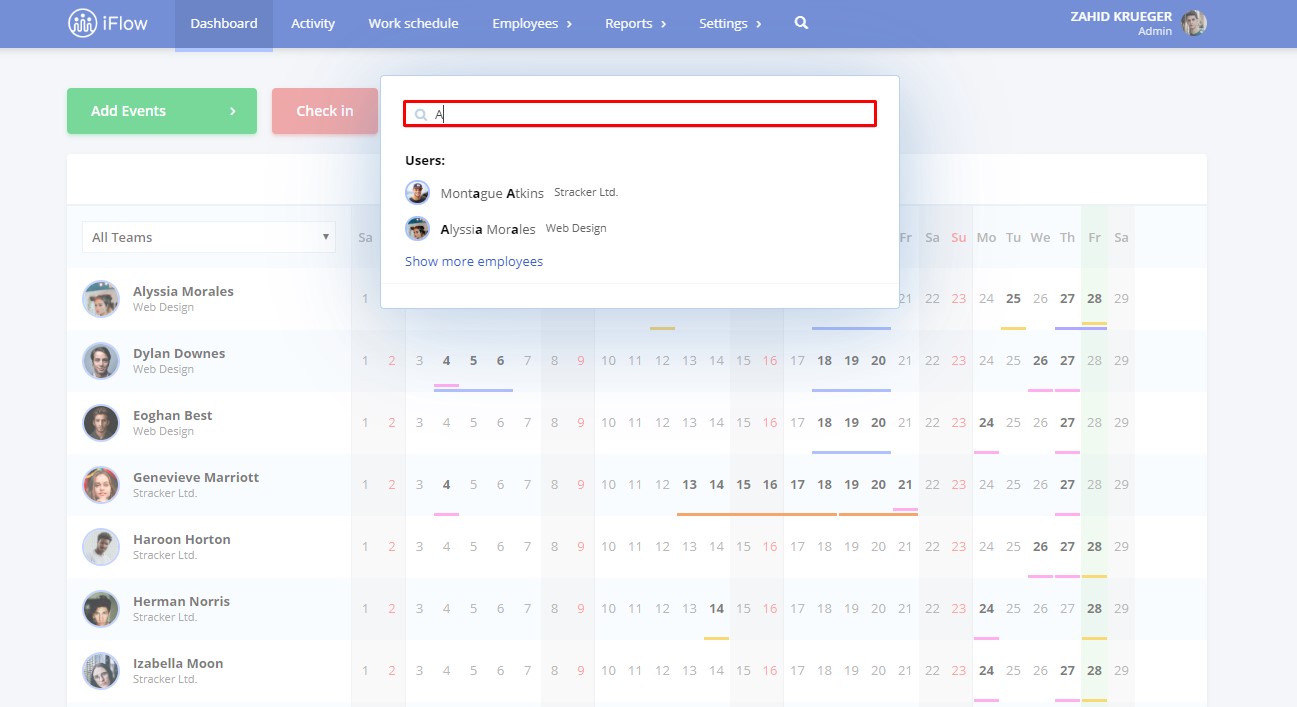
Multiple selections on the Dashboard and Activity panels
For the companies with many employees, managing them and their working schedules can be difficult. In iFlow, these things are easier than ever, no matter if you have a small or big company. In the new version of the app, you can make multiple selections in the “Dashboard” and “Activity” panel.
Benefits:
- You can add events simultaneously for more than one employee. For example, you select the employees to which you want to add extra hours, you set the hours interval, and then you save. This way, you are reducing the time you need to perform these actions.
- You can approve, reject, or delete more than one event at the same time on the “Activity” panel. You select the events, and you approve them with just one click.
iFlow’s changelog
It is essential for administrators, but also for the employees to know who changed anything in the app. For this exact reason, we added an archive where you can find all the information regarding who changed what.
This archive’s available when you add, edit or delete paid leaves or data about the employees.
Benefits:
- In the case that someone adds or edits something and it’s wrong, you will know who did that
- In the case of an error, you can easily see what the initial information was
Updating paid leave days for 2020
With just one click, you can update the paid leave days for the new year. To do this, you need to access Settings -> Company -> Tools, and then you add the number of days that you wish to add to all the employees.
Benefits:
- You add in less than 2 minutes the paid leave days for 2020 to all the employees
- All the information is clear to you due to the fact that the paid leave days are separated by year
Chatting with the iFlow team
We want to keep in touch with all of our clients, to help them when they need it, not only about how to use the app but also with their legal questions. For this reason, in iFlow 3.1 you can observe a chat box in the app. Use it if you have any questions or even to give us suggestions.
Benefits:
- We can answer your questions quickly
- You get the help you need immediately
- You can tell us your opinion and give us suggestions about features that you wish the app had
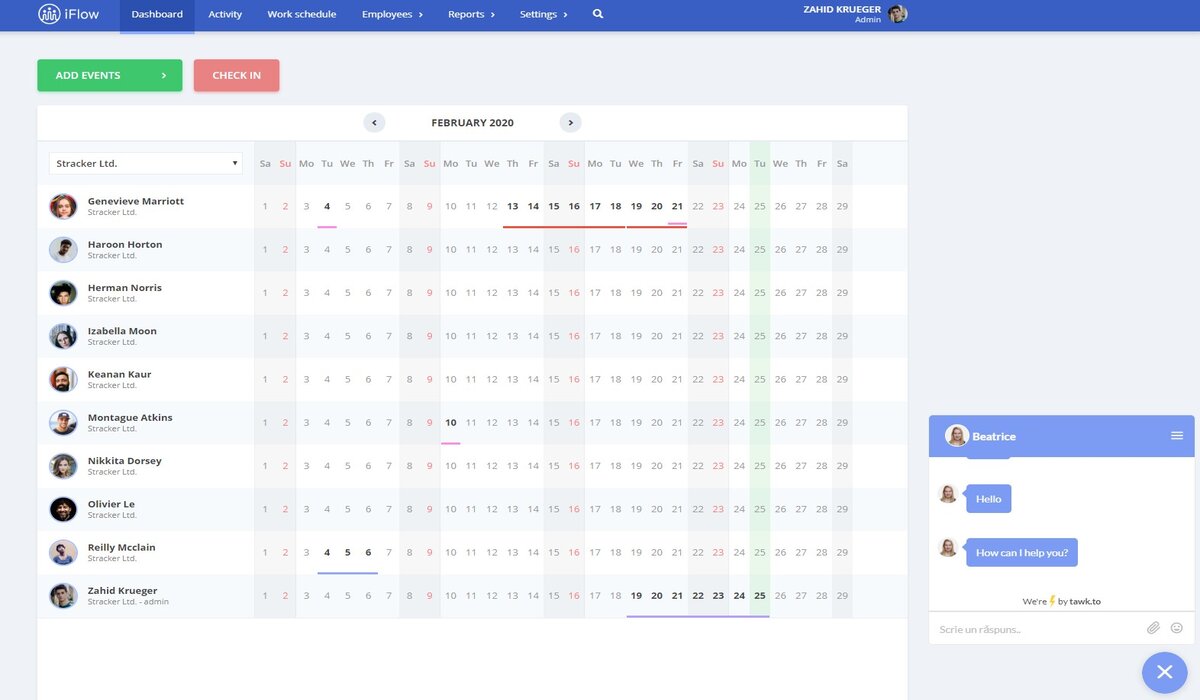
Interface changes
For a better experience, we made a few changes in the way the iFlow app looks. At each update, we give much thought to this. Even though we are adding new features, we are always trying to make the app easier to operate.
On the “Dashboard” we decided to only show the necessary information; we excluded the “Status” message that appeared next to events. If your employees have permission to see each other, we added this feature in which you can only hide the reasons for their events.
The “Employees” panel was improved visually, and it is now more accessible. You can make multiple selections and filter searches based on their names or based on their team.
Benefits:
- Positive experience while using iFlow
- Better viewing of all the information registered in iFlow
- The app is intuitive and easy to use
Going on…
We worked a lot on this update, and we think it was worth it. We are preparing more surprises for you. Soon enough, we are going to make a significant change to the iFlow website. Also, we have partners and collaborations in the process. We thank you and all the other iFlow users for putting your confidence in us and giving us motivation.