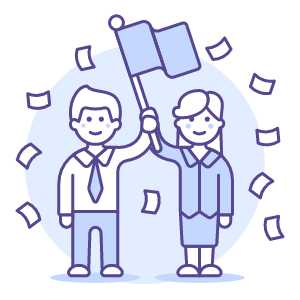You will be able to add days off or other paid leave at the same time for multiple employees at the same time.
In what situations does this tool help you?
The best example is the holiday season when the company sometimes closes its doors and all employees have a few days off, so you can add days off at the same time to all of them.
Follow the steps below:
- From the General panel – check the boxes for the employees you want (click on the picture dot or the box for “Select all”)
- Click on “Add events“
- Select “Paid Leave“
- In the add-on window select the type of paid leave you want (either rest or special days off, then the type you want)
- Select the desired period and click on “Add“
Careful!
- You will not be able to attach documents for the addition of multiple days off
- You will not be able to fill in additional custom fields for the event
- You will be able to add one-year leave for all employees, if some employees do not have days off for the selected year, you will need to remove them from the add-on list and add their leave later.