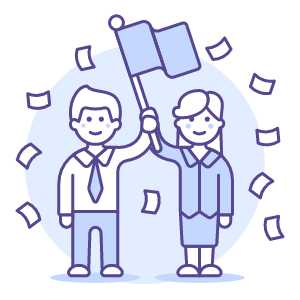iFlow allows you to set different permissions for employee reviews, you can find them below, along with the necessary explanations for each of them.
Has access to ratings – Can view and edit ratings for the team he or she belongs to or leads.
Can create ratings – View, add, delete, enable, disable, and edit ratings.
Has access to the evaluation report – Can access the evaluation report.
- From the General panel
- Click on the name of the employee you want to give this permission to
- Click on “Settings” in the menu in the employee profile
- “Permissions” section
- Check the box next to the desired permission (s)
- To finish, click on “Save settings“