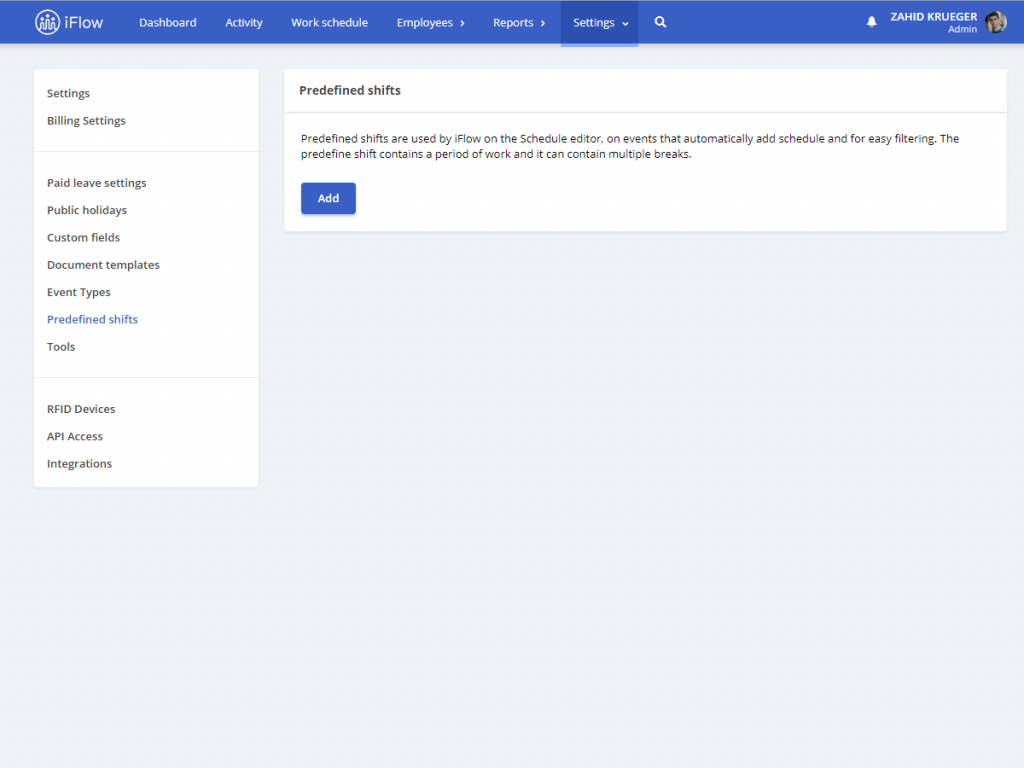In the iFlow app, there are two ways to plan: setting a work schedule or using predefined shifts.
It is easy to notice the differences once you know what to look for. Read this article to find out all the details.
Which are the 4 elements that make the difference between the work schedule and predefined shifts?
- You will set the work schedule directly from the “Work schedule” panel. For the predefined shifts, you will need to create them first.
Taking into account that the shifts need to be created before used for planning, the easiest way to do so is by accessing the Settings menu and Predefined shifts. If you have a list, as seen below, it means that there are shifts created. If not, it means that the planning was made directly in the Work schedule panel.
- Without predefined shifts
- Predefined shifts
2. Through colors – the work schedule will have a color that you can’t change, but predefined shifts will appear in the color you selected (in case you didn’t choose, the color will be black)
- Work schedule
- Predefined shifts
3. Right-click on the cell – if you are setting the schedule directly, you will not have a list with shifts. The list will appear only if you created predefined shifts.
- Without predefined shifts
- With predefined shifts
4. Display – you will not see the work schedule you set, only the predefined shifts you created
- With predefined shifts
- Without predefined shifts
For any questions regarding iFlow, do not hesitate to contact us on the chat or at contact@iflow.ro. Also, you can check out our user’s guide.