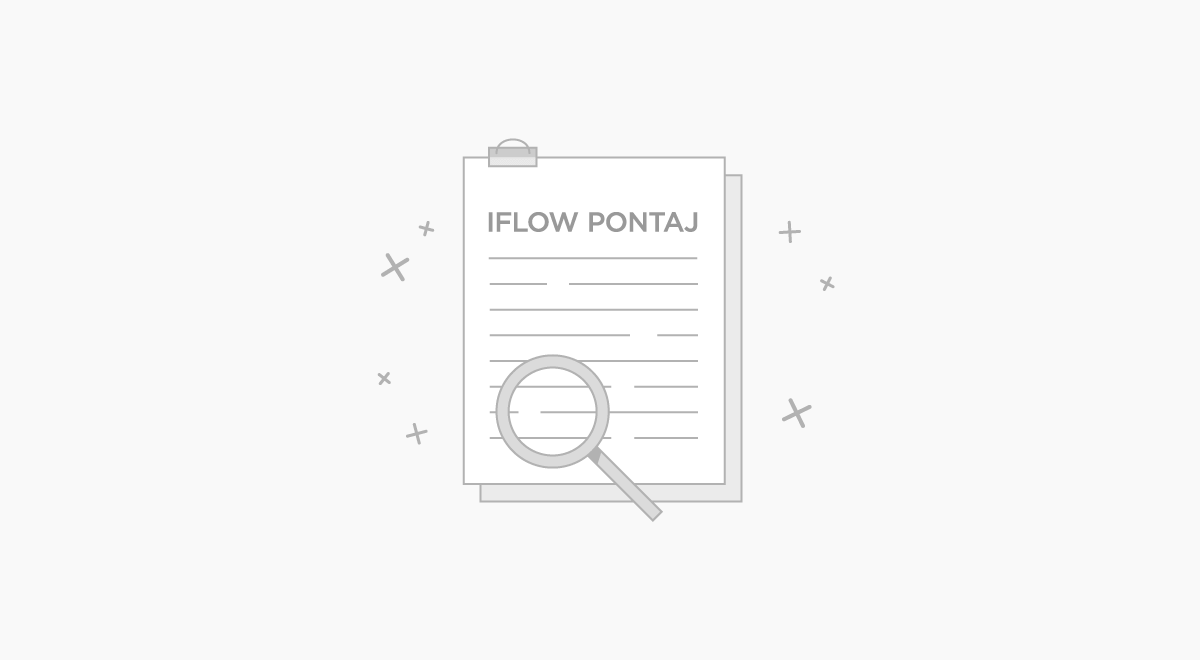Predefined, your account will not have this setting enabled. If you want to activate it follow these steps:
- From the main menu Settings – Company
- Submenu Company settings
- Choose one of the choices: admin, team leader or team member
- click on Update information
How do you use it?
After you activated it all that you and your employees need to do is log out of your account and log into the other account. From that point the app will memorize the accounts and will allow you to access multiple accounts from the account you are logged in.
*The accounts information are saved on the browser you are using, please take into account that if you using a PC when you are logging from your phone you won’t have the information saved.
Our advice is that you save your accounts on all the devices you use.