Reminders
iNotify by HR iFlow
With iNotify, you can successfully manage all essential deadlines. Easily set reminders, add notes, and receive notifications at the right time!
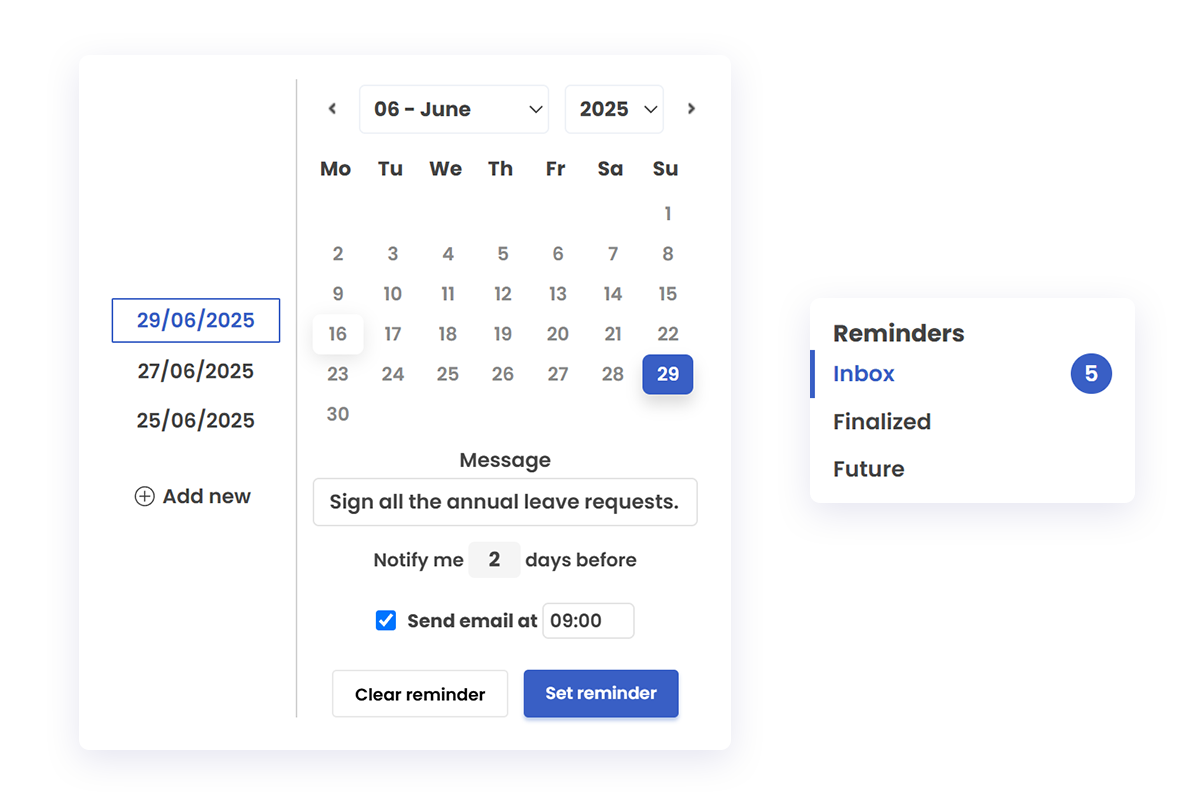
iNotify Features
Reminders are supported by features that help maintain a clear and well-organized workflow. The available options facilitate communication, task tracking, and the sharing of essential information in a structured and well-organized manner.
Notifications
Email Messages
Notes
Smart Deadline Management
Document Expiration Reminders
Set reminders for essential documents in the employee file, such as the employment contract, end of the probation period, ID card, driver’s license, or temporary residence permit. You’ll receive automatic notifications before the expiration date, allowing you to take timely action and avoid potential non-compliance.
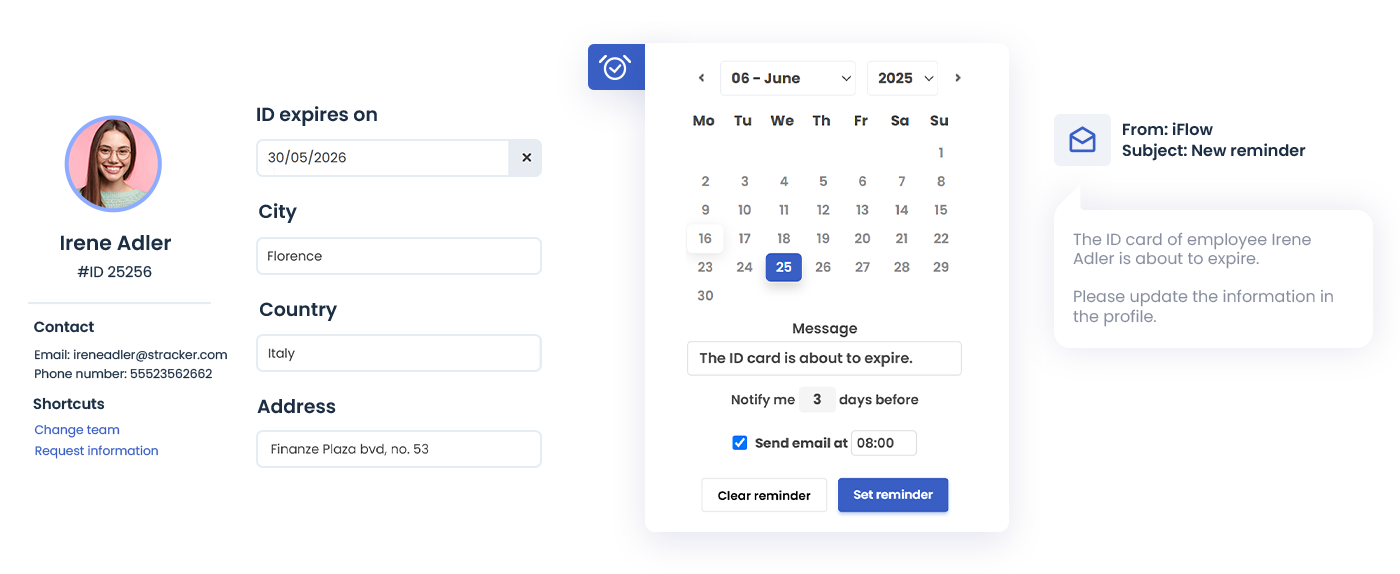
Available Reminders
in HR iFlow
General
Create personalized notifications for employees, teams, or the entire company.
User
Configure alert notifications by designating the targeted user and the person responsible for sending them.
Documents
Select documents that require regular monitoring or updates and set reminders and follow-ups.
Reviews
You create the form, activate reminders, and track the completion status or review results.
Events
Incomplete leave request? Send a reminder to the employee to correct it on time.
Signees
Managing many documents demands attention. HR iFlow lets you quickly notify those who forget to sign.
Activity Monitoring
Reminders Widget
The reminders widget provides a clear and up-to-date view of activities that require attention. See at a glance which reminders are due or about to expire, and take immediate action: create new reminders or mark existing ones as completed — all from the same place.
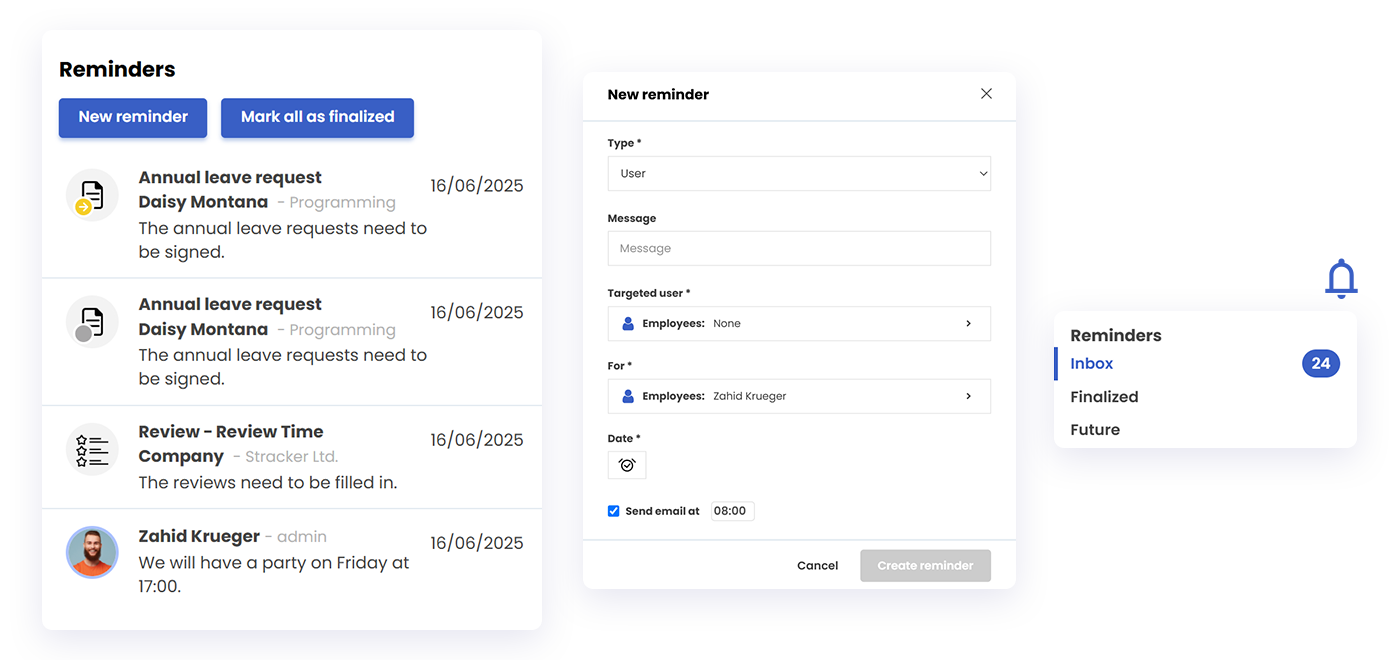
How does iNotify help you?
The HR iFlow app becomes your trusted partner for managing daily tasks. Below are some examples of reminders you can set up:
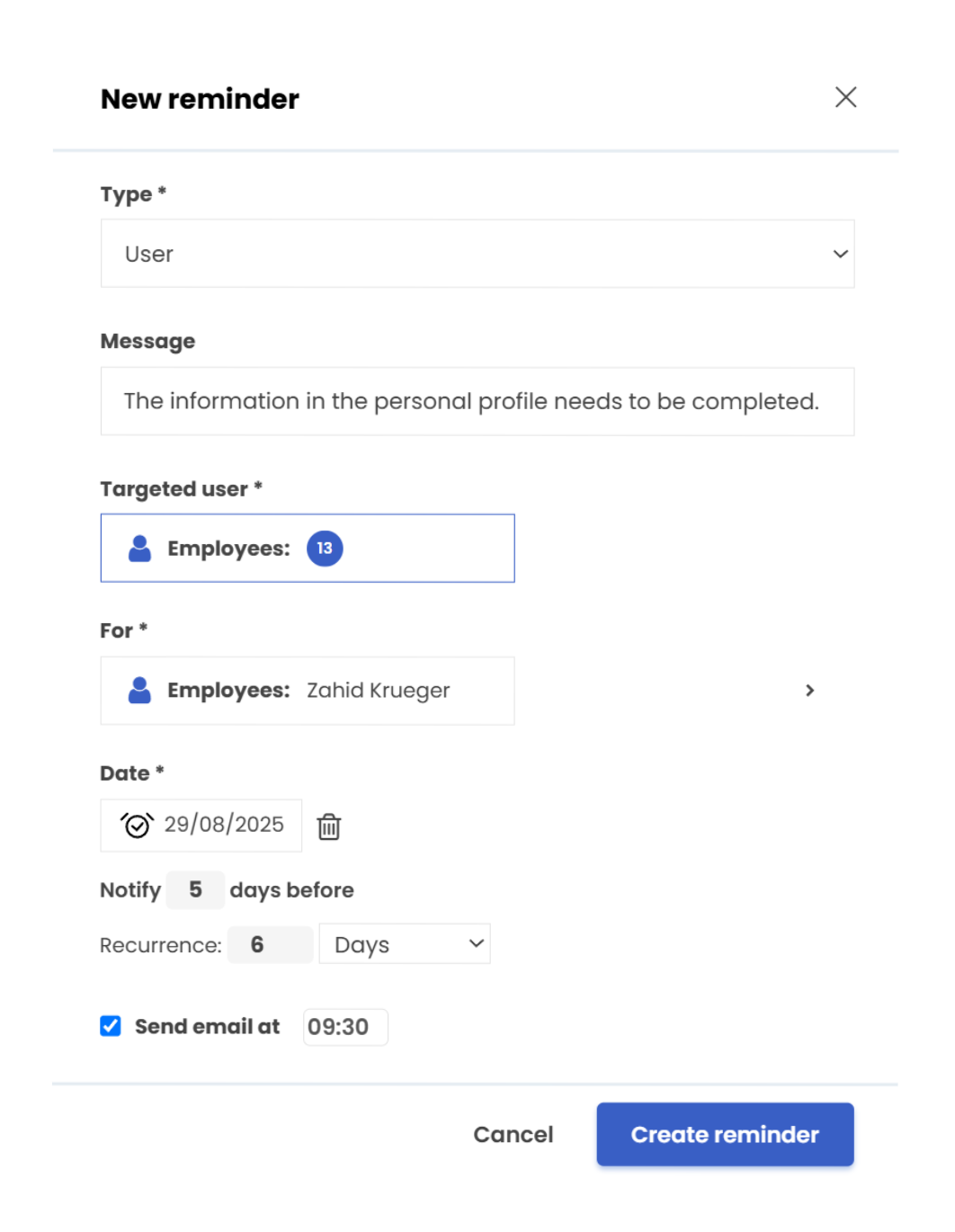
Discover iNotify
Schedule a DEMO and see how HR iFlow helps you stay one step ahead in your HR tasks.




