Automatic Shifts Planner
Are you tired of manual work schedule planning? With HR iFlow, you can create work schedule models and assign them to employees with just one click!
How does the shifts planner work?
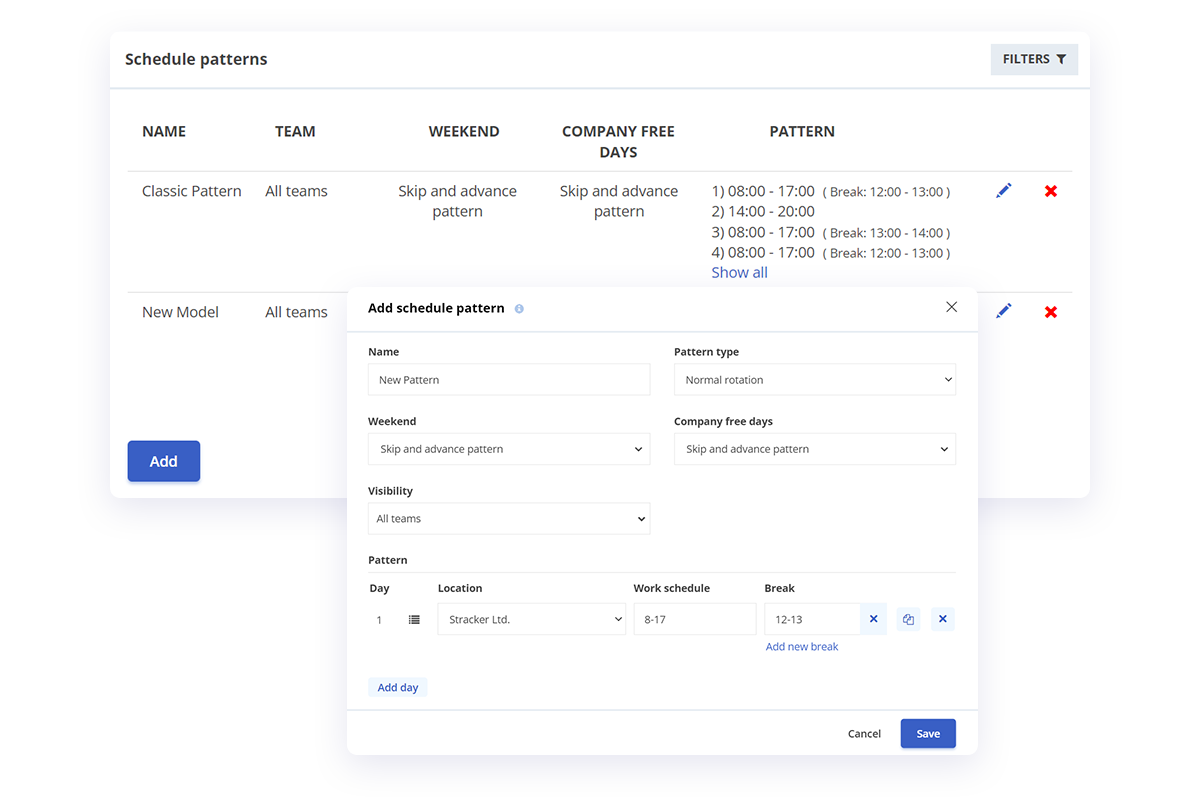
Automatic work schedule allocation
Set all the rules regarding the work schedule in your company and start using an automated tool to allocate shifts and work schedules. The application notifies you when the quota has been exceeded or not met, allowing you to quickly identify instances when days off are not respected, thus avoiding errors in the timesheet.
The significant benefit lies in the speed of creating work schedule models and assigning them to employees or teams with just a few clicks.
Registered VS. Planned
Easily and quickly verify whether the employee has adhered to the planned work schedule by comparing what was assigned to them and what they recorded. The employee can also verify this information themselves to take measures to ensure that everything aligns with the initial planning by the end of the month.
Transparency and fairness through the implementation of company rules within the application.
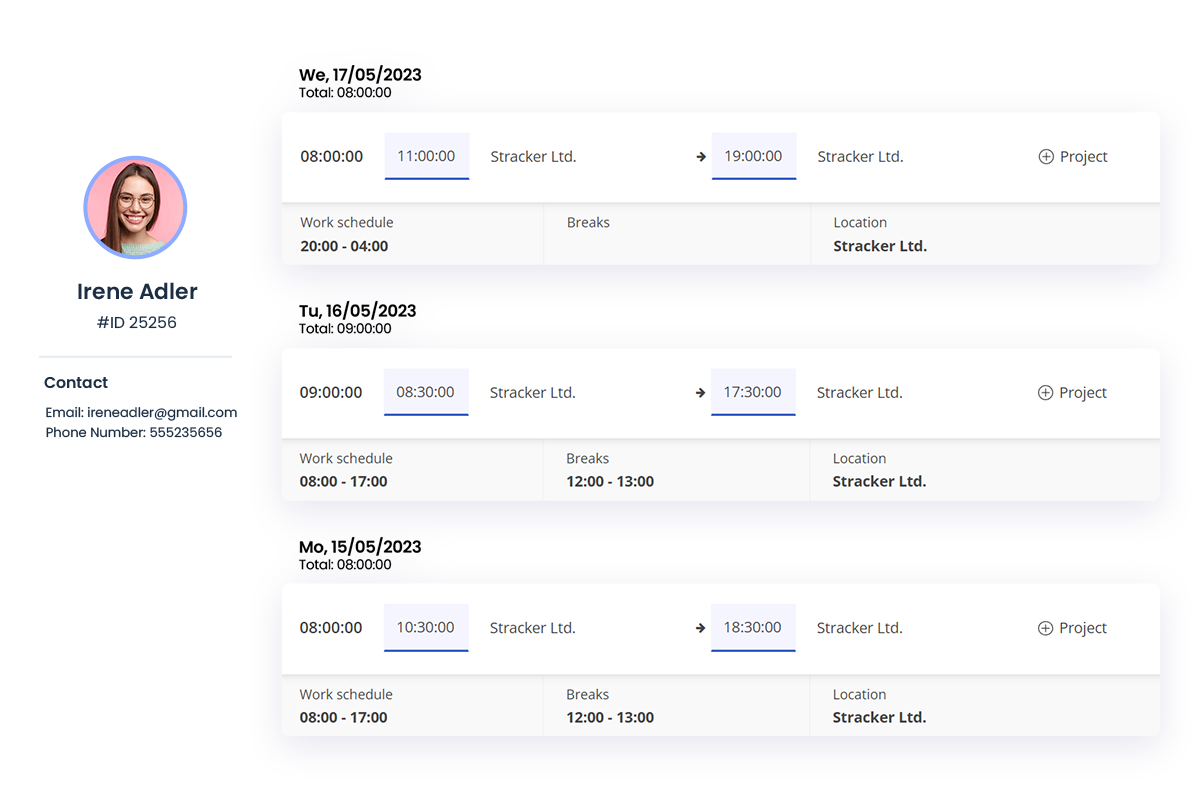
Organizing Work Schedule in HR iFlow
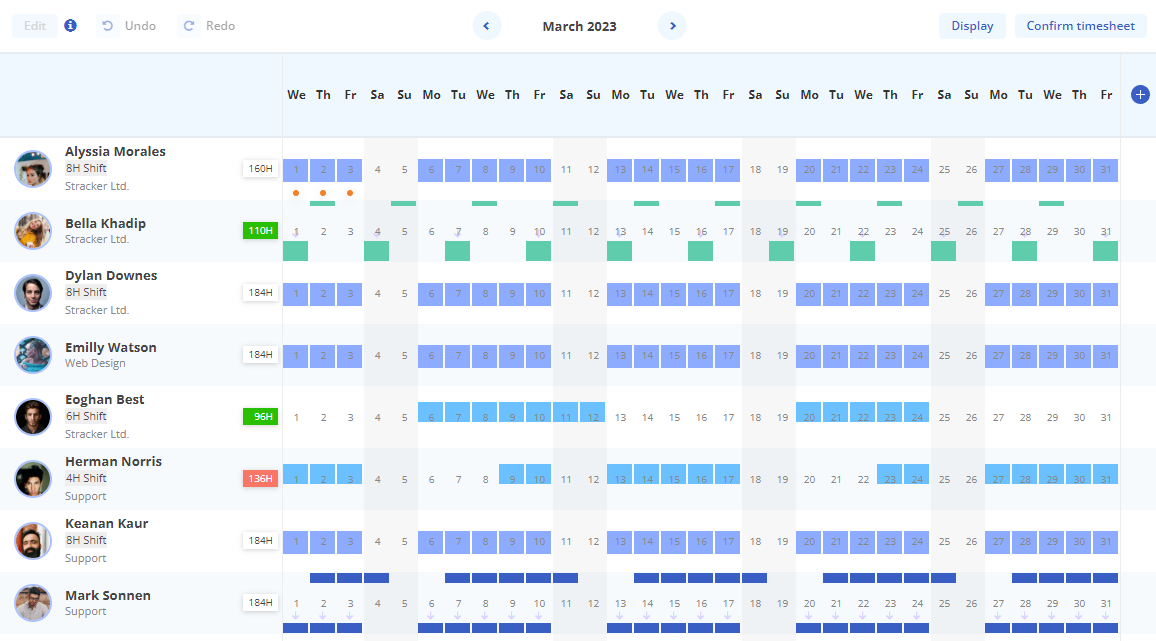
Fixed work schedule
Does your company use a standard work schedule? In HR iFlow, you can allocate it to all employees for up to three years or only to specific departments.
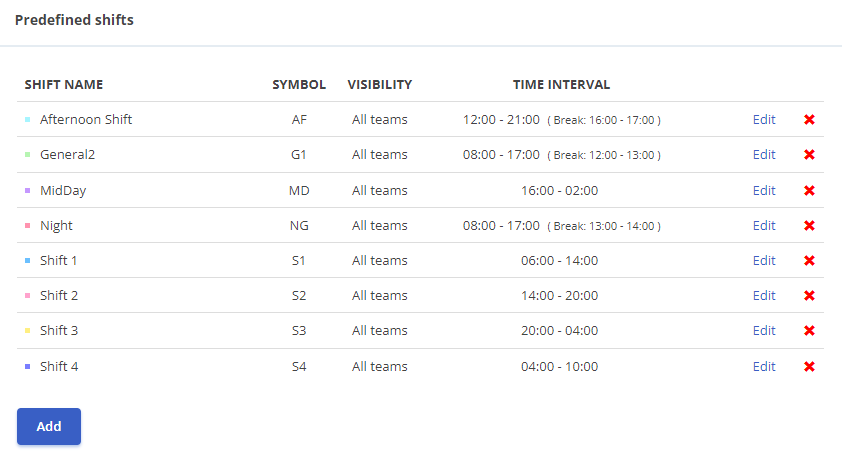
Shift work schedule
Whether you have two or three shifts, in HR iFlow, you define and establish how they should repeat. Shifts can be assigned to individual employees or teams.
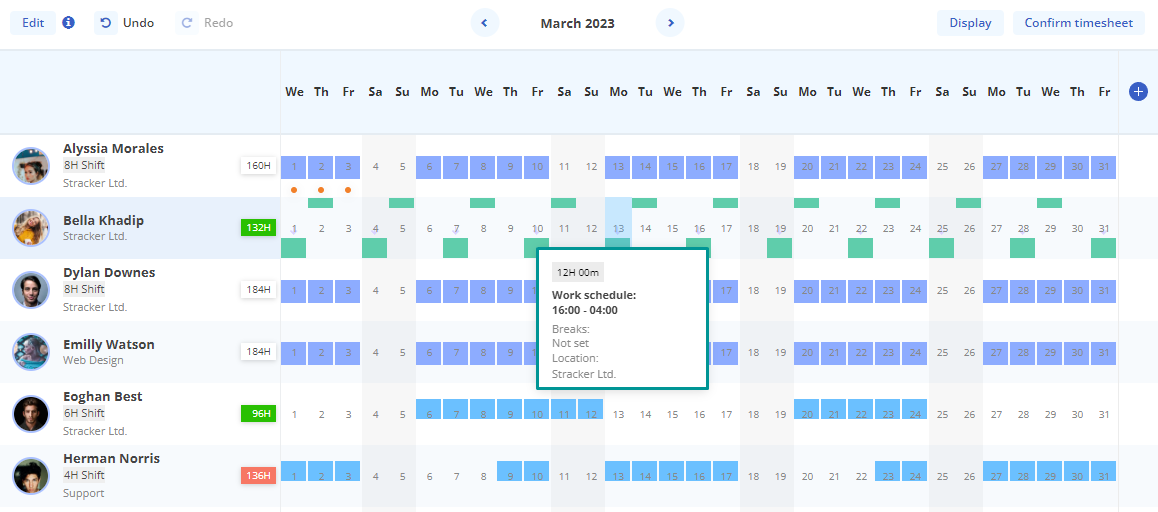
12/24 and 24/48 work schedule
Even the most atypical shifts can be defined in the application and assigned to employees without exceeding the working quota or violating consecutive days off.
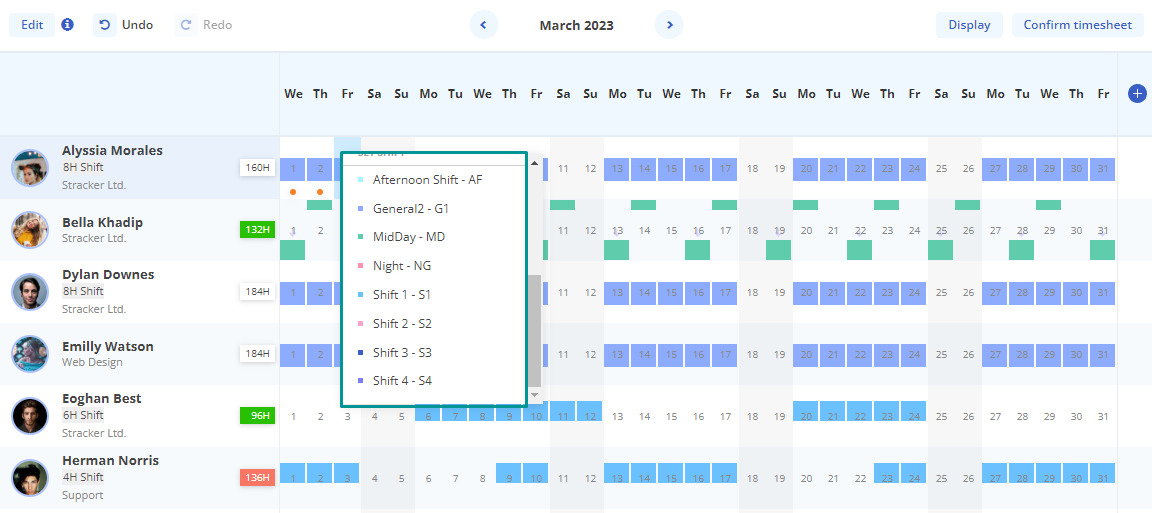
Flexible schedule
Allow employees to enter their working hours themselves. At the end of the month, you will have a complete timesheet report based on the recorded hours.
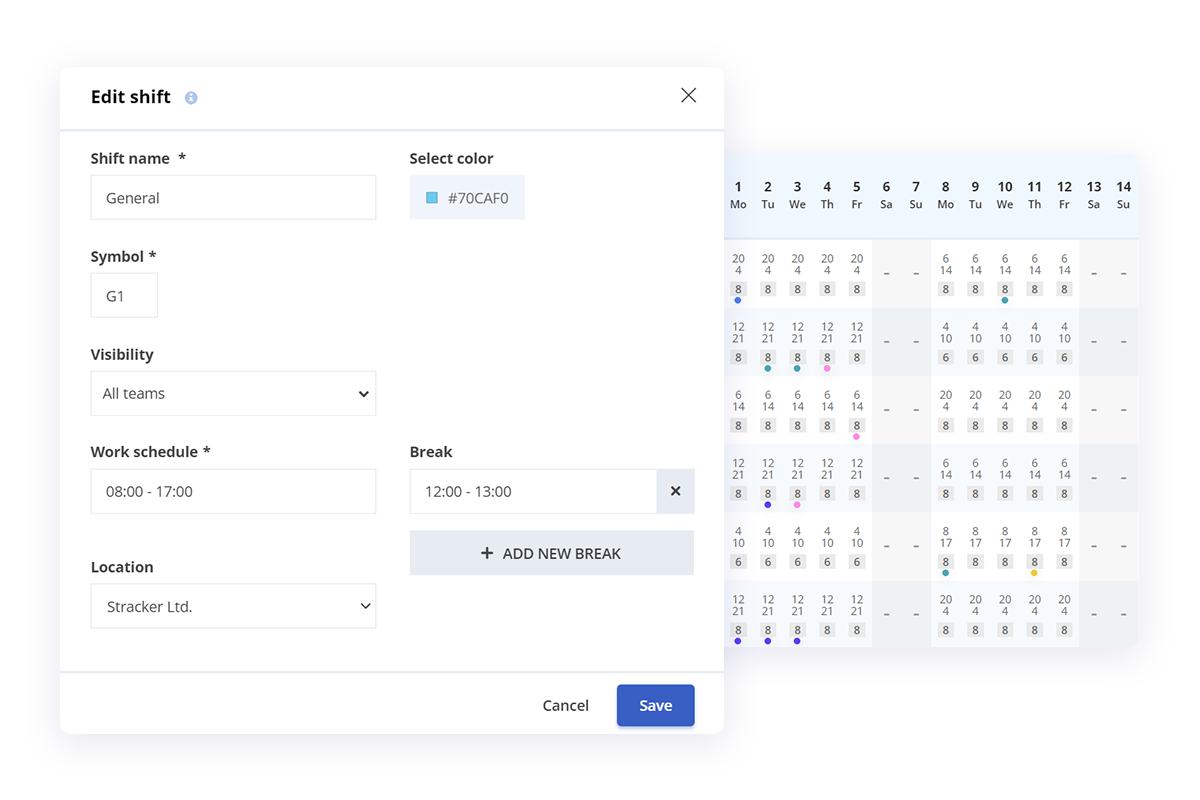
Automatically set breaks
When creating work schedule models, you can add the appropriate break time according to each schedule. HR iFlow applies the pattern for the selected period and calculates the worked hours based on the set break.
The application considers rest time when calculating the overtime hours worked by employees.
Legally compliant
Regardless of a company's preferred work schedule type, the law specifies certain permissible working hours per week. In HR iFlow, you can easily set the quota for each employee, and the application notifies you if the legal limit is being met.
Depending on the established schedule, HR iFlow uses a color-coded system to inform you whether the quota is being met or if there are planned overtime hours.
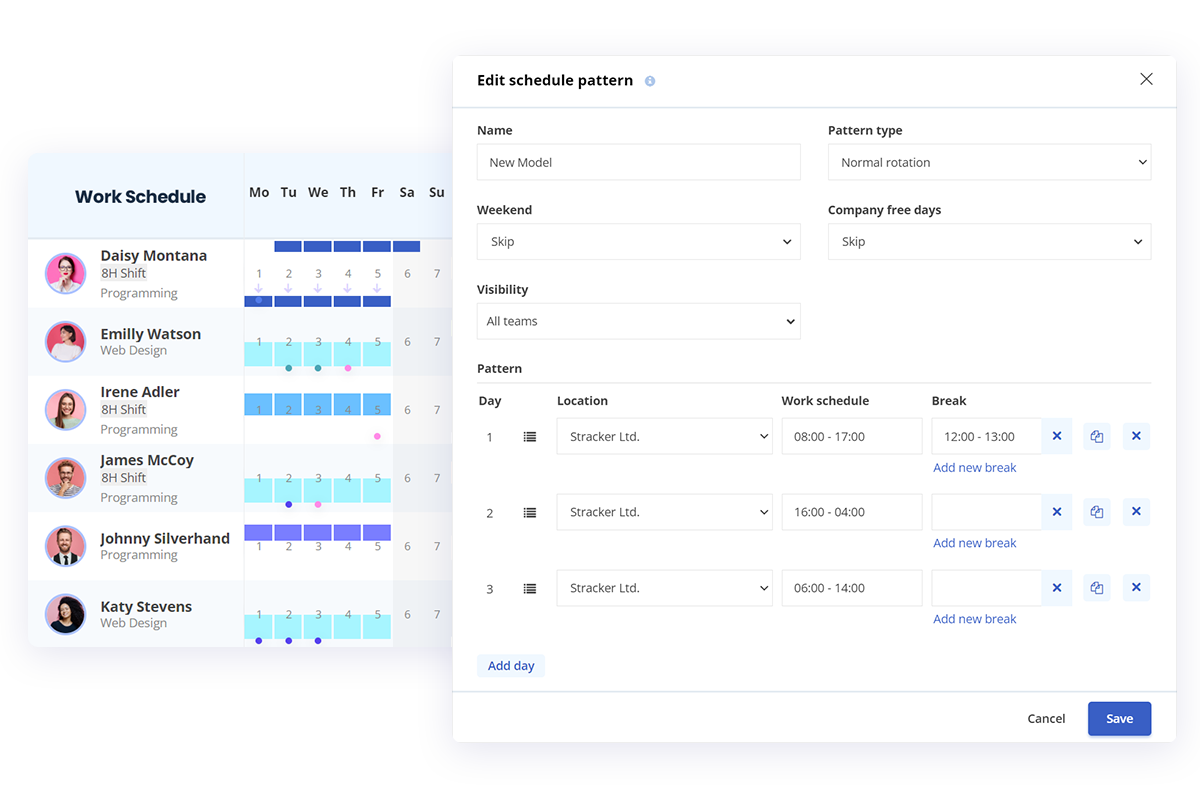
Structured informations
With the help of the quick panel in the workspace settings, you can obtain information about the total planned hours, organized by filters such as functions, teams, locations, or shifts. This way, you'll have an efficient summary of employees' work hours and can easily intervene in situations where a specific shift or location doesn't have enough allocated employees.
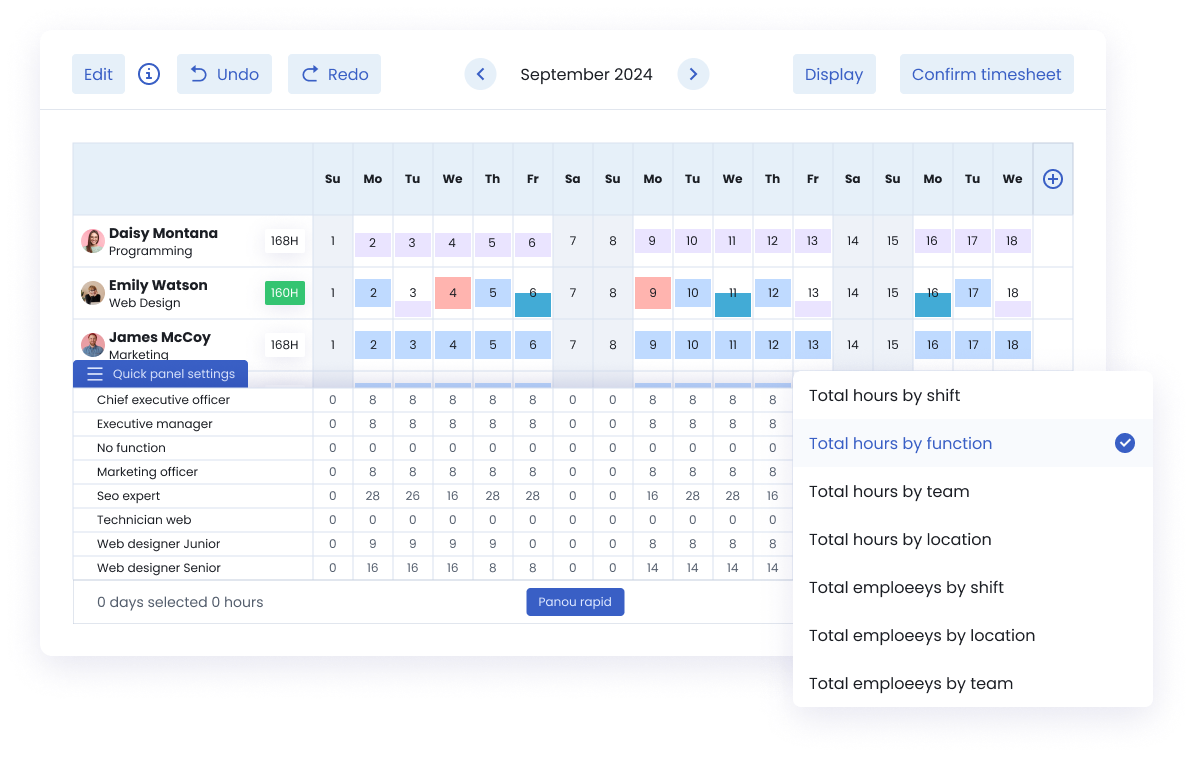
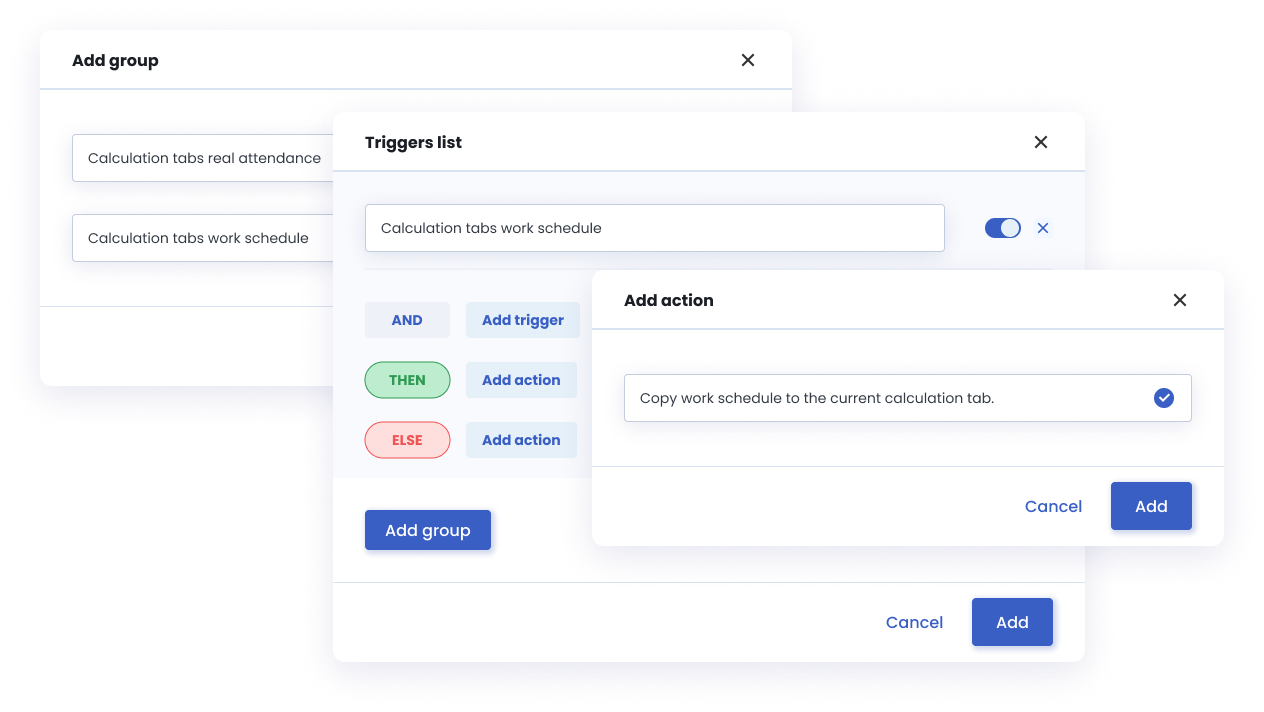
Automated checklists
By using the checklists available in HR iFlow, you have the ability to edit all incorrect employee records, such as missing clock-in or clock-out times, punching in at an unplanned time or location, submitting leave requests on days when the employee was present, and other important details. This way, you'll obtain an accurate timekeeping report without the need to manually verify and correct all errors.
Discover HR iFlow
Optimize your employees' management and digitize the HR department's work with HR iFlow.




