Construction Timekeeping
Planning work hours by locations
HR iFlow provides all the necessary tools to monitor attendance on construction sites or hours spent on different projects, all automatically and digitally.
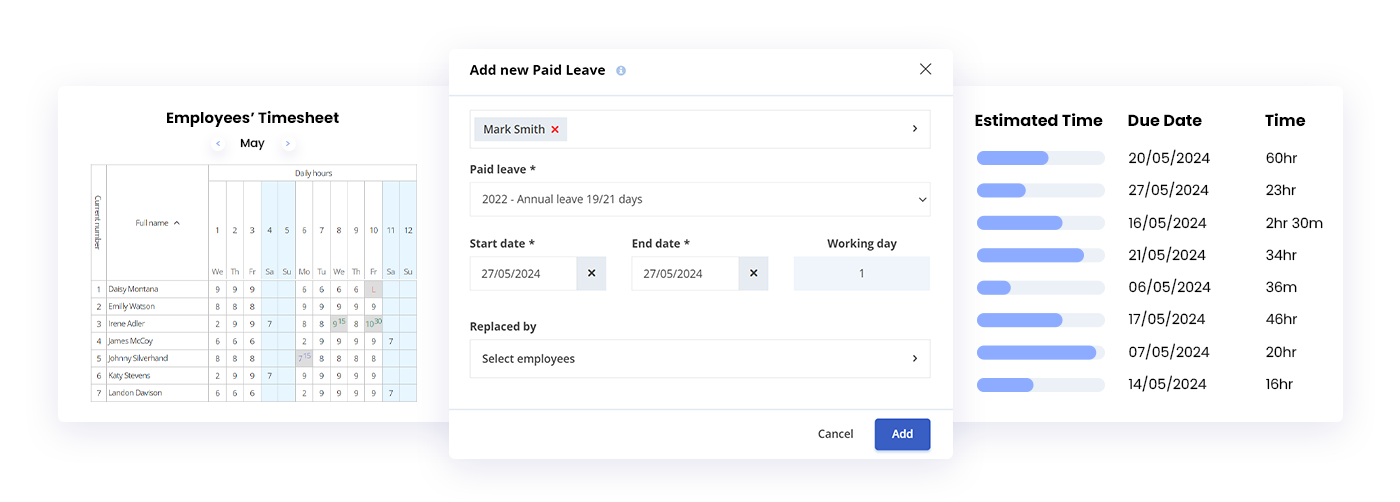
Automate work processes
HR iFlow automatically calculates all the information from the timesheet and helps you comply with current legislation. You have centralized records of working hours, leaves, and delegations, regardless of your company's number of workplaces.
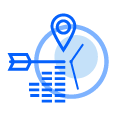
Overtime
You decide whether to approve overtime, and HR iFlow will automatically calculate and keep track of your approved hours.
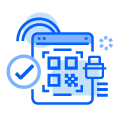
Reports and templates
Employees' requests and certificates are accessible from their accounts and can be downloaded whenever needed.
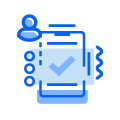
Self-service for employees
Each employee adds leave requests or requests for other events directly in the application and awaits approval from their superior.

Multiple timesheet methods
HR iFlow offers you numerous ways to record employee attendance. Choose what suits your staff or combine multiple options. Employee clock-ins can be checked in real-time from anywhere, and the timesheet report will automatically be completed with the total hours clocked.
Electrogrup company uses different clocking methods for employees and has managed to access real-time information, such as the number of people working on a construction site, who is absent, and which projects are ongoing today.
Create your event types
In addition to the predefined events in HR iFlow, such as vacation time, you can create any particular event type used in your company, such as time spent on the road.
Find out how much time your employees spend between projects or construction sites to streamline time management for the company's benefit.
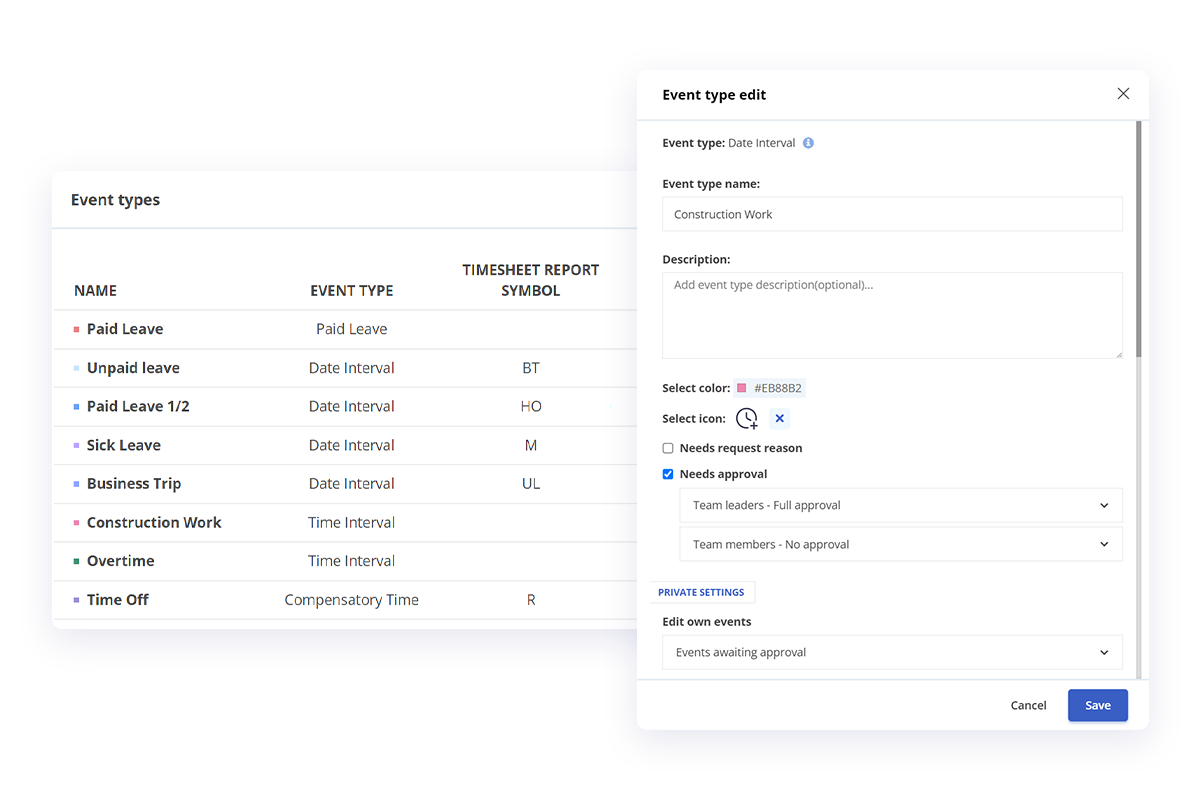
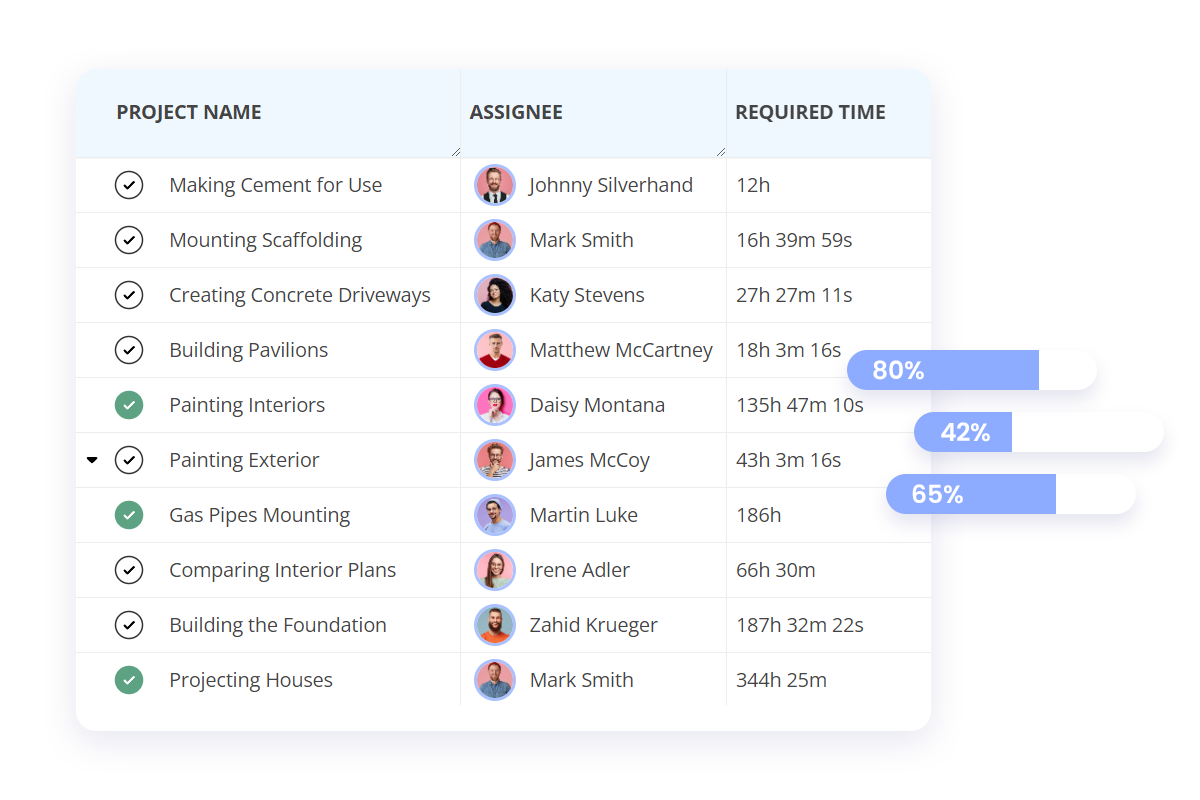
Project time monitoring
Your employees clock in on projects, sub-projects, or tasks, and upon project completion, you enjoy a comprehensive, automatically calculated report.
Waldevar Energy SRL has grown its business due to the efficiency gained through recording work hours on each construction site. Access to information helps you plan work tasks for your employees.
Geofencing clock-in
With geofencing, employers can define specific areas where employees are allowed to clock in only if they are physically present in that location, using the HR iFlow mobile app.
This feature enhances attendance accuracy, optimizes work schedule management, and removes the risk of incorrect clock-ins from unauthorized locations.
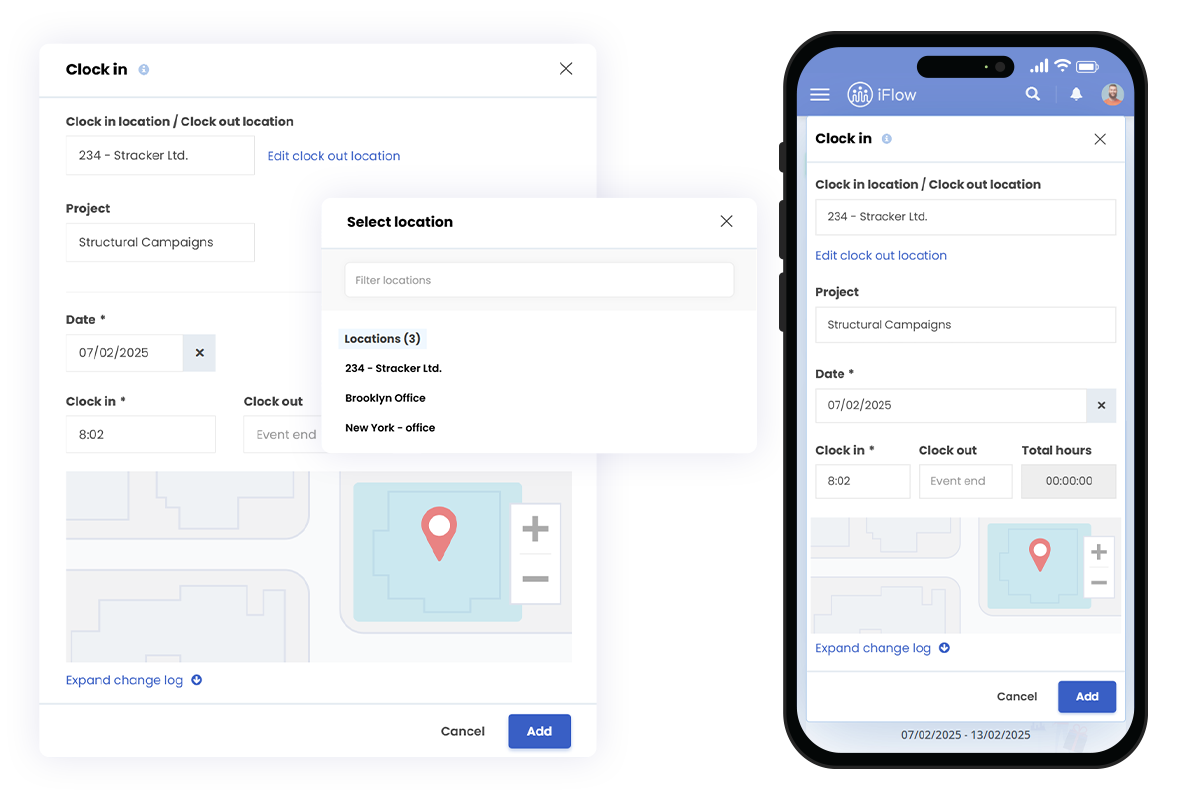
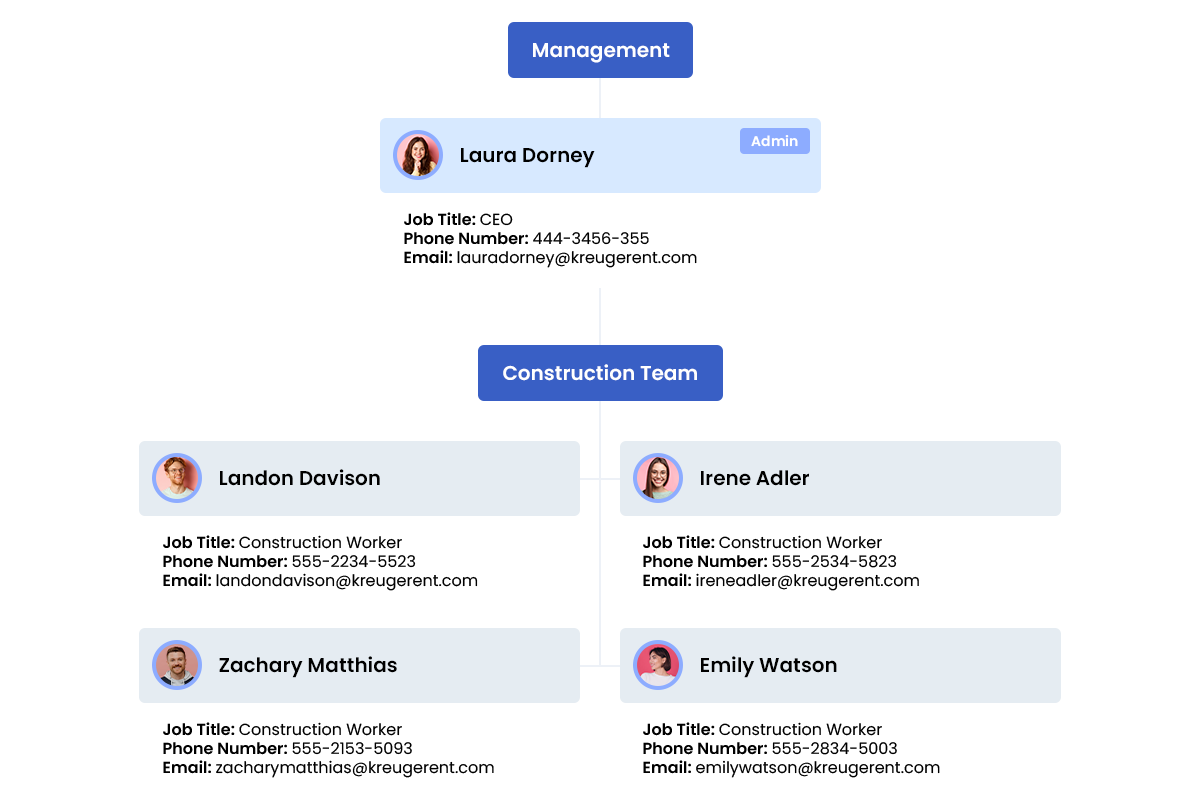
Correct organizational structure
Establish the correct hierarchy of your company by dividing employees into departments and teams and allocating rights in the application at an individual level.
Business Modules
HR iFlow - Online Timesheet
Work efficiently with mobile timesheet, accessible from wherever you are. Check-in real time the time employees spend on each construction site.




