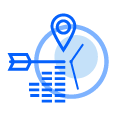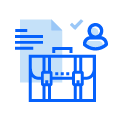HR Reports
The HR iFlow software reports are automatically filled in with the most helpful information for the HR department and the employers. With their help, your choices will be more accurate!
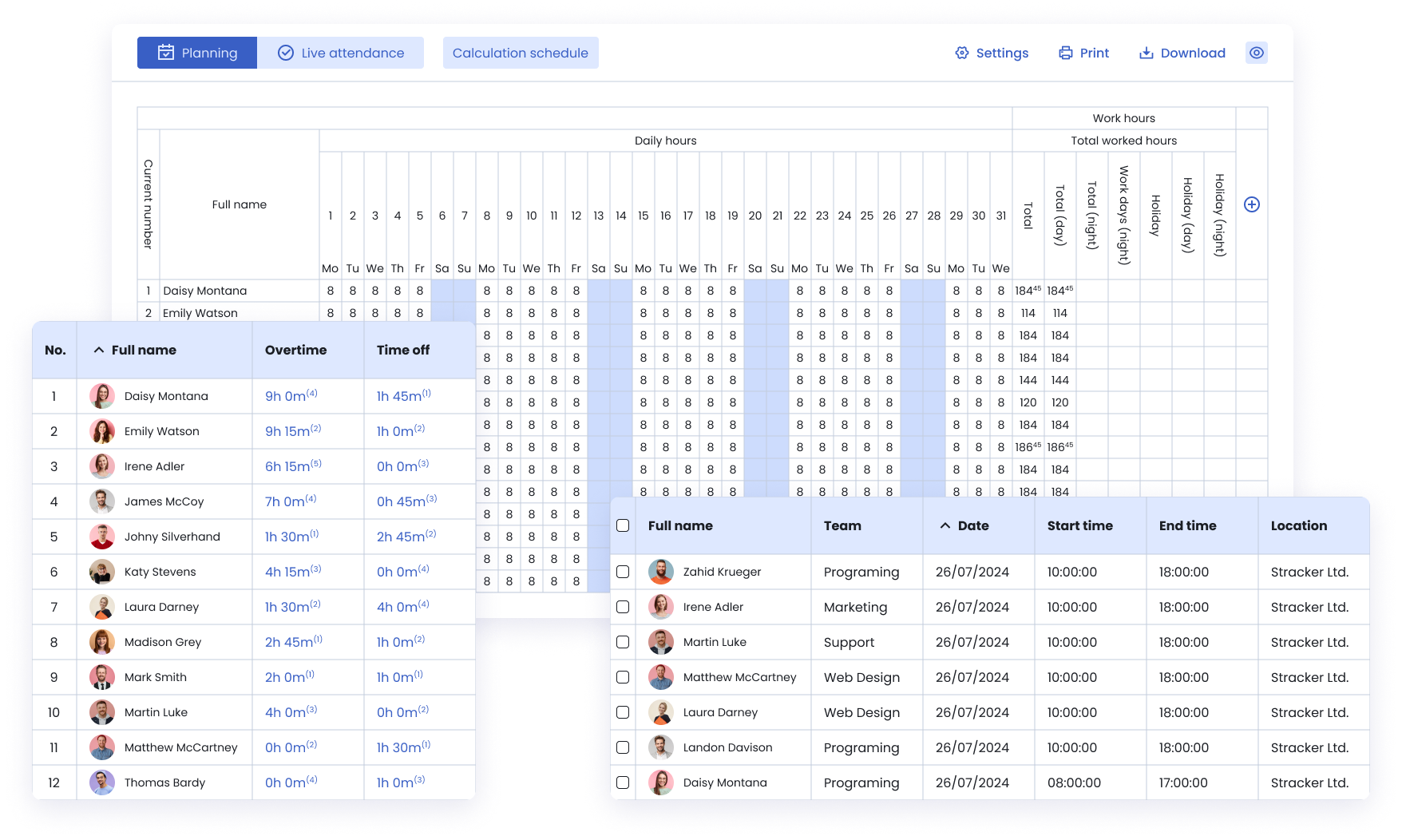
What are the benefits of digital reports?
All information is grouped into well-defined reports that will help you streamline your HR department's work. Any information is just a click away.
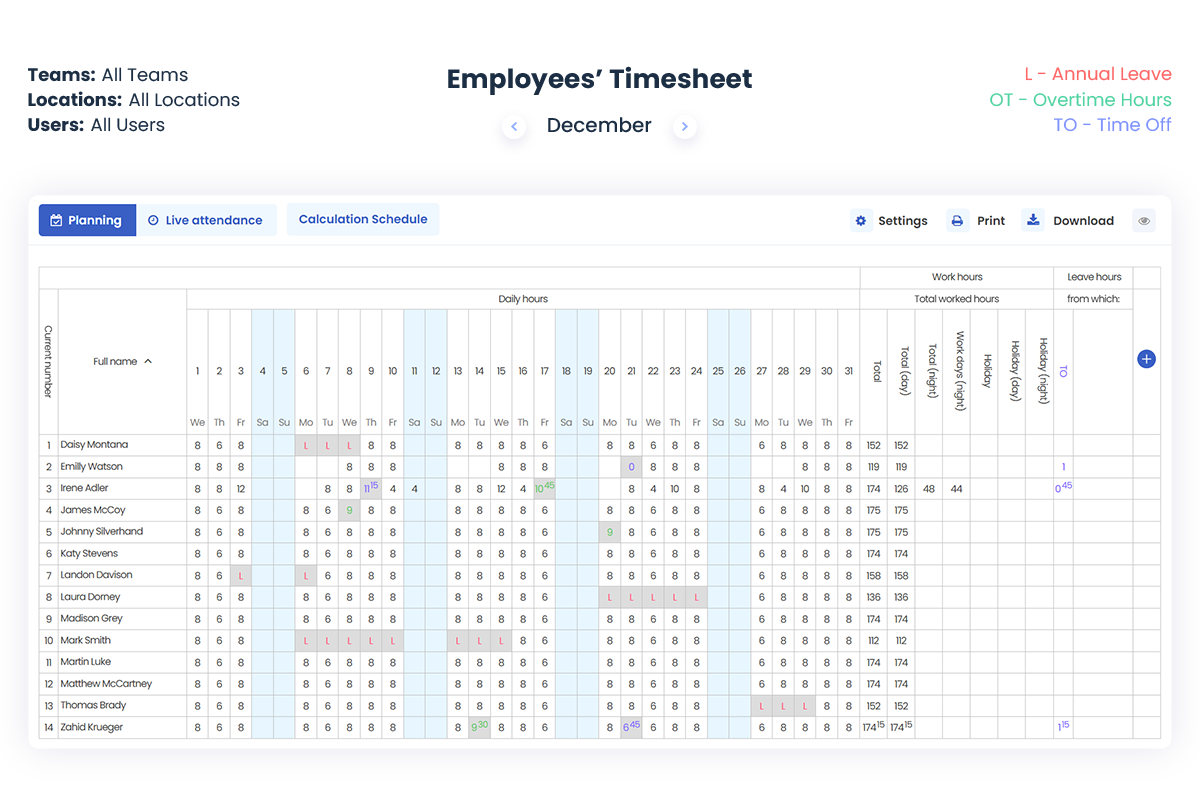
Planning employees' timesheet report
You will receive a comprehensive timesheet report with information organized according to each employee's predetermined schedule, including overtime, leave, and other essential details.
As an HR manager, you have complete control over the information in your timesheet at the end of the month. You can choose the calculation options: including overtime, separately calculating night hours, or even accounting for weekend hours.
Live attendance employees' timesheet report
Real-time attendance in HR iFlow displays the exact times employees clock in and out of work and their overtime, vacation, and other records for the day.
The Real Attendance module helps the HR department to compare planning with employees' actual working times and make decisions based on them.
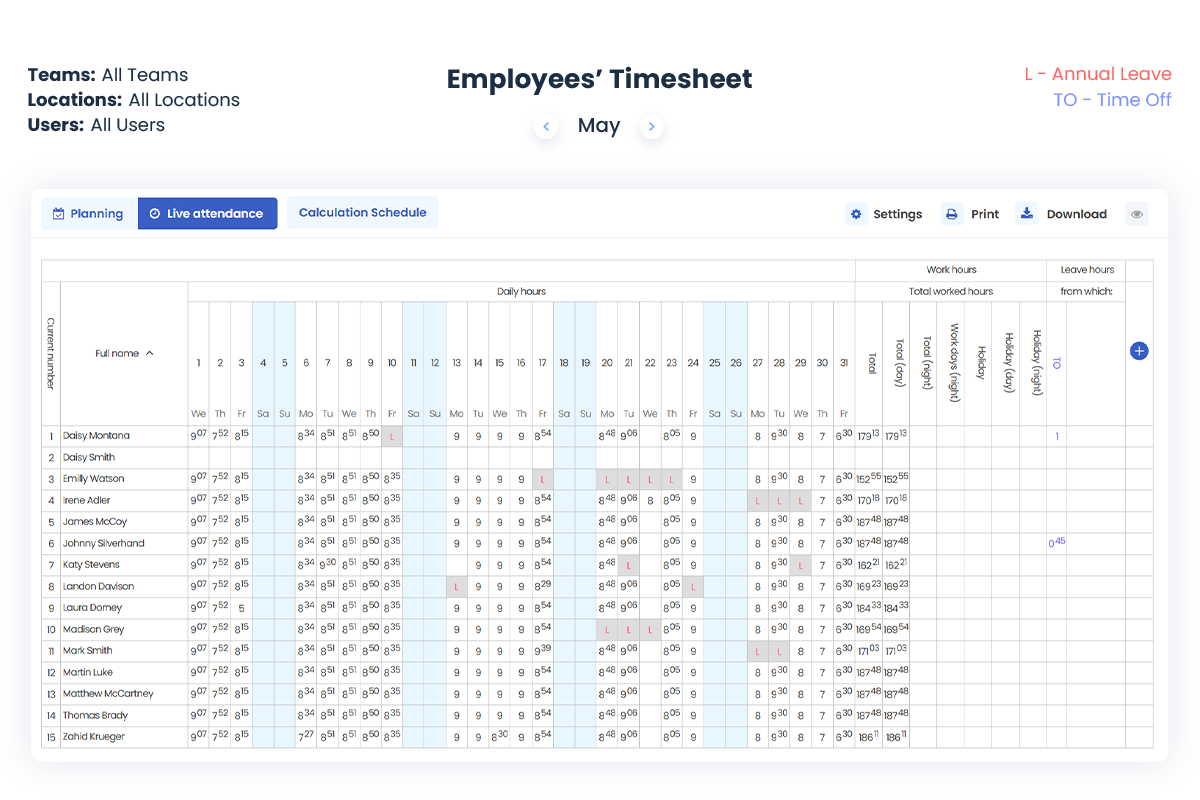

Leave report
With HR iFlow, you're constantly updated on your employees' unused vacation days from previous years. In addition, you can keep track of unique and customized leave days used at the company level.
You'll find it easy to see who has the most vacation days left and who has the longest, and you'll be able to make effective decisions about them.
Overtime and absence report
This report provides detailed information about your employees' overtime and leave and keeps you up to date with their recoveries.
HR iFlow automatically calculates the difference between overtime and time off to help pay overtime correctly.
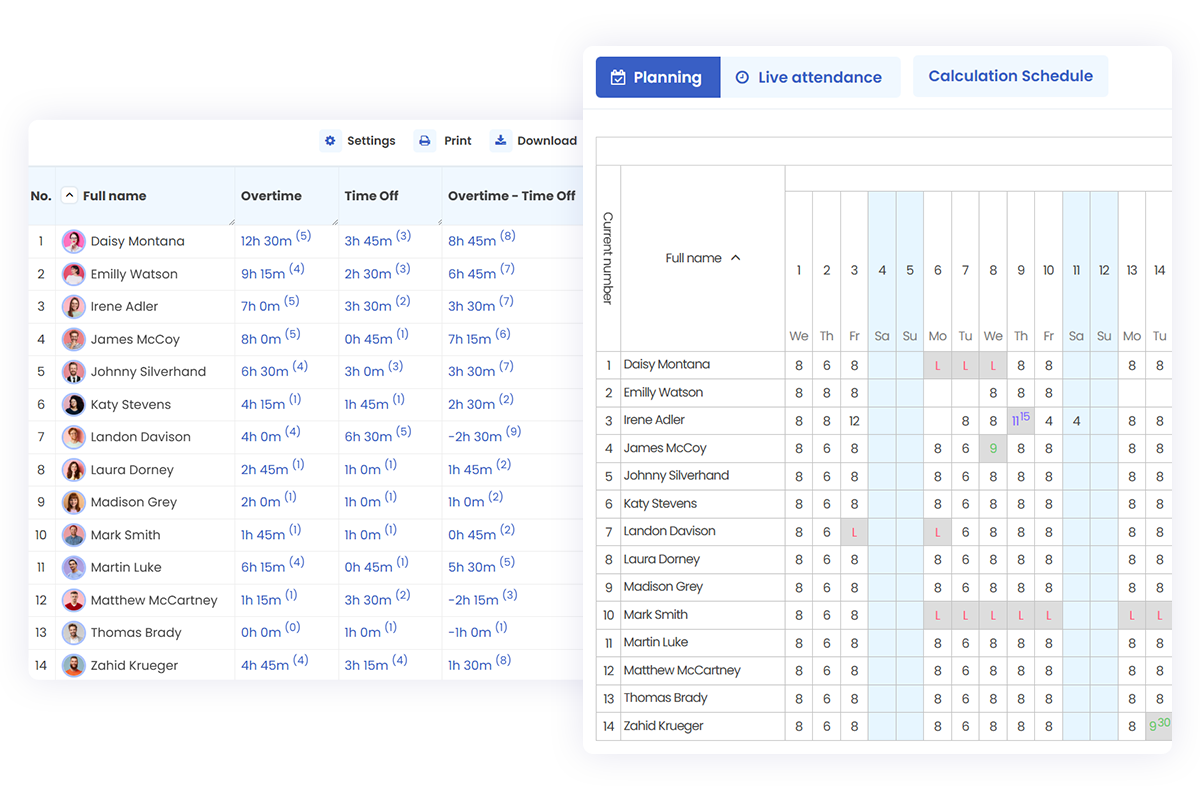
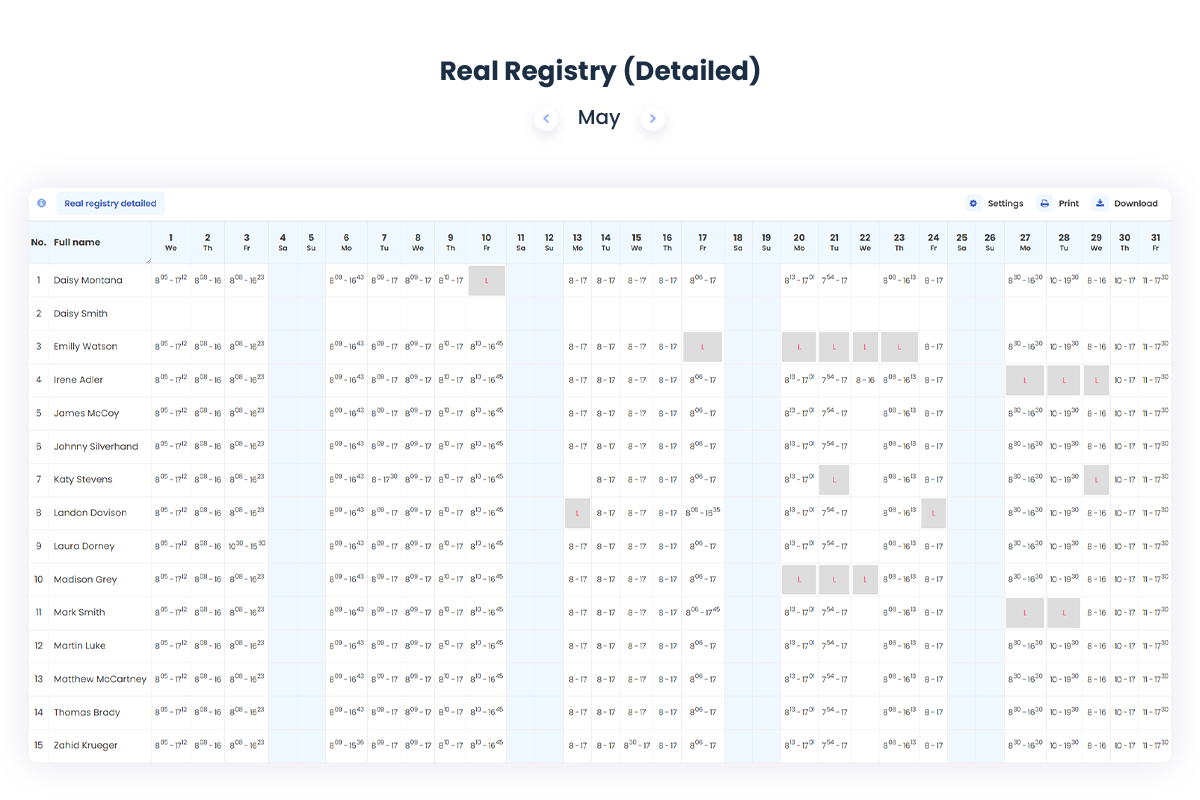
Real register detailed
The report displays all the employee's attendance intervals over the course of a day, making it easy to accurately monitor working hours and breaks.
It's extremely useful in companies with flexible working hours or project attendance.
The results of using HR iFlow are more than satisfying. The new method of organizing timesheets is more accessible than the classic pen-and-paper version. In our company, the HR iFlow app was welcomed with open arms and great enthusiasm. It's just one click away to download a timesheet, making the app extremely easy to use, even for those unfamiliar with technology.
Elit SRL
http://www.mezeluri.ro
Available records in HR iFlow
You can create a customized report by selecting only the information you need and then editing it. For example, you can include employee information such as car ownership or work phone numbers.
You can download reports in Excel format, print them directly from the application, or export the data in a specialized format to be later attached to another software, such as payroll.
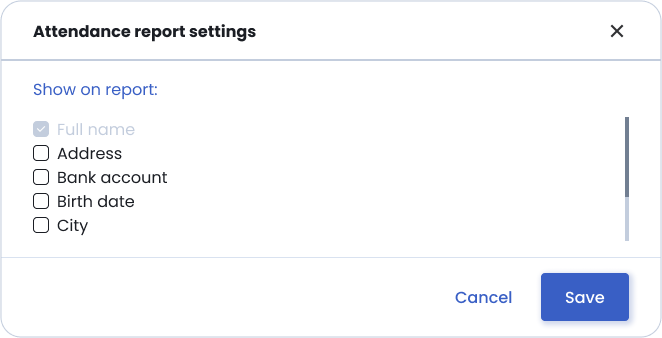
Business Modules
Discover HR iFlow
Streamline your employee management and digitize the work of your HR department with HR iFlow.