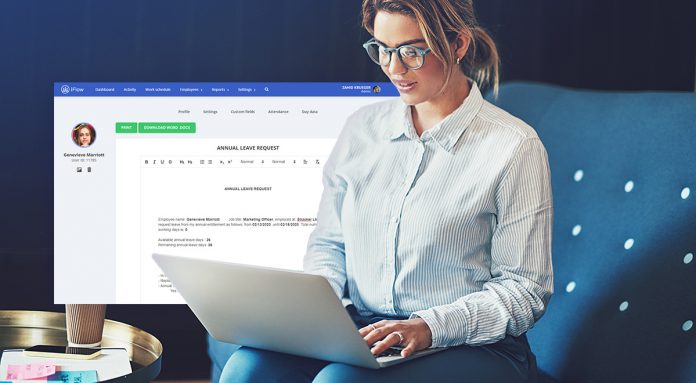How to use iFlow filters in reports?

Automatic recalculation of paid leave on user inactivation / activation

Associating projects with Shuttle Devices or Teams

Check-in reset limit of over 24 hours

Attendance notifications

Setting – Check in from the user account

Setting – Show full attendance history

Projects edit permission

Two-step authentication

File viewing permissions

Keep the Workplace Hierarchy