With the iFlow app, the information regarding your employees is always up to date. The timesheet is automatically calculated, and you can easily see how many paid leave days each employee has left or to the planning for these days. Read this article and find out all the steps in order to realize the leave planning.
How do I create the report?
For this annual leave planning, you will be using the custom fields from iFlow. You will need to create a custom field for each month, the column with the full name of the employee is already created as you can see in the image below.
From the main menu ”Settings” – “Custom fields” – click on “Add field” – complete the name – select the field type (text) – click on “Save”.
These are the steps you will need to follow for each month of the year.
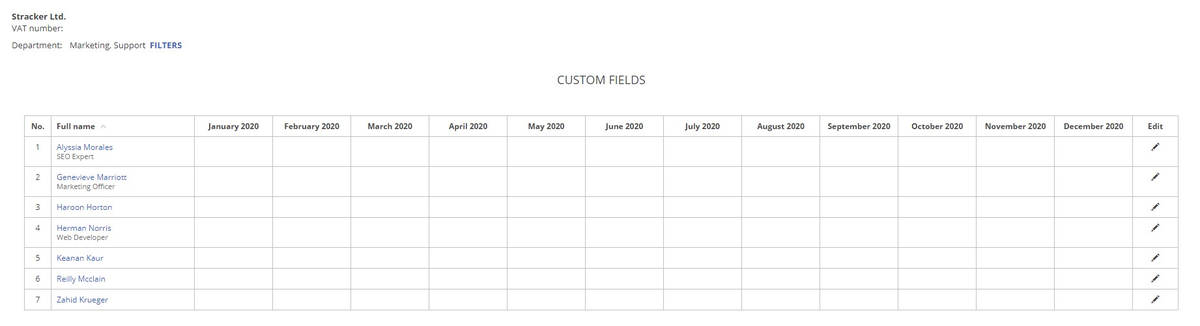
How do I fill in the report?
This report can be filled in by you or your employees.
To complete the data, you will access the report from the Reports menu – ”Custom fields”, and click on the edit button for each employee.
For your employees to complete the report (suggested way) you need to give them access to it. You can do this from the Settings menu – Company – Company Settings – check the box for ”Employees can view their own custom fields”, to save click Update information.
After you granted them access, they can plan their leaves. When they access their profile, they will click on Custom fields and they can complete the date intervals for their leaves, like in the image below.
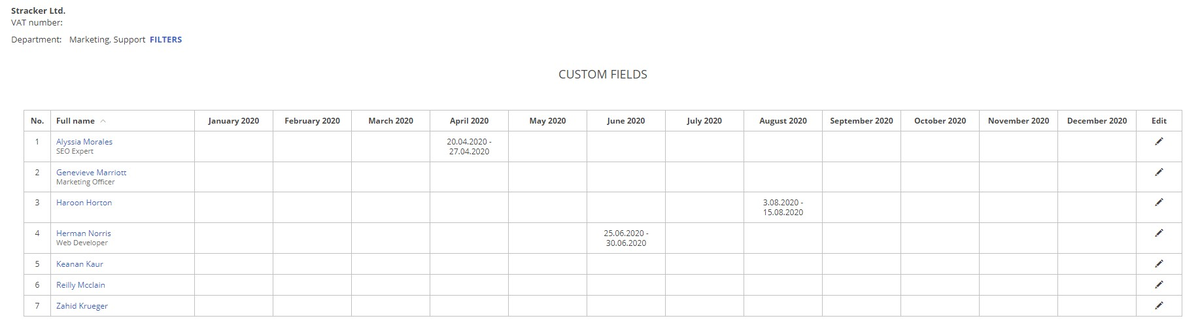
How do I accept the final version of this report?
After all the employees added their date intervals for paid leave, you will check it and when the final version is ready you can add the events for the paid leave using the report. You will approve the events when the paid leave needs to take place.
It is not recommended to approve all of them at once, because unexpected situations can occur, and you will probably need to make changes.
Try to realize the annual leave planning with iFlow. Contact us for any questions regarding the app at [email protected], or by using the chat within the app.






