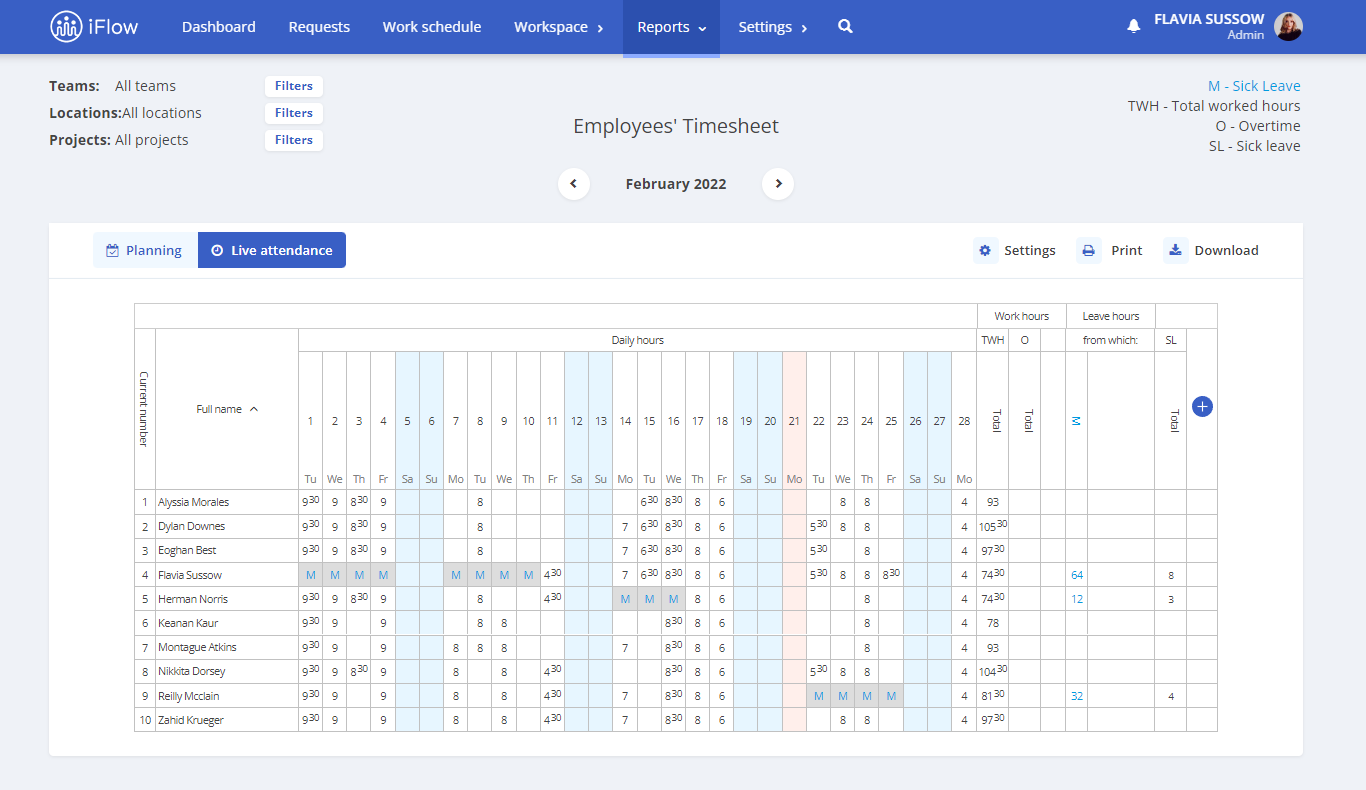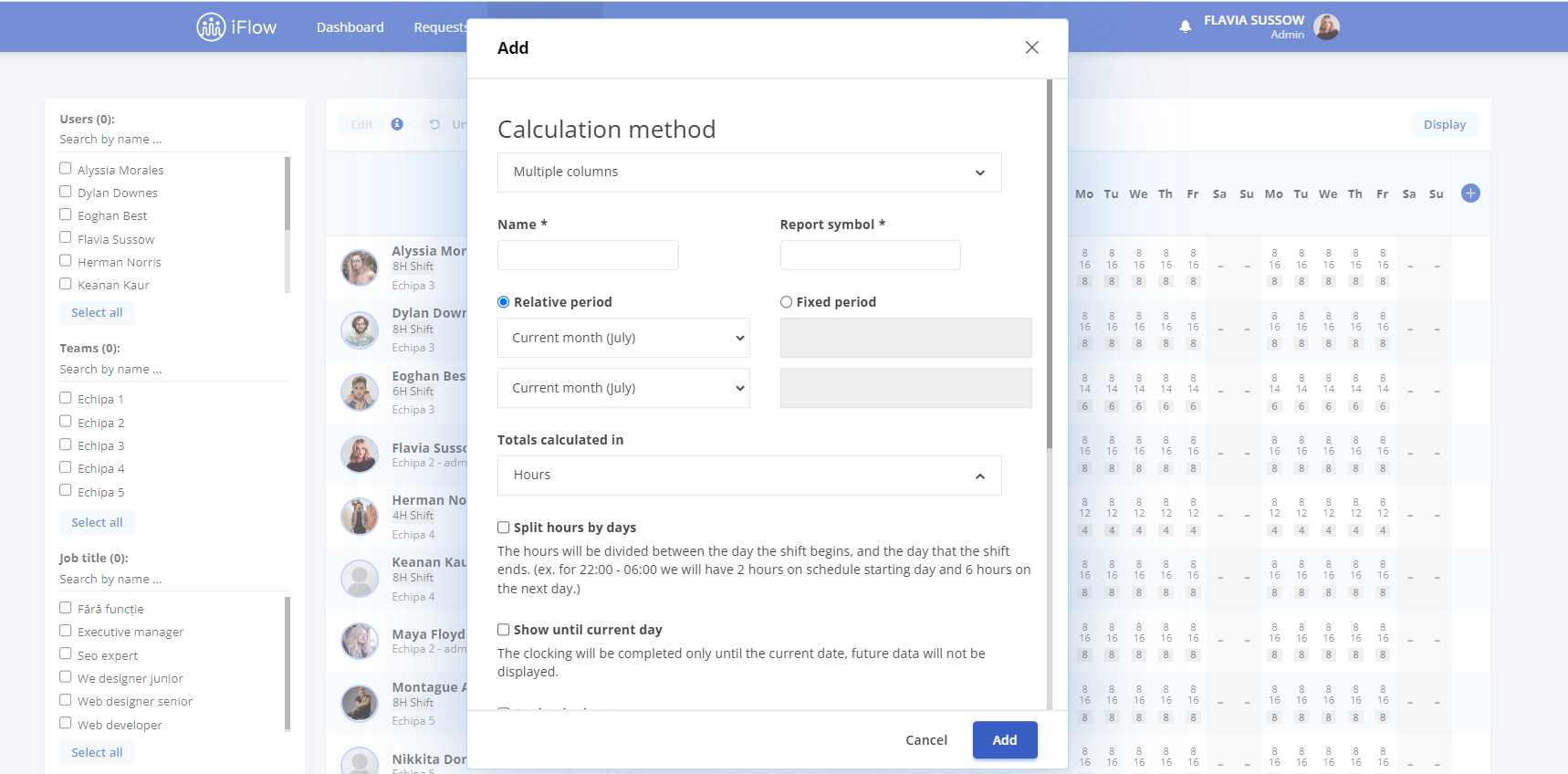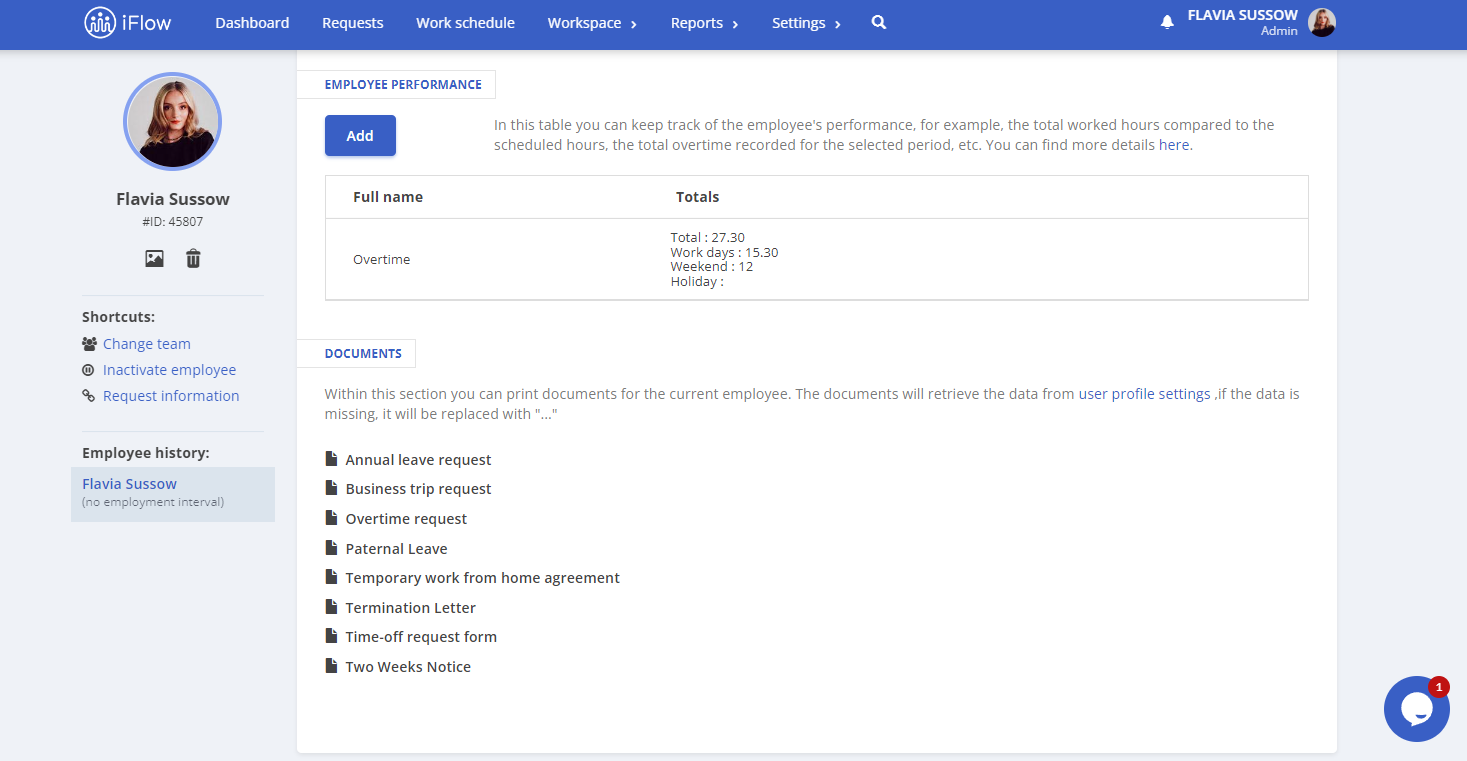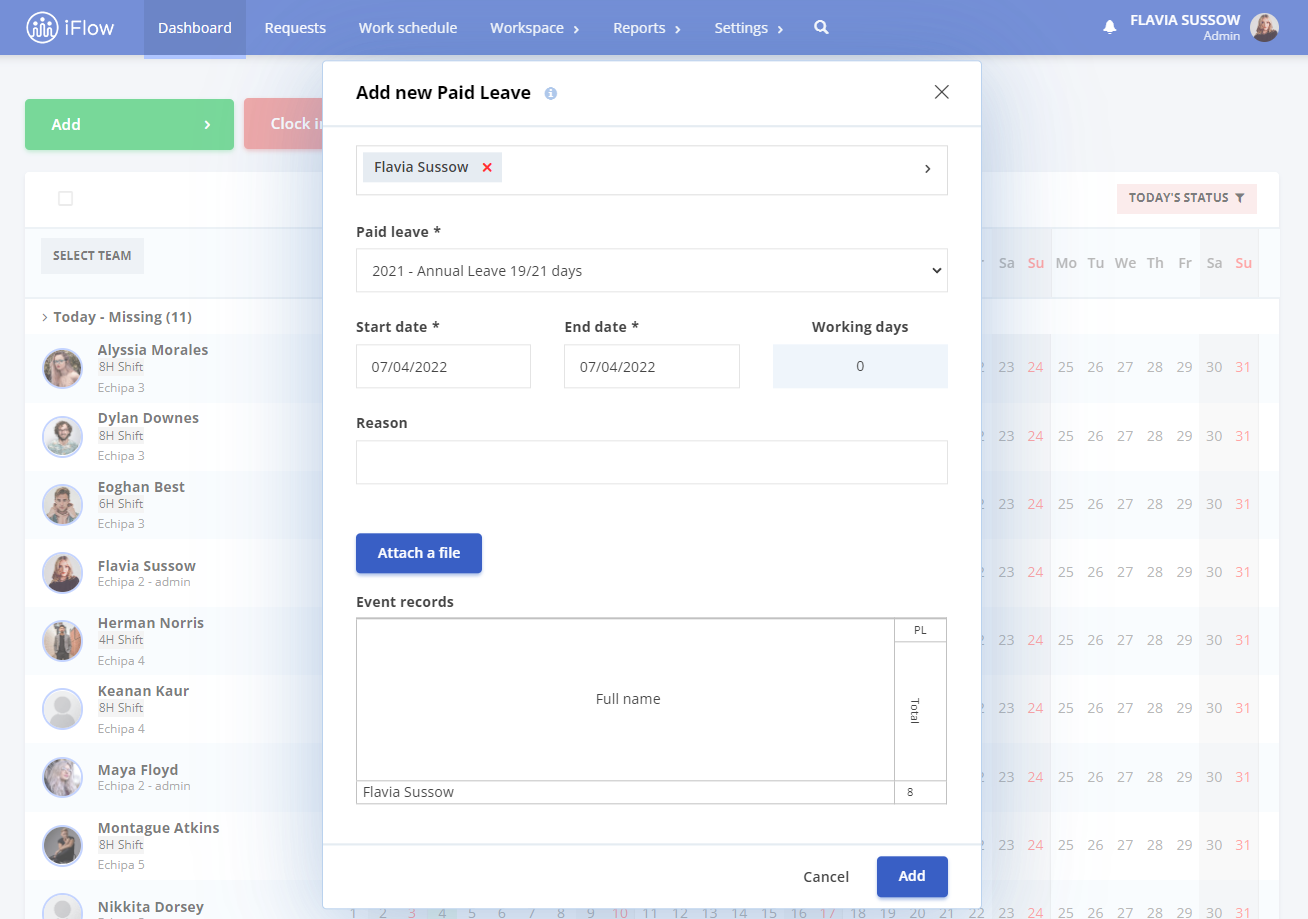With each update, iFlow becomes more complex and more suitable for anyone who wants accurate and complete data about the attendance of employees and the hours they work, in order to calculate the correct salary at the end of the month, and more. For this reason, our team has made every effort to create the Automatic Hour Bank, designed to simplify reporting on employee clock-ins.
Additional columns can be added to iFlow in the following sections for custom highlighting:
- Timesheet
- Work schedule
- Employee performance
- Events
Customized reports in Timesheets
In iFlow 5.0. you can add columns with any information you want to highlight, with just a few clicks. From now on it is very easy to find out the difference between planning and real attendance. Thanks to the custom settings, you choose what data you want to know, what hours to subtract or add to the timesheet, for a fixed or customized period.
Do you want to know which employee has extra or minus worked hours in a certain period of time? Consult the Automatic Hour Bank! In the Timesheet report this information is easy to highlight, by creating a specific column. Multiple combinations of data allow the identification of discrepancies in timekeeping.
Overtime reporting becomes quick and easy through the automatic hour bank. Find out quickly how many time-offhours your employees can recover or how many overtime hours are to be paid. Choose exactly the information you need and you will find it in a special column in the timesheet.
For situations where you want a record of paid leave days taken in a month, iFlow automatically calculates based on specific settings. It is no longer necessary to search through past events after different types of holidays, from now on the data is easily brought into a new column, which calculates the total in real time, for the desired time period. The flexibility lies in the fact that you can subtract the events that do not interest you, add the desired ones, and thus you will benefit from customized reports for your company’s needs.
To learn how to configure the customizable timesheet columns, access our article in the user guide.
Customized reports in the Work Schedule
The major benefit of custom columns in the Work Schedule is that it offers the ability to sort the desired information by specific hours or days. By adding additional columns, you automatically generate reports with data such as overtime, weekend hours, hours worked on public holidays, and more.
Everything is easily customizable with just a few clicks. The intelligent filtering system in the automatic hour bank allows the selection of an individual employee for data displaying, not just an entire team. Thus, it is easy to observe which employees have accumulated overtime and to track the performance of the team as a whole.
Learn how to set customizable columns in the Work Schedule in this article.
Customized reports in Employee performance
In order to properly reward employees for their own performances, it is necessary to find out if they have complied with their planning, if they have performed their work schedule, and how many overtime hours they have worked. Such information is handy in iFlow, thanks to the automatic calculation executed by the application. All you have to do is choose the desired period and how the calculation should be done.
Some companies reward their employees with days off or extra money for doing overtime. Want to know how many overtime hours a particular employee has worked in the last year? This information is very easy to find! The employee’s norm is reduced from the work schedule, thus resulting in the hours worked over the norm. You can also find out the difference between planning and real attendance. With iFlow you easily track the performance of your employees and make well-informed decisions based on clear and concise reports.
For more details on concrete examples and how to create columns, read this article.
Customized reports in Events
The same as in the other reports, new columns can be added to the Events module. This new functionality in iFlow 5.0 helps employees and superiors alike view data in real time. When in a company there is an overtime or time-off hours limit, adding related columns simplifies the planning method. When making a new request, employees see if they are going to exceed the number of time-off or overtime hours allowed and comply with the rules.
Superiors also notice when an employee has only a few days off left in the current year and plan accordingly. Everything is much simpler when the information is updated in real time and is ready to be viewed at any time from wherever you are.
For more details on configuring columns in the Events module, read this article.