If your company has a large number of employees, managing the staff may become quite a hassle. Be more efficient in their management by splitting each department up into teams and assigning them a Team Leader. Each new Team Leader has admin rights for the department they are handling.
Do you have a small number of employees? No worries, then! You can make accounts for each of your team members and offer them access to the app so that they can add events for themselves. They can then check how many Annual Leave days they have left, how many hours they have taken off from work, and how much Overtime they’ve performed.
iFlow’s new Work Schedule
In the past few months, we’ve received dozens of requests to accommodate numerous companies’ atypical work schedules. As such, we’ve implemented an update that can fit the needs of every type of firm.
We’ve created a flexible Work Schedule that is entirely adaptable. You can add any time interval, during every day of the week, even during Public Holidays. Then you can generate the Attendance Worksheet report automatically!
How do you do this? Just edit the Work Schedule and fill in the work hours you need. For example, write 22:00 – 6:00, and the iFlow app updates the Attendance Worksheet with all the changes. It automatically measures all the worked hours, Overtime, and even overnight hours performed by each employee.
Fast. Easy. Precise
After talking to multiple companies using iFlow, we’ve come to notice that the majority of them have a different Work Schedule every month. For this simple reason, we’ve decided to implement this into our app. To make this even easier, you can use the Copy/Paste/Cut, and multiple selections(using the Shift keyboard button) functions straight into the app.
It’s so easy to copy the previous month’s Work Schedule for the next one. You can even move an employee’s Work Schedule to another employee. And no worries! If you’ve made any mistakes, you can easily use the Delete or Backspace buttons to erase it instantly.
During beta testing, we’ve used this new update to implement quick and easy changes for a company with over 30 employees. Creating and maintaining a monthly Work Schedule has never been this easy! Flexible and fast, we believe this is the perfect solution. Why not try it out yourself?
Efficient Filtering Functions
It might be hard to keep up with all of the departments’ work schedules if you have a big company. However, that needn’t be an issue with iFlow’s new filters. Do you want to see the Marketing department’s Work Schedule? Just select the department, and you get all the necessary information.
Moreover, you can generate multiple reports based on each of your company’s departments. So you could get the Marketing department’s Attendance Report, separate from all the rest. Construction companies might find it hard to keep their employees’ attendance since it is location based on the project they’re taking on. No worries, however! With iFlow, you can easily see your employees’ Attendance Worksheet from any device with an Internet connection, no matter where you are.
Use the Filter functions to keep track of all employees and each department efficiently. With iFlow, half the HR work is already done for you by the app itself. Moreover, you can easily access all the necessary information even on the go.
Team Leader Rights
Generally speaking, most companies that have a large number of employees divide them into departments or teams. Each department has its own Team Leader that handles most of the HR work for the team they are in charge of.
As a result, those rights should also be applied in the iFlow app. Each Team Leader designated in the app can modify the employees’ profile information faster and efficient. They can plan the team’s Work Schedule, generate reports, requests, and even print each Document. The workload is now much easier to handle with iFlow!
Paychecks
Whenever a company offers its employees’ breaks, the break is not counted as a paid hour. As such, if you add an 8 hour Work Schedule with 1-hour break, it is seen as an 8 hour workday in the Attendance Report.
The Attendance Report has been created so that it can be sent to the staff member that is in charge of delivering paychecks for each of the employees. According to that and the Overtime Hours report, the paychecks can be efficiently and accurately balanced.
Moreover, with the Meal Voucher report, you can give each employee the correct number of Meal Vouchers. The automatization process of all these reports reduces the workload of the HR department. Any visit from the designated Work Labour authorities can be met with the correct and precise documents instantly!
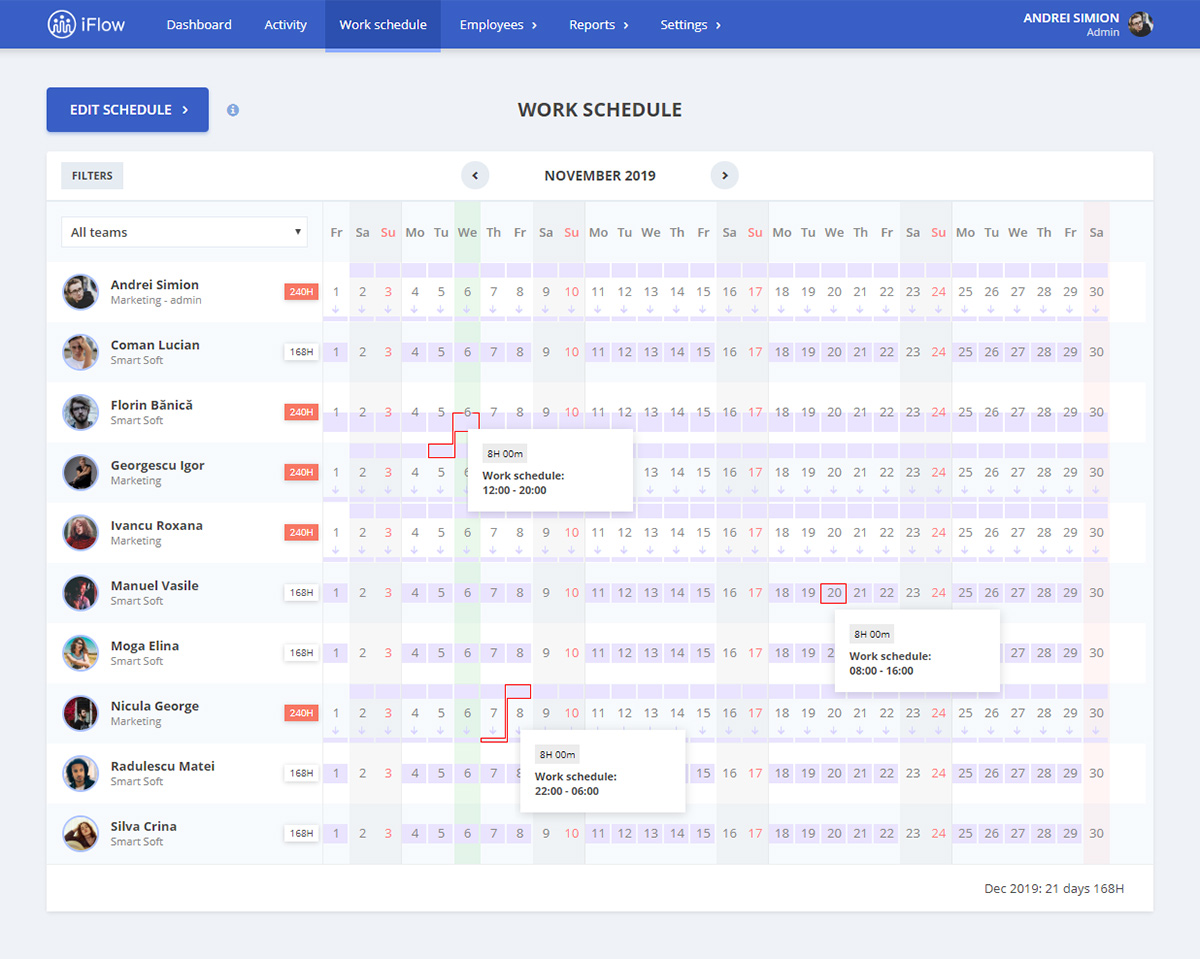
The new Work Schedule Interface
We’ve worked hard to make the app not only functional and fast but also well-designed to improve your user experience. The Work Schedule panel now has an intuitive appeal to it, just like the Attendance Dashboard.
Hover your cursor over any employees’ Work Schedule, and you can find a tooltip that offers you the needed information. All these changes have been thought up to improve your experience with the iFlow app.
iFlow’s future
Over 2200 companies have chosen us as their primary timekeeping and HR app. Driven forward by our constant client interactions, we want to create something genuinely noteworthy alongside you. Our primary objective is to offer each company the perfect solution for their HR needs. Why don’t you try it out and tell us what you think? Use the comment box below to offer any suggestions for the improvement of the app and give us your feedback!






