Efficient management of documents, evaluations, and internal processes is a constant challenge for many organizations. To address this, HR iFlow offers an integrated reminder system that helps HR teams and managers stay organized, compliant, and ahead of important deadlines.
In this article, you’ll learn:
- What HR iFlow reminders are and how they work
- The different types of reminders available
- How your company can benefit from using them
- How to view and manage reminders
- Best practices for setting up effective reminders
What are the HR iFlow reminders?
HR iFlow reminders are automated, customizable alerts that notify you about upcoming deadlines or important HR-related tasks. These can include:
- Expiring documents
- Signature requests
- Upcoming evaluations
- Internal events
- And much more
These smart notifications help HR professionals, managers, and team leads avoid delays, legal risks, and communication breakdowns by ensuring nothing slips through the cracks.
Who benefits from HR iFlow reminders?
Reminders are valuable for any organization, especially:
- Companies with large or distributed workforces
- HR teams handling high volumes of documentation
- Industries with strict compliance requirements (e.g., transportation, construction, healthcare, retail)
By automating routine follow-ups, reminders free up valuable time and reduce manual errors.
Types of reminders in HR iFlow
Organization-level reminders
These reminders are designed for tasks that impact individuals, teams, or the entire organization. You can target them precisely based on roles or departments.
Common organization-level reminders include:
- General: Time-sensitive announcements or messages
- User: Personalized tasks for specific users
- Documents: Alerts for document expirations or updates
- Reviews: Notifications to begin or complete reviews session
- Events: Reminders for leave requests, overtime, and other HR activities
- Signees: Prompts for required signatures on contracts or forms
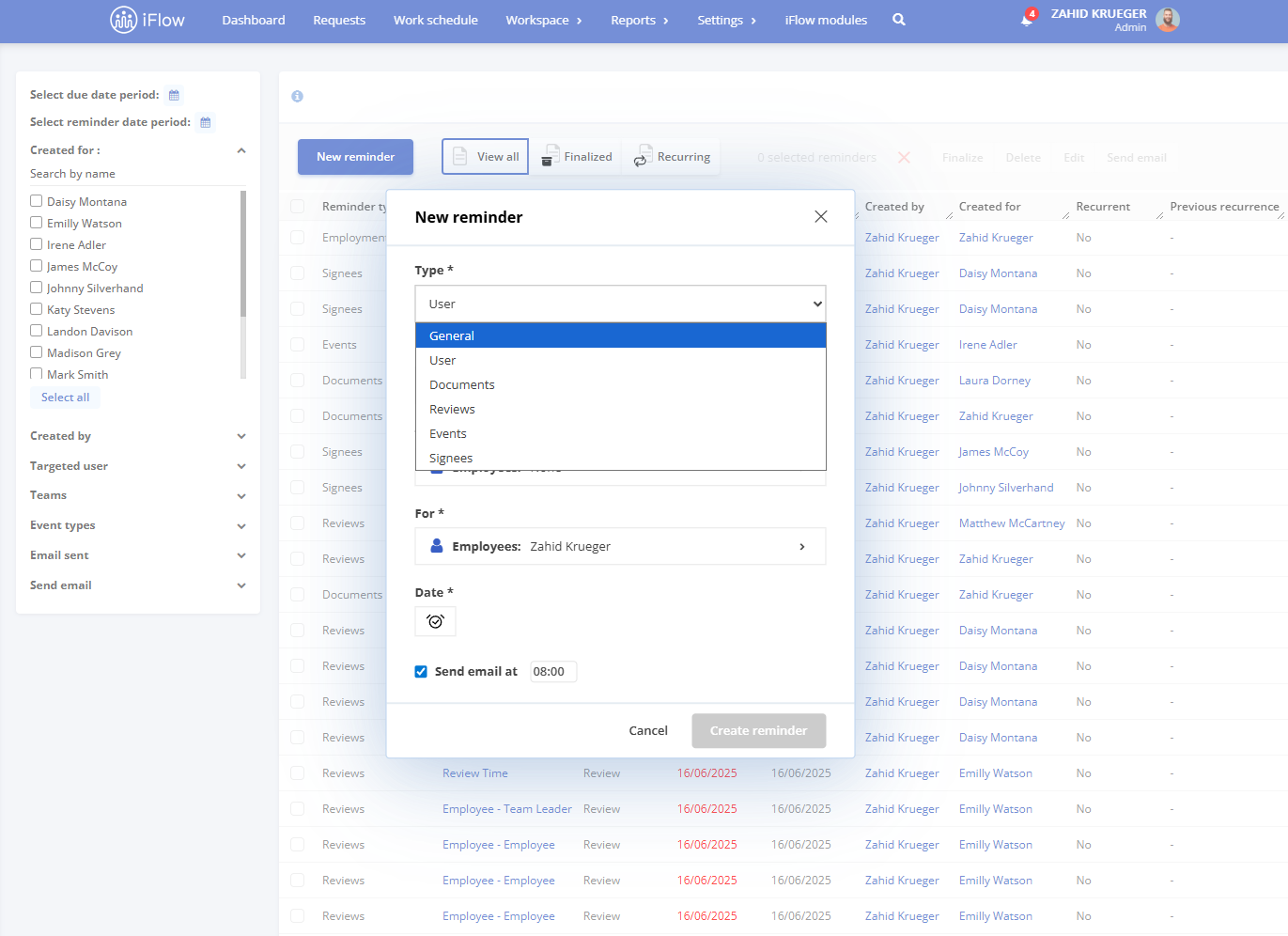
Employee profile document reminders
These are reminders tied to documents or deadlines directly associated with each employee and can be configured from their individual profile.
Reminders you can set from the profile:
Personal Data section:
- ID card expiration
- Residence permit renewal
- Driver’s license expiration
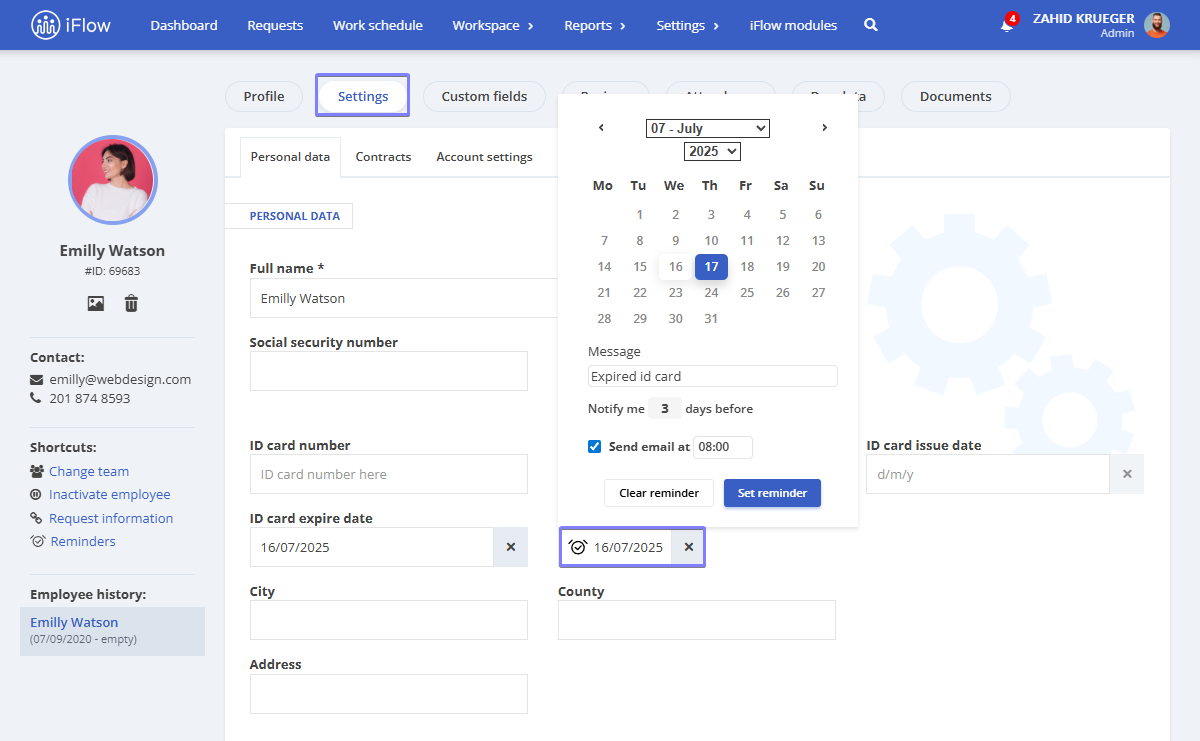
Contracts section:
- End of probation period (especially useful for fixed-term contracts)
- Meal voucher card expiration
- Expiring amendments to work contracts
Documents section:
- Documents created in the platform with an expiration date (e.g., certifications, attestations, diplomas)
- Documents awaiting the manager’s or employee’s signature
- Other HR files stored in the employee’s digital archive
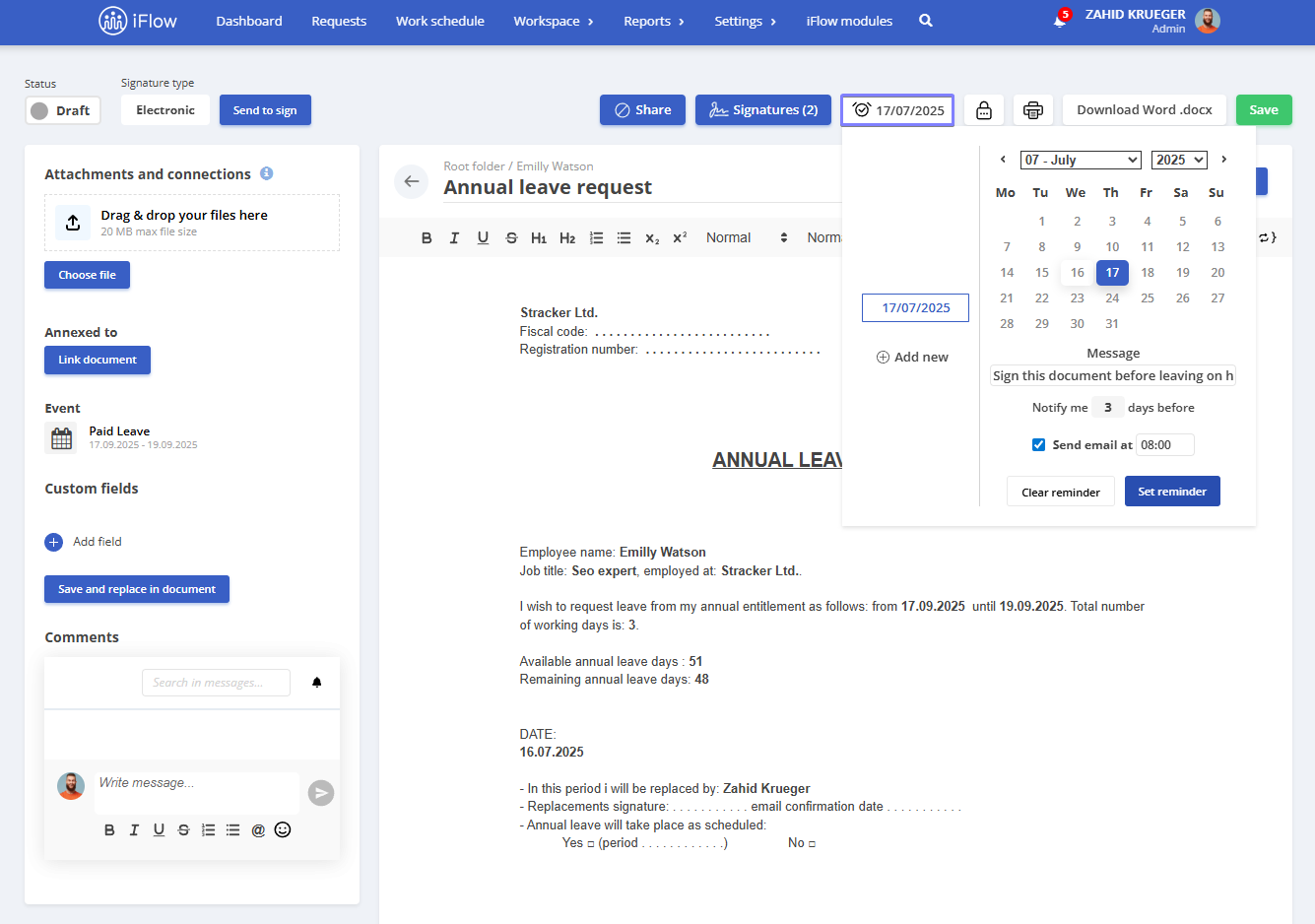
Real-world use cases for HR iFlow reminders
Here’s how companies are using HR iFlow reminders to stay efficient and organized:
- Document signing: When a new contract annex is uploaded, employees get an automatic alert to sign it without any emails or manual follow-ups required.
- Starting a review session: HR can send reminders announcing review timelines and next steps to managers or teams.
- Document that needs editing: If a form is filled out incorrectly, the HR can notify the employee to edit it within the platform. No back-and-forth emails needed.
- Task delegation before vacation: Managers can set reminders for task handoffs when employees are on leave, ensuring uninterrupted operations.
- General messages to employees: Use general reminders to share company events, trainings, or initiatives with targeted employees or teams.
- Managing personal document deadlines: Administrators can monitor and set renewal reminders for IDs, contracts, and licenses, thereby reducing legal risk and enhancing compliance.
To learn how to set a reminder in your HR iFlow account, check the iNotify reminders documentation.
Benefits of using HR iFlow reminders
Avoid legal penalties
Never miss a document renewal or compliance deadline. Reminders ensure you act before issues arise.
Stay on top of important deadlines
From review sessions to document signings, you’ll always know what’s next.
Increase HR and management efficiency
Eliminate spreadsheets, email chains, and manual follow-ups. Automate your administrative tasks and focus on strategic initiatives.
Gain centralized oversight
Track what’s expiring, what’s pending, and who needs to act – all in one place.
Improve accountability and traceability
Know exactly who was notified and when. This makes it easier to follow up and ensure completion.
Reminder widget: Instant insights at a glance
With the 9.7 update, HR iFlow introduced a dedicated Reminder Widget on the main dashboard.
Key features:
- Real-time overview of all pending reminders
- Easy actions: mark as completed or create new reminders directly from the widget
- Centralized control of your day-to-day priorities
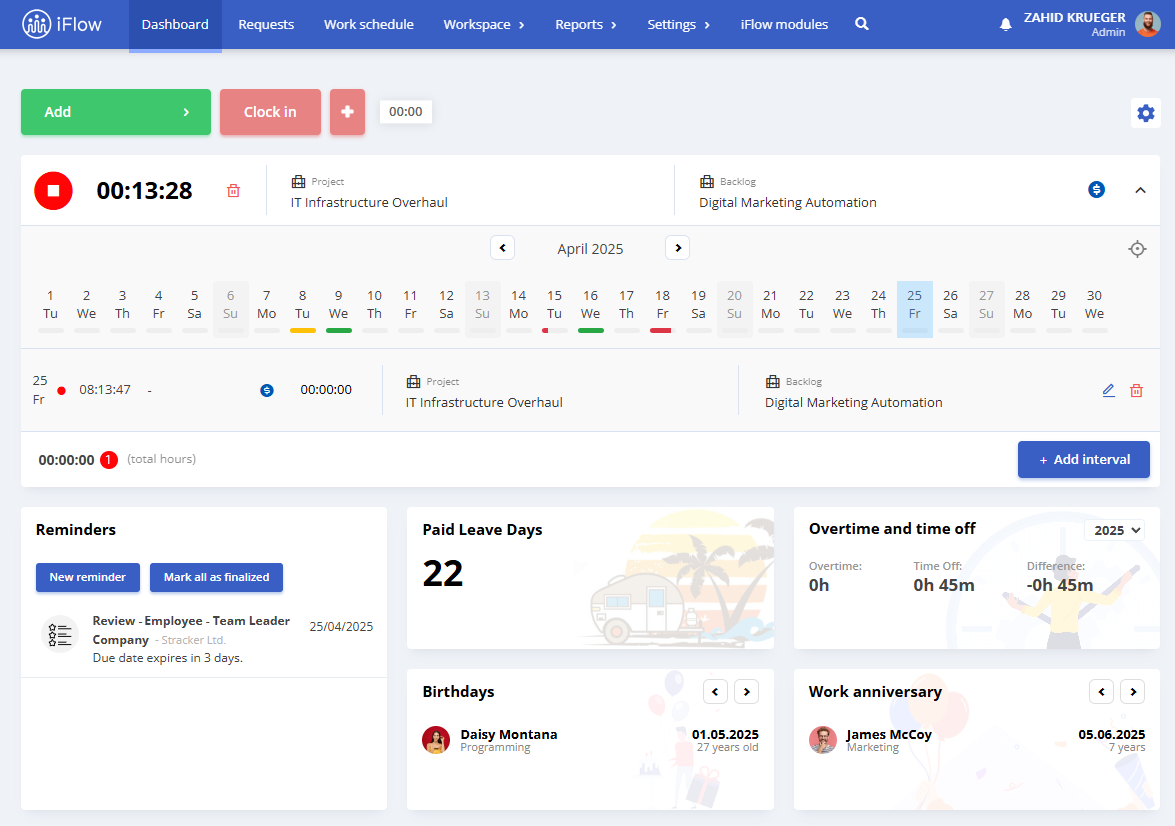
To learn how to enable this widget, consult the iNotify reminders documentation.
Best practices for setting up HR iFlow reminders
- Set realistic notification intervals: Set notifications 15–30 days before the deadline, especially for items such as IDs or permits that require time to renew.
- Write clear and actionable messages: Use direct language. “Renew driver’s license by August 1” is better than “Document expired.”
- Set multiple reminders for important tasks: Schedule reminders at 30, 15, and 7 days before important deadlines to ensure nothing is missed.
- Mark completed reminders: Keep your dashboard clean and track what’s left to do.
- Don’t overload with unnecessary alerts: Only set reminders for actions that require intervention, so important ones don’t get overlooked.
Try HR iFlow today
Want to eliminate stress around document management, evaluations, and missed deadlines? The HR iFlow reminders are the smart way to automate HR processes and keep your workforce organized and compliant.
Create a free account or schedule an online demo to see how HR iFlow can transform your daily workflow.






