In iFlow 3.2, we made changes based on our client’s demands. The changes the new version brings are the option of blocking the timesheet, the possibility of using real attendance without adding a new working schedule, the overtime and time off report, and a few other useful changes.
Simplified real-time attendance
In iFlow, real-time attendance can be registered from any device that has an internet connection (telephone, tablet, laptop, or PC).
If you choose the real attendance report, you get to enjoy the benefit of automatic calculations, according to the in effect law, even if you didn’t set a working schedule.
Note: In the case of events (paid leave, business trips, etc.) you still need to add a working schedule.
Updated overtime and time off report
We changed this report, and we added filters that will help you access the information you need easier and faster. You can choose the period you want in the filter box and then search the name of the employee, and you can see the details for that exact employee.
In addition, each event (overtime or time off) has a link that will take you to the page of that event, from where you can delete/reject or edit it.
Locking the timekeeping
To avoid specific problems or errors after registering the timekeeping sheet for the salary, we added the option “Month locking”. To use this option, you need to access the company’s settings and activate it. After you will see in the “Work schedule” panel a button that says “Month locking”.
Note: If the month is locked, then events can no longer be added or deleted. The work schedule can’t be edited. Practically you can’t perform any action on a locked month.
The timekeeping sheet can be blocked and unblocked by the team leaders or administrators or by those with permission to edit the work schedule.
All the changes made in the menu of this feature are saved, along with the name of the person that blocked/unblocked the timekeeping.
Other helpful changes
If you gave your employees permission to see each other in the Dashboard panel, in iFlow 3.2, they will be able to see each other in the Work schedule panel too. This is a change made to increase the productivity and efficiency level in your company. The employees need to know each other’s schedules so they know who is at work and can help them with different problems.
We added one more feature to the Dashboard panel, if you click on an event, you will be redirected to the daily activities page of the employee you selected. Now you can make decisions based on the information you see.
The Work schedule Panel was optimized, it loads fast even if you have over 1000 employees. Also, for quick searches, you can press Ctrl + F and then proceed to search the information you need. (for example, you can write the first letters of the employee’s name).
Access to the reports
Bigger companies have more than one HR department, and it is crucial to decide who has access to the reports and for which teams/departments. In iFlow 3.2, this thing is possible!
You go to the profile of the employee whom you want to have access to the reports, and from the “Permissions” page you will check the teams you want from the “Has access to reports from:” option.
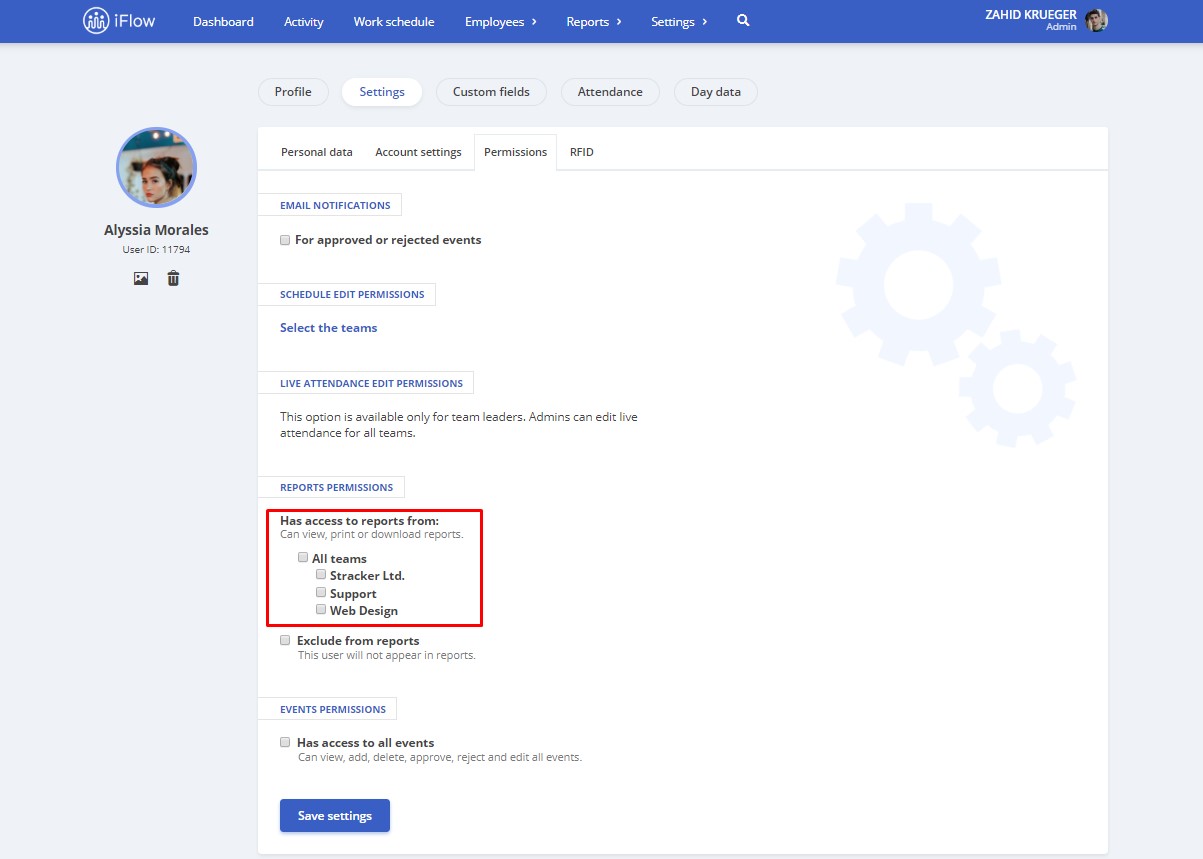
Minor repairs in iFlow 3.2
We are only human, and sometimes we don’t get to test the app in certain situations. With the help of our users, we are able to find any bugs, and we are thankful!
The new version of the app was optimized for a better experience from your mobile device. There used to be problems, especially with iPhones, because of the latest iOS update.
Next: iFlow 3.3
We are already working on the next update. The most important new feature will be the option to upload documents. You will be able to scan and add documents directly in the app. (for example, the document for medical days can be uploaded by the employee in iFlow).
The event “Recovery” will be available in the new version and will work automatically. You will be informed about the hours/days off that you need to offer your employees due to the days they worked during the holidays.
There will be other new features, sign up to our newsletter to be the first one informed!






