Even in these times, upgrading iFlow is one of our main concerns. All the improvements we made are making iFlow useful for many fields of activity. In this new version, you can keep track of employees from multiple locations at the same time. This feature is mostly needed by construction companies. We understand how hard it must be to keep track of employees in this industry, that’s why now you can enjoy the digital help of iFlow.
Another major improvement is the report created especially to be imported in your payroll software. This is an important step in your HR department and that’s why we wanted to connect it easily with iFlow.
Read more details about these new features in this article. We also added notifications within the app and other helpful settings that will help you, monitor and track employees, easily.
Track employee attendance from multiple locations
This feature is good news for every construction company. Now, site managers cand check-in/out employees in a digital way, replacing pen and paper. Even more, you don’t need to worry if the site manager is actually there because you can see the exact location from where he is checking-in other employees.
All that you need to do is create all the locations for your construction sites or any other locations where your employees are. Afterward, your employees can check-in to multiple locations in one day, if needed. Reports can be filtered by locations. It is now easier than ever to monitor field employees.
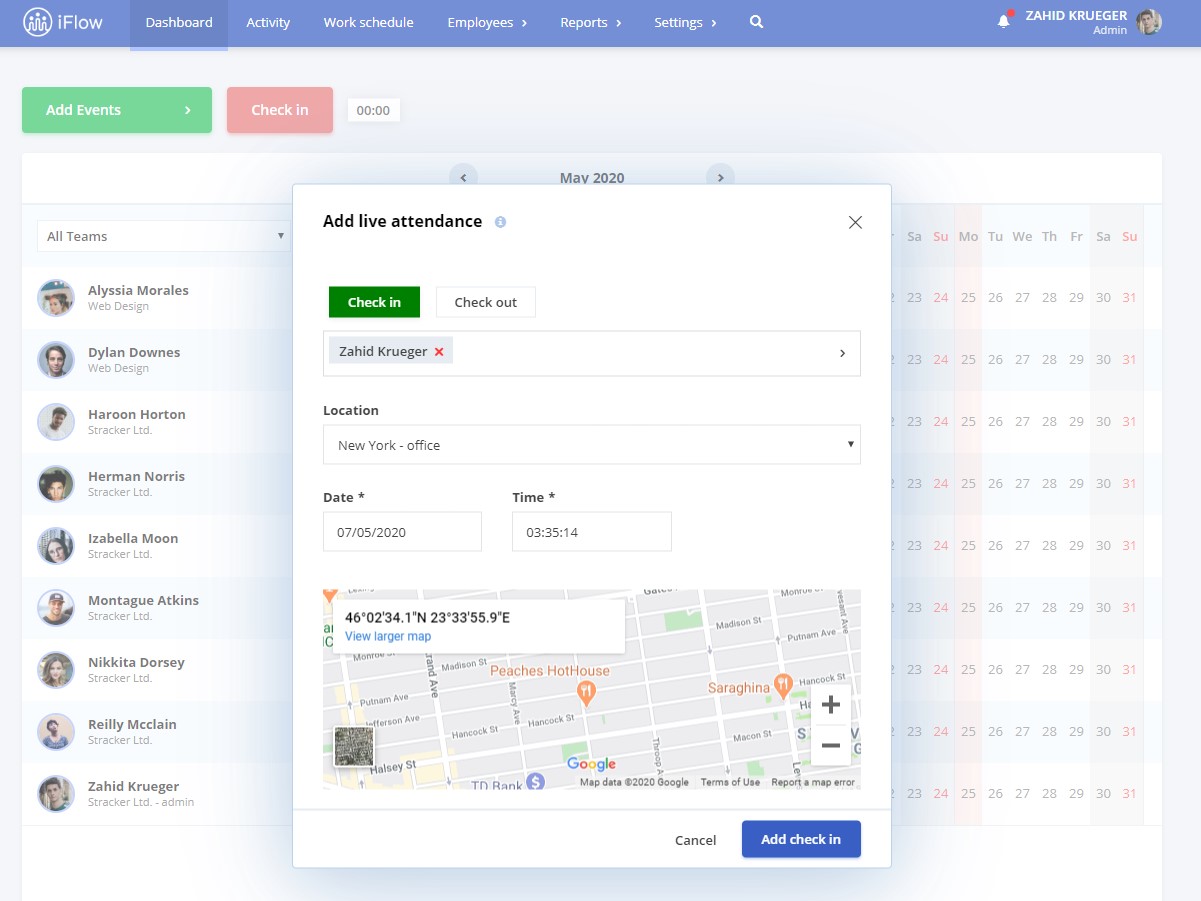
Import to payroll software
You can import all the data from iFlow in payroll software with a single file, fast and easy, by using the new “Data export” report. You can generate this report for a specific month, with real attendance or not.
Benefits:
You can create special events, for example, “On-call” or “Unpaid Leave” and all the data about them will be saved in this special report. You can create as many events as you need and for each of them, and you can find all of them in the report.
Notification system
We developed a notification system, as a result of all the feedback received from many companies. Right now the app will notify you about:
- Expired employment contracts
- Birthdays
- Requests for permissions to edit events
- New invoices issued
Benefits:
You are up-to-date with basic information about your employees. You no longer need to give phone calls or e-mails. Employees can ask for permission to edit events directly in the app and with just two clicks you can approve or reject the request.
Changes for employees
In this update, we added new settings regarding employees. All of these will help ease your work.
1.Employees can see custom fields
Employees can see their custom fields, and even fill them in if you offer this permission. This means your working time is reduced because the data no longer needs to be filled by one person.
2.Request for information
This setting is about the personal data of each employee’s profile. When you send this request, the employee will fill in the data personally.
3.Total working hours on Dashboard
To be easier to monitor, now each employee will know how much time he worked per day. This is possible because of the real attendance feature within the app. When an employee checks-in, the app starts calculating, and when he checks-out, the app will show the exact number of hours worked on that day. This option is only available for companies that are using the check-in/out feature.
4.Billing settings
As of now, you can download the invoice as a Word file directly from your account. Even more, you will be able to allocate an e-mail address specifically for your invoices. It means that a mail will be sent to that address with a link to the invoice. No matter the department, the person in charge of the finances will be able to access the billing part of your iFlow account with this link.
You will notice little fixes and improvements
- In the real attendance report, you will all the check-ins/outs chronologically
- The round options were changed, and now the app will round hours up or down and it works based on 30 minutes difference
- A “Loader” was introduced for you to download files easier
- To delete permanently an employee you will need to confirm by writing their name
Try the latest version of iFlow!
We made a lot of changes lately. With this occasion, we learned that the iFlow team can be productive from home too. We will keep working on the development and improvement of the app so that your work gets easier and easier. iFlow can become the perfect assistant to your company! Try all these new features and don’t hesitate to contact us for any questions and feedback.






