In the last month, the iFlow team focused on developing new timesheet settings. The timesheet is now even easier to customize by the companies that are using iFlow. In addition to these features, small repairs have been made to make the user experience more enjoyable than ever.
Additional Timesheet settings
The new timesheet settings will help many companies. Regardless of how atypical the timesheet is at the end of the month, iFlow now has settings that can make the work of any HR department easier.
Leave displayed by number of days
If this setting is enabled, the number of leave days appears in the totals column. Until now, the totals were calculated only by hours.
What’s the use? In the case of companies where employees have different working hours (e.g. 8h, 12h, 24h), it will be very easy to track the leaves in this way.
Timesheet completed to date
Due to the settings in the application, you can use timesheet as a monthly attendance report. In addition to displaying the start/end time based on the set working hours, the timesheet will only be displayed until the current day.
What’s the use? Information is saved to the app when it is added, but in the timesheet, it displays in real-time. For example, the employee adds a holiday for next week, but today the timesheet is not yet displaying this, so it’s easier to follow in real-time.
Hours divided by days
There is the option to share the hours per day for the work schedule that extends from one day to the next. So, the hours will be divided between the day the shift begins, and the day that the shift ends.
What’s the use? If there are shifts in your company that span from day to day, iFlow will automatically calculate hours for each day, night hours will be properly divided, as will weekends or overtime. Thanks to this setting you will be able to record in the salary software the hours of work and make the salary calculation according to them.
Printing the timesheets
There were added timesheet print settings. At the bottom of the timesheet settings, you can select to display the table header on each page, how many rows are on the first page printed, or on the next pages.
What’s the use? For companies with a lot of employees, it will be much easier to check if all the information is correct, as you can have the table header on all printed pages.
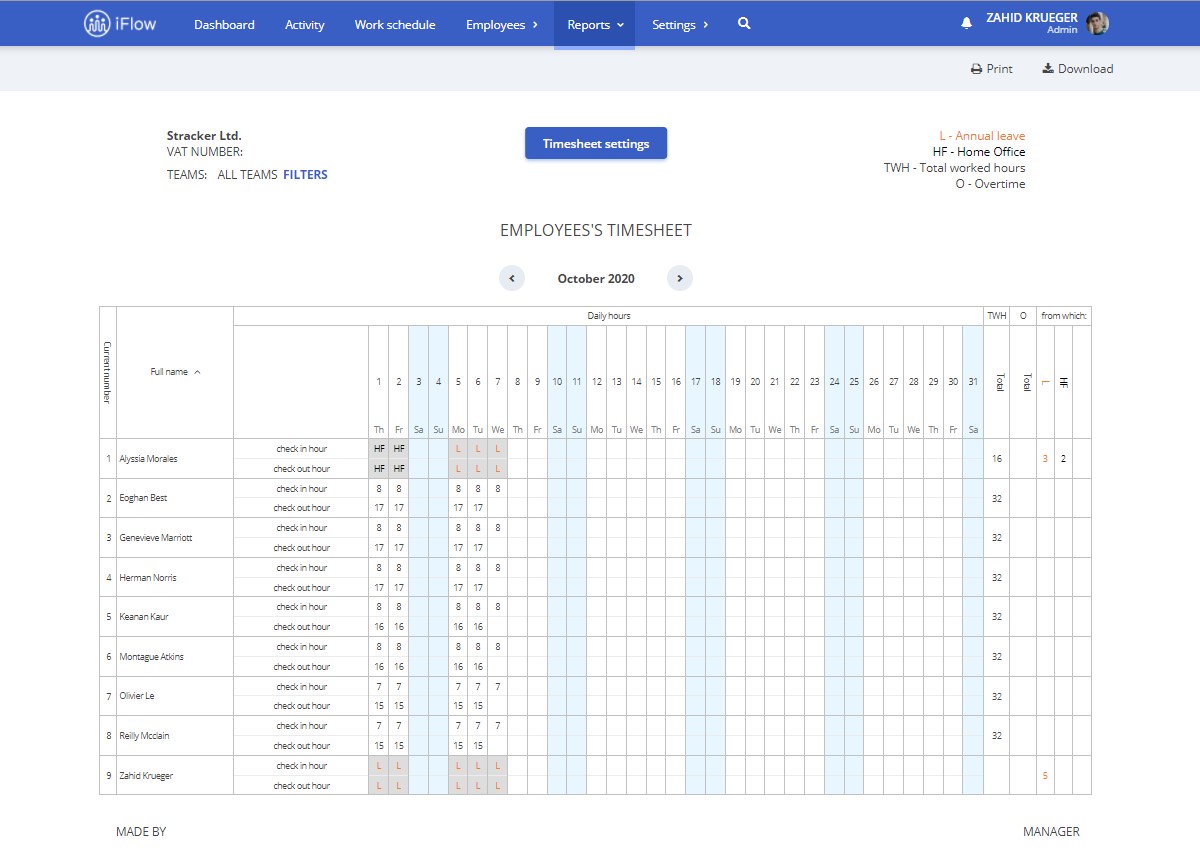
Modifications and repairs
- Companies that will need to extend their subscription from one month to another will notice that the system will direct them to the iFlow accounting department, which will help them change their subscription
- The Real registry report now displays in its entirety, regardless of the number of days in the month
- In the change-log in the employee profile, you can see who made the change, when and what changed for the employment intervals
- New work schedule display options (day name + date)
- Other small repairs that improve the iFlow user experience
iFlow app development
The iFlow team is constantly working on the improvement of the app, in order to meet the needs of even more clients. Our plan is to help businesses move to the digital environment as easily as possible. We always try to update the system according to the current working environment. We invite you below to subscribe to the newsletter to keep up to date with everything that appears new in our timesheet!






