A lot of things changed in the last year, but we know a thing that still remained the same: the iFlow app continues to be intuitive and easy-to-use, even if it offers more features than ever.
iFlow 4.2 brings additional settings for employee Self-service. Learn how you can offer your employees even more autonomy and what are the rest of the changes from the latest version of the app.
The employee can edit and set their work schedule
This feature is perfect for the iFlow users who decided to not use the Live attendance module. For these particular companies, the ability to edit their own schedule is essential for the employees. The new setting will allow companies with flexible hours to have an accurate timesheet, without actually checking-in and out.
At the end of the month, with just one overview on the Work Schedule panel, you will know if the employees planned more or fewer hours.
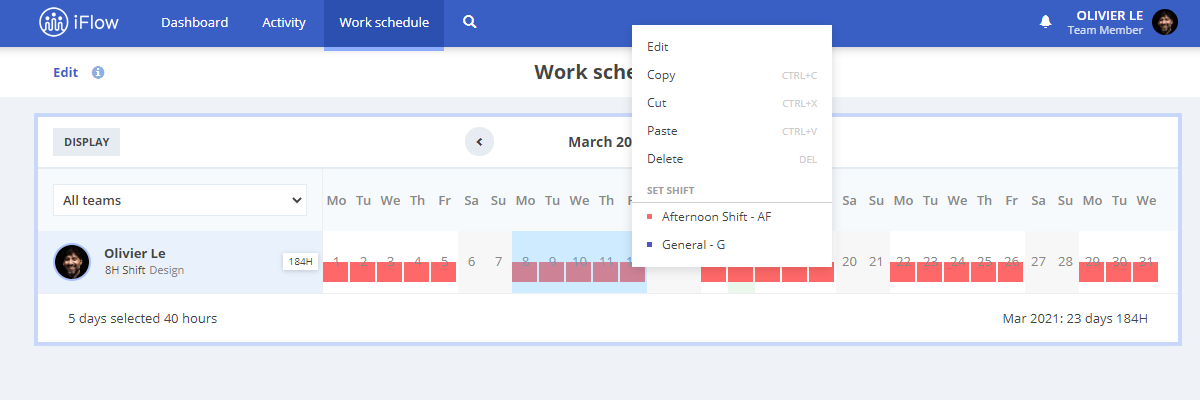
Each employee can approve their overtime hours
The permission that each employee can approve their overtime hours comes in help for companies that request their employees work overtime. Optionally, the employees can decide if they want to do overtime hours or not.
This new setting will ease the work of the team leader and admin. They no longer need to send emails to ask employees to work overtime. Everything is done directly in the app and after the approval, it will appear in the employee’s profile and in reports.
Everything you need to know about the new iFlow version
Change the account with two clicks
How does it help you? If you are part of more than one company, now you will have all the accounts in the submenu of your profile. Hover with the mouse over your name and pick the account you want. You can add leaves and check-in from any account quickly.
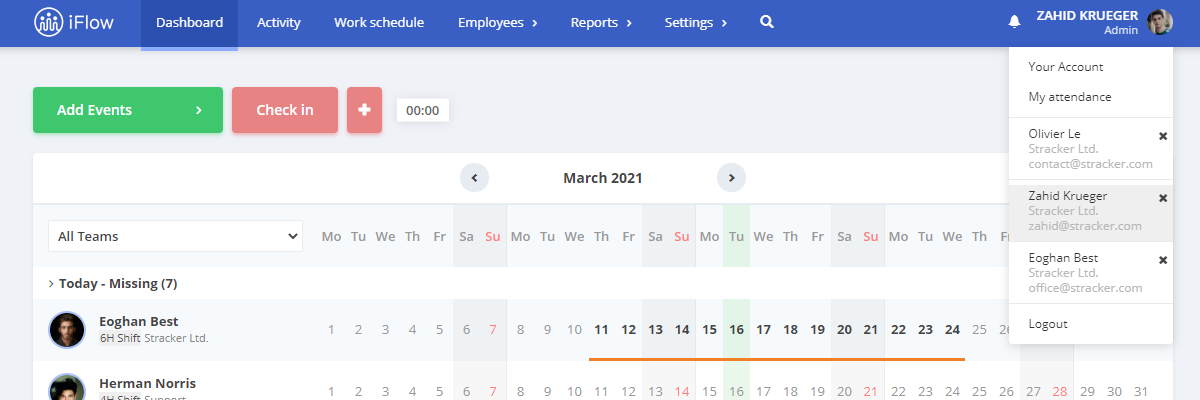
The button to “See more” for paid leave days from the profile
How does it help you? If you have been using the iFlow app for several years, there is a long list of all the leave days for each year in the employee profile. To make the panel more practical and to streamline all the subcategories in the profile, now only the 2021 and 2020 leave days are displayed, the rest are only available by pressing the “See more” button.
Access to all the documentation directly from your iFlow account
How does it help you? If you need help and would like to read an article from the iFlow documentation (for example: How to create work shifts?), now you can search directly from your account using the search function in the main bar.
Set the working days for each employee
How does it help you? The app comes predefined with working days from Monday to Friday and weekends on Saturday and Sunday. But now, with this new feature, you can go on each employee’s profile and set which days are free and which are working days. After you did this, all the calculations will be made accordingly to your settings.
Other changes that will make your experience with iFlow better
- The Monthly attendance reports changes depending on the overtime or overtime
- The automatic leave requests are completed with all the information required before the event is approved
- The app will get your GPS location even if you are closing attendances for multiple employees
- The search feature (magnifying glass on the main menu) allows you to find employees by RFID card, mark number, or employment contract
- The reports you can download from the Activity panel, now they have a column for the team that the employee is part of
- The Employee report may also contain a column for the RFID card
- The bug that didn’t show the duration of the event in the Activity reports was fixed
- All the small bugs from My attendance have been repaired
Replace all manual HR and management processes with iFlow
IFlow is so easy to use that your entire team can learn in less than a month how to track their time and add requests. Create a free iFlow account and test all functionalities for 30 days.






