The new version of iFlow includes features regarding project tracking, paid leaves, and HR reports. With these changes, the human resources department can easily make their workflow more efficient.
Read this article and discover everything you need to know about the new version of the app and what details improve the user experience.
Half-day paid leave
More and more companies are using the half-day paid leave. If your company chooses to offer half-day leave, iFlow has just become the ideal app for you.
Employees can add requests for the first or second part of the day, and you will approve them as easily as the rest of the requests. Your timesheet will be calculated correctly and automatically, and employees will be able to see in their profile the number of days of leave available.
How to use this feature? From the Add button (Dashboard), employees will have access to add this leave and will be able to select whether it is the first or second half of the day. When the holiday request is approved, it will appear on time and employee Profile.
Meal coupons – HR report with the value and total sum
The Meal coupons report available in the app now has additional settings. The new version allows the administrator to set who receives or does not receive meal coupons, what is its value, and will have an automatic report with the monthly amount according to the days worked.
Easy to download and print, the information can quickly be sent to the accountant or payroll software at the end of the month.
How to use this feature? The report will be found in the Reports menu. From the Settings button, select what is displayed on the report and set the value of one coupon. Based on the added value, an automatic calculation will be made in the total column.
If some employees do not receive coupons, you can deselect this from their Profile – Settings.
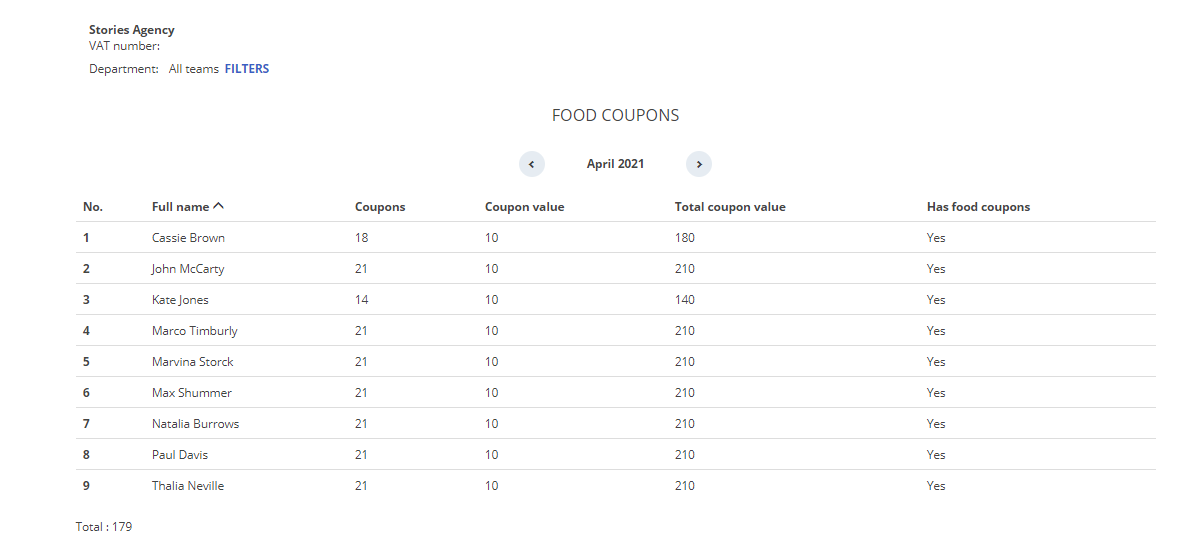
Individual employee time tracking in Excel format
The section ”My attendance” is the panel where employees can track their recorded working time each day and easily check whether they have completed their quota or not. You will now be able to download an Excel report with these hours on a selected period. Specifically, you have access to a report with each employee’s individual timesheets.
How to use this feature? You can access it from the employee’s Profile – My attendance section. A time interval will be selected from the “Select period” button and then on the right side, at Shortcuts the “Download attendance” button will become available.
Project, construction sites, activities tracking
The project tracking function is available in the app since last year and now it has got two major changes:
- You can rename the term projects (e.g. construction sites, activities, etc.)
- In the reports menu, you have access to a special report for projects – you will be able to filter the report so that you can view the time worked on some or all of them
The project tracking module is in full development and many other changes will follow, including graphical reports.
How to use this feature? If you wish to rename the project module, you can do this from the menu Settings – Company Settings – “Projects – label name”. The project names will then be replaced everywhere in the application (report and the check-in/out box)
The special report can be found in the Report menu and it is called Projects attendance.
Improving the user experience
Quick access to the employees’ profile from the work schedule panel
With a simple click on the employee’s name, you will get to his or her profile in the work schedule panel. This feature, which was already present in the Dashboard Panel, will help you when you plan your work schedule and need more information.
The work schedule table is colored by each shift
The timesheet that can be filtered based on the work shifts, now in addition to the symbol of each shift will also be colored according to the settings made by you. Thus, you can download, print, and display the schedule in your company, and it will be easy to read and understand with one look.
“Month locking” allows multiple teams to be selected
The “month locking” process is perfect to confirm that all information is correct at the end of the month and prepared for payroll. That’s why it’s now easier than ever to close the month for your teams. You can make multiple selections for both closing and opening.
Sticky header for the timesheet
This feature was designed to facilitate the time checking process on any device and for companies with more employees. Thus, regardless of the space where you are in the report (scroll), the header of the timesheet will be visible.
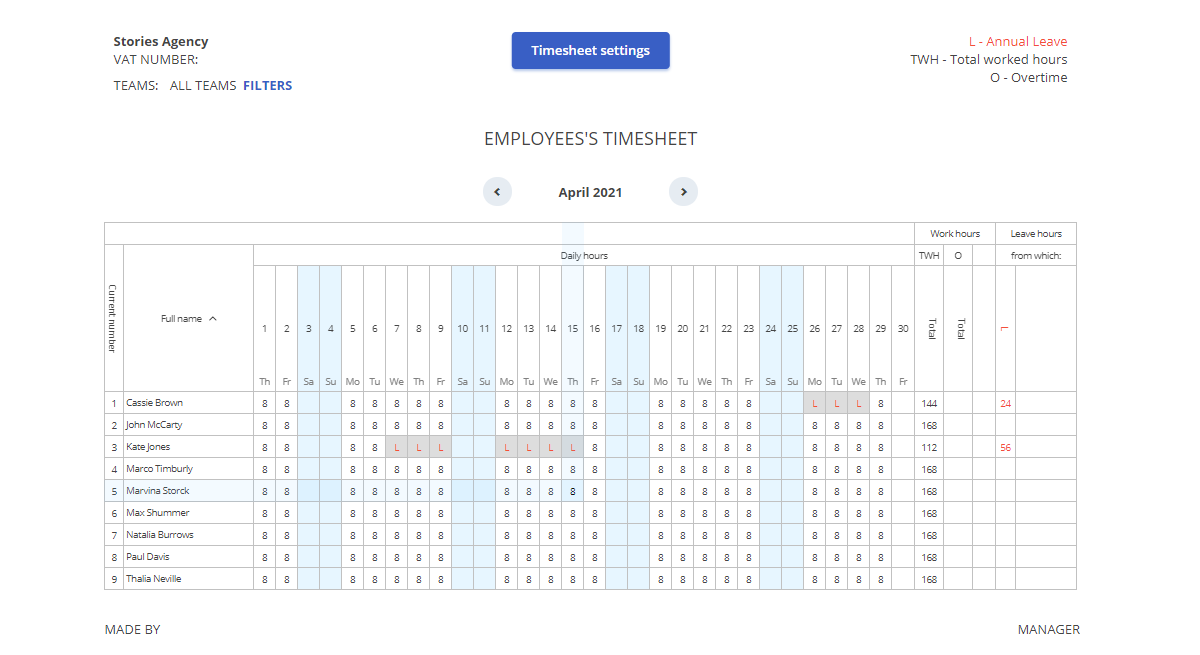
Paid leave report can be filtered by the type of leave
Now, the paid leave report has the possibility of filtering by type of leave. You can choose to see how many days of leave he has used, how many days he has available and the total per employee for only one type of leave (paid, marriage) or all the holidays together.
Small fixes based on customer feedback
- The monthly quota is displayed correctly in the Work schedule panel when there are sick leaves
- Time interval events are displayed in all panels, from the first day of the contract
- The timesheet that also includes the in/out hours can be downloaded in the correct format
- The employee report has been repaired and the date of birth for each employee is now correctly displayed
The development of the most friendly attendance & HR app continues
No matter how many features appear in iFlow, the development team makes sure the app is still as friendly and easy to use. If you have not yet tested iFlow, I invite you to see how you can automate all manual processes in your company. Create an account and get 30 free test days with your entire team.






