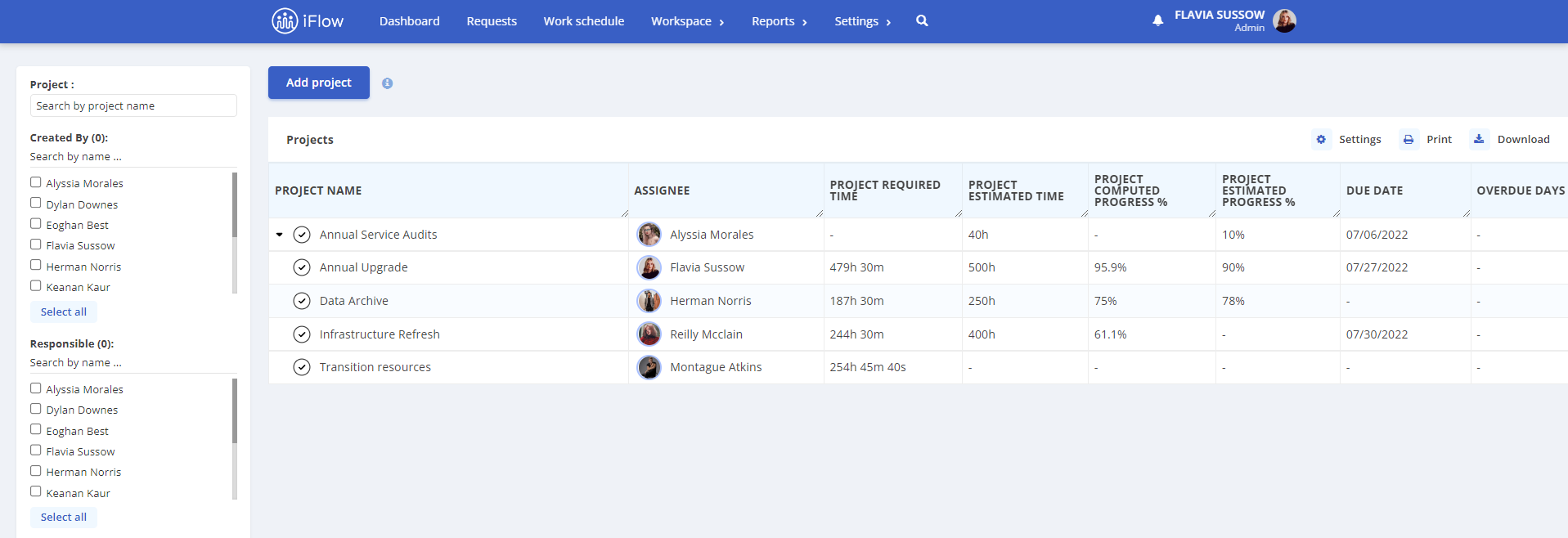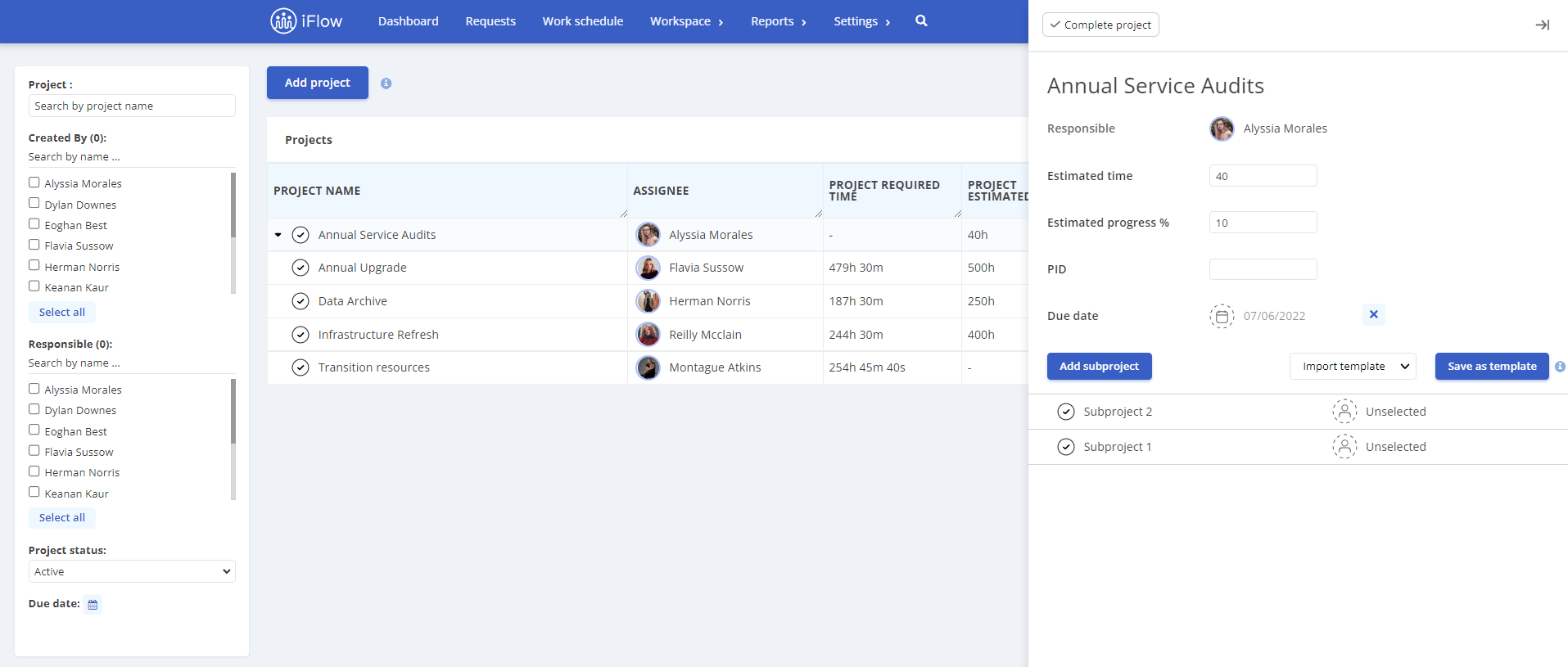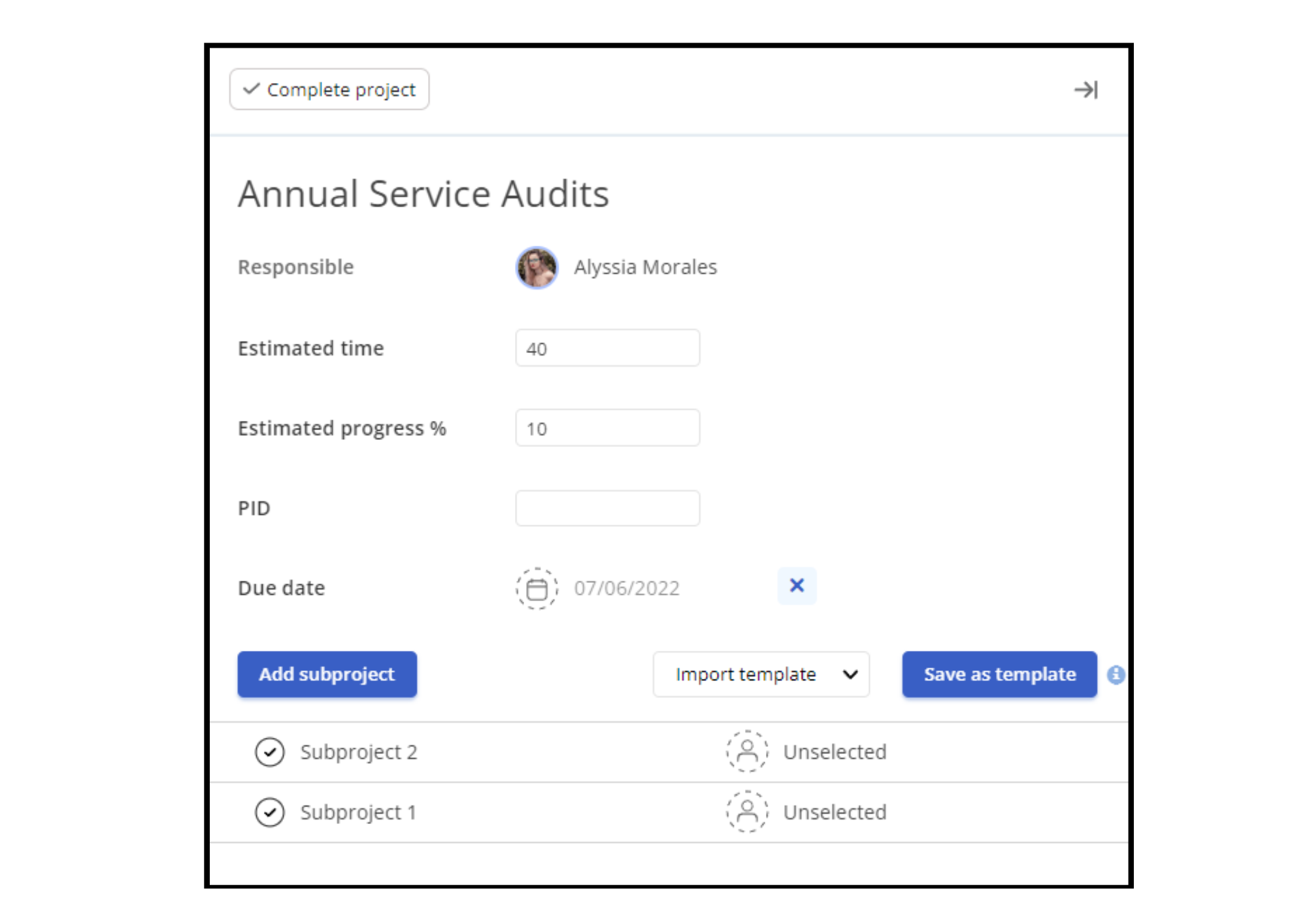It is very important for a manager to always know what stage a certain project, work or order is in his company. In this way, he can have a clear record of the time required for the ongoing order, or an estimate for a future order. The iPM project management module is the new addition to the iFlow application.
iPM is meant to bring extended functionality to companies in all industries. The benefits are the simplicity of using this module, as well as the way in which it incorporates all the necessary elements to monitor the progress of current projects.
The changes in the Projects menu were made based on a long study of the specifics of various companies. Thus, we identified the need to obtain information in real time, without errors and especially to receive relevant reports at any time. The data collected and the way they are used are both very important. Following the issuing of reports in the iPM project management module, many questions related to employee productivity, project profitability, the ratio between estimated and calculated progress and others, are answered.
I’ve detailed each new column in the Projects report below, to better understand each one’s role and how they can be used to benefit your company.
The assignee – is usually the team leader who coordinates the work. He makes sure that the project meets the deadline, estimates the time in which it can be completed in optimal conditions, and decides whether it is necessary to extend the allotted period. The team leader has access to modify data in the iFlow platform as he sees fit. At a glance, the superior knows who is responsible for a particular order.
Recorded time – This value represents the total attendance time recorded by employees on a given project, and changes depending on the activity in iFlow. This way, the progress of the work is observed, and you will be notified of its delay. Make informed decisions and act in a timely manner to remedy any situation.
Project estimated time – The superior and the team leader have the opportunity to fill out this field with the estimated time in which they believe that a certain project will be completed. This information can be retrieved via API or by import. By comparing the calculated progress and the due date, it will be seen if the estimate was correct, and following the pattern will help to make more accurate estimates in the future.
Project computed progress – the iPM project management module automatically calculates the progress of an order, depending on the estimated time and the time recorded by employees on a project or subproject. In this way, the manager always knows what stage the project is at, and can pass the information on to the contracting client. Communication between all parties involved is important, which is why with iFlow, the information is accurate and always at hand.
Project estimated progress – This column is completed with the progress estimated by the superior, after evaluating the time recorded and the calculated progress. Unlike the calculated progress, these data can be modified manually.
Due date – Represents the date on which the project will have to be completed. In case of exceeding this term, in the column “Overdue days”, all the days that exceed this term will be calculated.
Overdue days – When the time allotted for a certain order is exceeded, the application automatically calculates how many days it has been delayed.
Templates dedicated to projects
If only the project name changes in your company but the work processes remain the same, in iFlow there is the possibility to save a certain template that can be used at any time. When a new project is added, the template is ready for use, already having the basic information structure. This saves time by not having to rewrite subprojects from scratch.
The iPM project management module is extremely useful for companies in different industries that work on the basis of projects, orders or work tasks. The importance of finding real-time data is undeniable, and in iFlow this is a big plus. All data is updated instantly so that the superior always knows what stage a certain work is in.
Upon completion, analyzing the data, the team leader will have an overview of team productivity and can develop a plan for future orders. He also realizes whether it is necessary to appoint more employees to a project, and to make correct estimates from now on, regarding the works.