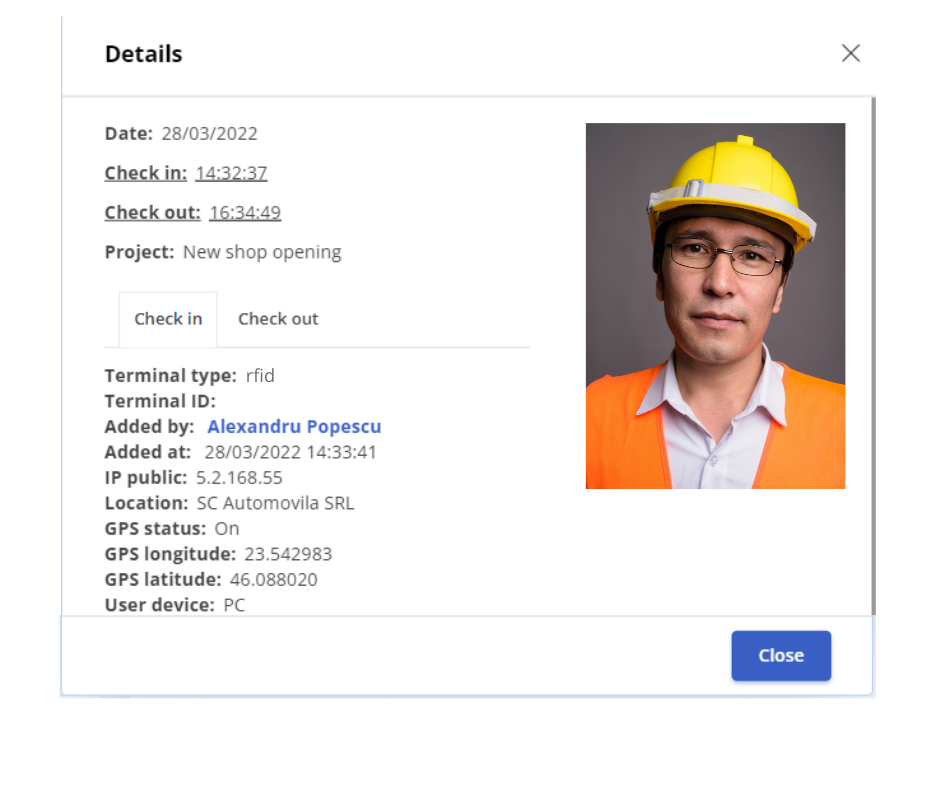Trust is hard to win, and in the case of companies with many employees, this is unfortunately easy to lose. There are situations in which employees don’t respect their planned schedule, are late for work, or are absent without reason. The desire of all managers is to have a clear and accurate record of the actual time the employees spend at work. iFlow makes this possible, by developing the clock-in picture feature.
Are you concerned that employees are not following their schedule?
By using the iFlow time & attendance systems you make sure that all employees arrive at work on time, and are properly clocked-in and out. Now you have this guarantee through the new iFlow functionality, which is taking a picture of employees at every clock-in and out of work. This practice discourages delays or exchanges of cards between colleagues and makes them responsible for meeting their assigned work schedule. The administrator of the company can check the employees’ attendance in his account, and their correctness by viewing the pictures from the moment of clock-in.
How do you track employee attendance in real time through the clock-in picture feature?
To benefit from all the collected data, iFlow includes it in a dedicated report that highlights this information in an easy-to-view way. The Real Attendance report is easy to access, and contains data such as:
- The name of the employee who performed the clock-in
- Clock-in date
- Clock-in time
- Clock-out time
- The type of device from which the clock-in was performed (this can be web, mobile phone, manual, electronic kits)
- The person who made changes or added the attendance of a team member
- Other details, where specified: predefined location, GPS location, and the picture taken at the moment of clock-in.
This report can be filtered according to the data you want to display, to save time by highlighting the most important information.
The iFlow time & attendance app helps companies keep track of real-time employee attendance. This process is completed by the latest functionality developed specifically to facilitate employee monitoring. The clock-in picture feature offers total transparency in terms of verifying the person’s identity in real time.
Do you want to automate the timekeeping process in your company? I invite you to an online discussion with a specialist about the specific case of your company, and how iFlow cand be of help.