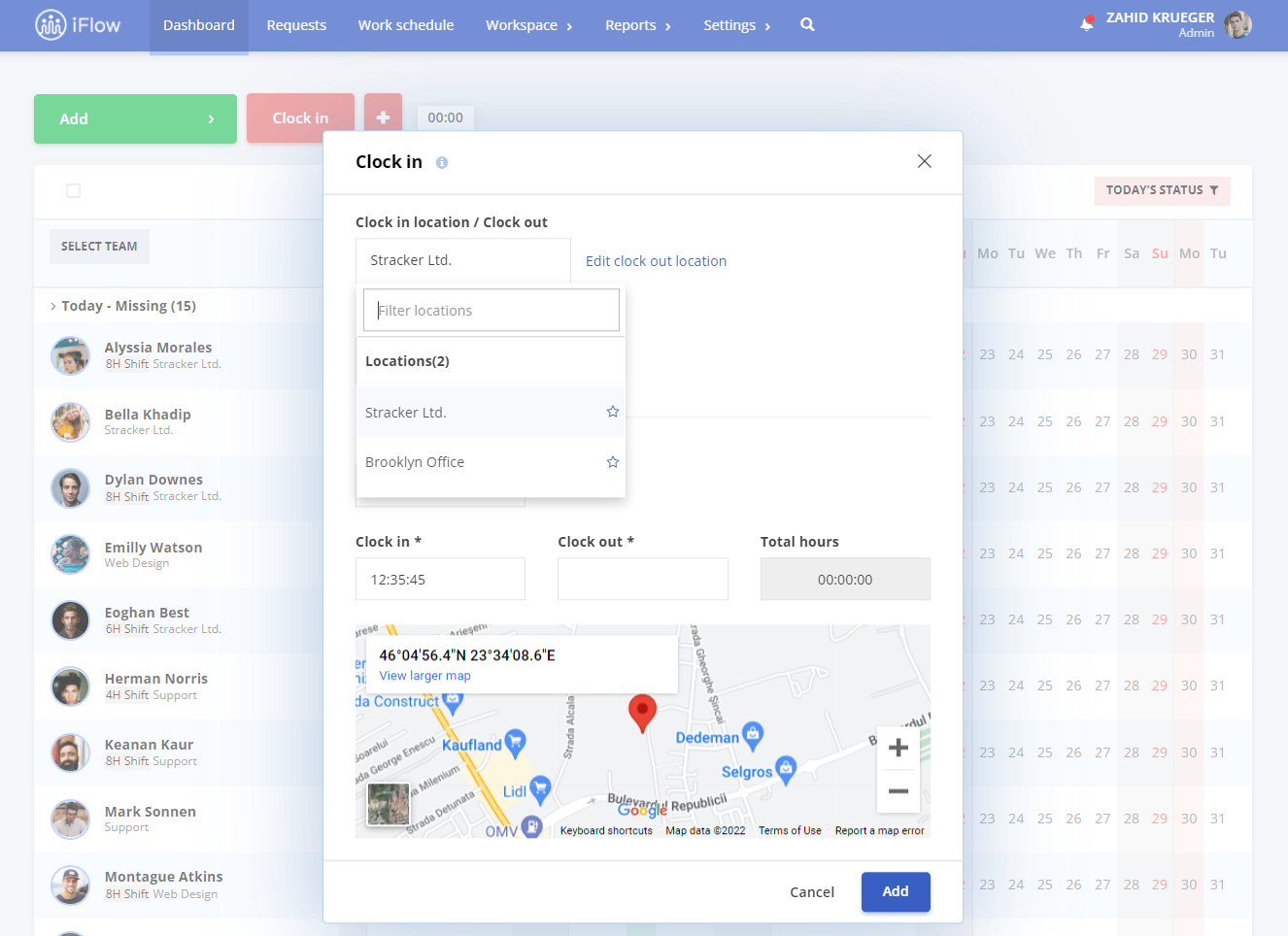In most cases, there is no clear evidence of employees who carry out their activity in different locations. The clock-in and clock-out hours become almost impossible to count when employees work in multiple workpoints. With iFlow, clocking-in in different locations is easy and you have all the data updated in real time from wherever you are.
You have access to all this data from your own phone, and the location and time will no longer be an obstacle in verifying anyone’s presence. The end of the month reporting can be a real challenge, but with iFlow you don’t have to calculate and fill in all the data manually. The application gives you all these reports, filtered by each location, already filled-in and automatically calculated.
How to have a correct timekeeping when you have multiple work points
If your company has multiple workpoints where employees perform, in iFlow you can create an unlimited number of locations. Thus, when the employee arrives at the location where he is scheduled to work, he will be able to choose the location from the predefined list by you. At the time of clock-in, in addition to the entry time, the application will also take over its GPS location.
iFlow has location filters so you have a complete report on each location. All employee clock-ins will be automatically transferred to iFlow reports, and the total number of worked hours will be calculated by the application without the need for manual intervention.
The clock-in in different locations is most often encountered in the construction industry. How can iFlow help you?
iFlow is ideal for the construction industry because in addition to the unlimited number of locations that can be created in the application, the clock-in can be done in multiple locations throughout one day. Reports can be filtered by each location or multiple locations at once.
Top 3 benefits offered by iFlow
- The classic paper timesheet becomes history by using iFlow. Employees can clock-in on their own using their mobile phone from the location where they work.
- Technology is constantly evolving, but not all of us have access to it all the time, for various reasons. The site manager can record the employees’ attendance who do not have access to their iFlow account from their own device.
- If, however, the mobile phone clock-in cannot be done by a team leader, iFlow also has the classic RFID card clock-in method, where each device will be renamed according to the location / site where the employees are located. Communication is done in real time so you are always up to date with the activity of the employees.
At the end of the month you have the reports ready for payroll, without the need for manual intervention on them. Reports can be filtered by location so that you have an overview of the performance of each workpoint.
That’s not all! iFlow has many other benefits for your business, such as:
- With iFlow you have many timekeeping methods:
- Self-service timekeeping, where each employee clocks-in from their mobile phone.
- Clock-in performed by the shift leader.
- RFID card clock-in.
- Clock-in using a PIN code.
- You have real-time access to the clock-in and clock-out hours of employees, and the application automatically calculates the total hours worked by each employee. All timesheets in iFlow work in parallel and you have different reports depending on the selected data source, real employee attendance or work schedule planning.
- iFlow will notify you if the employee did not clock-in to work on time. The application compares what you have planned with what the employees have worked and notifies you if there are any differences. With real-time data transfer to your iFlow account, you won’t have to worry about whether your employees are on schedule.
- The final reports filtered by location will give you the automation you need for the payroll.
Are there other options?
The benefits of using iFlow don’t stop here! To get acquainted with automated solutions to classic problems, we offer you 15 days of free testing. To get in touch with all the assets that the application offers, you can schedule a demo of the application using this link, where together with a specialist you can discover the world of iFlow and the advantages it offers for you and your company.