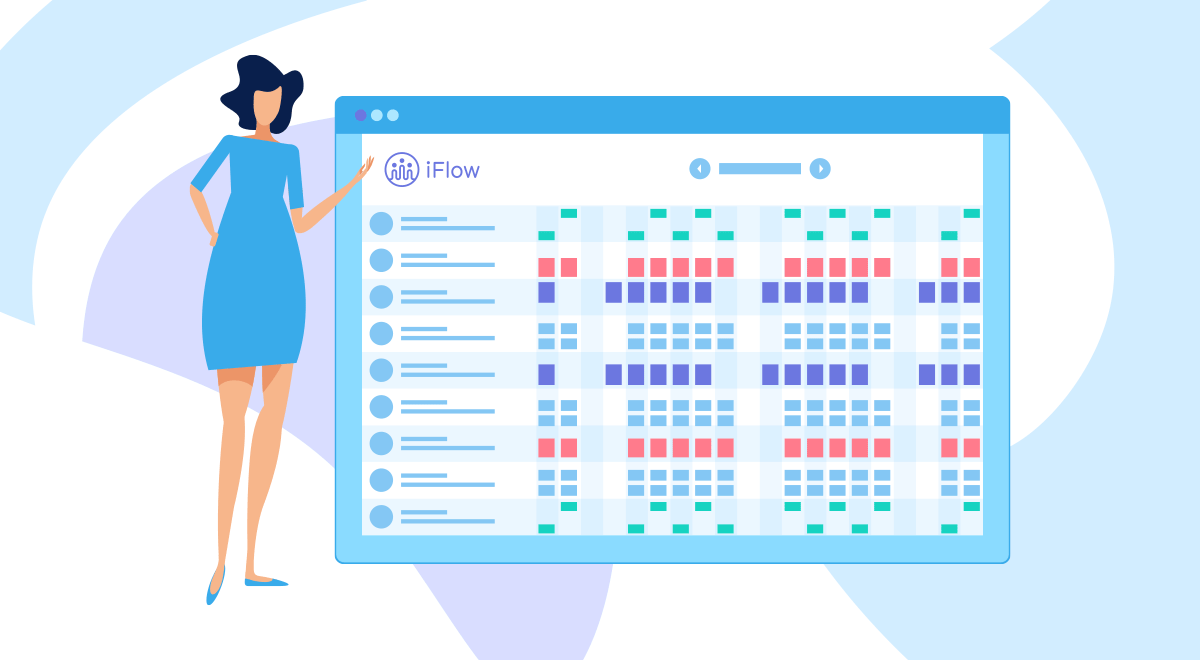Planning the work schedule for employees often means hard work and stress. Checking shifts and calculating scheduled hours for each employee can be a real hassle. With iFlow, scheduling is done automatically, because the app calculates the assigned work hours. If the number of hours exceeds the total working hours for that month, iFlow will notify you. With the help of the iFlow Work schedule generator, the rotation of the shifts is done automatically.
Why should you use shift planning?
If the company’s employees are not paid by the minute, planning is an essential thing that is the basis of every company. Planning simplifies the work of payroll staff, providing a perfect timesheet, without the need for manual intervention at the end of the month. With the help of planning, the allocation of working hours is done respecting the work schedule per employee, in addition to having absolute control over overtime.
In terms of payment, the biggest difficulty in this process is recording the time correctly for each employee. When all employees’ schedules are similar, things are simple, for example, an 8-hour work schedule from Monday to Friday. However, when the business involves working shifts with specific hours and rules, frequent overtime and many exceptions to normal hours, companies are in need of a solution that helps calculate fair wages.
The benefits of iFlow work schedule planning
Planning in iFlow helps you have the timesheet ready for payroll, calculated and filled in automatically. After assigning hours to each employee, the software calculates the hours that employees have planned to work. If the employee does not reach the maximum number of hours as planned, you will be notified directly in the application.
You have access to the schedule from previous months at any time, as it is automatically stored in your iFlow account and is always available. This helps you plan efficiently for the next few months, with all the information in one place.
The simplicity of using planning in iFlow
Employee planning is done from the Work Schedule panel. Assigning the work shifts is very simple. With a simple click, you assign to the employees the shift you want them to take. If your employees’ work schedule follows a certain pattern, create this template in the application and assign it to the staff for a period of one year.
Why iFlow?
Compared to other softwares, iFlow planning is specifically designed for usability, the fluidity and ease of use being highlighted in the user experience. With iFlow you have access to all the data about the employee’s schedule from any device, wherever you are.
The iFlow team offers you 15 days to test the application to convince you of its ease of use. Schedule a live meeting with an iFlow specialist and find out why this is the best solution to implement in your company!