In the last version of the iFlow app, we updated the timesheet, and it now contains even more information. Also, now you can add imagines as a header or footer on your documents.
Read this article to find out all about the new features in iFlow 3.9.
Integrated report for timesheet and monthly attendance
In the timesheet report, you will now find the check-in/out hours, and also the total of working hours for each day.
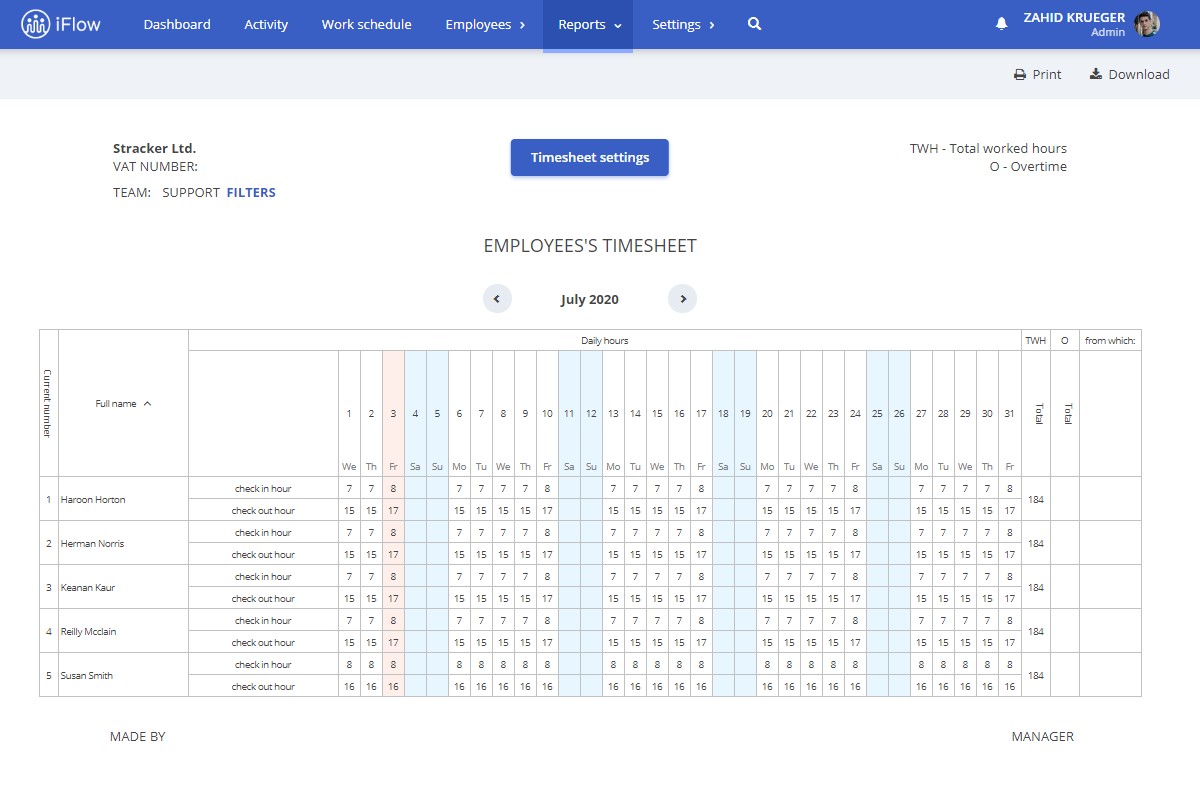
The new timesheet settings will allow you to add these new fields.
Overview of the work schedule
The work schedule has a new display filter called “Hours + total.” By selecting it, you can see the exact hours of the shift for each employee. You will see the start and end hours, but also the total.
Documents personalized with images
The personalized documents that you create in iFlow can contain images. You can add your company’s logo to all the documents you create. After you add the image, you can easily resize it by using the mouse, and you can set the alignment by using the text alignment options.
Personalize predefined events
In iFlow every new account has a list of predefined events:
- Paid Leave
- Sick Leave
- Overtime
- Time-off
- Compensatory time
- Business trips
In the last version of the app, you can rename these events, for example, you can change the name of the Overtime event into Compensatory Time-off. Also, you can edit events based on your company’s internal regulations, for example, if they need approval, request reason, or if a document needs to be generated for that event.
The timesheet is ready and full of information!
By using iFlow, you have all the information ready in the timesheet. With only a few clicks, all the reports for your company will generate automatically. The iFlow team is always working on new features to make managing employees even easier. If you didn’t test iFlow yet, register now for free and try a new digital way of keeping track of employees.






