In iFlow overtime and time-off compensate automatically for each employee. Learn from this article how does this system work and how can you use the app for paid overtime hours.
Overtime hours compensated with time-off
In this case, you will need to use the two predefined events within the app “Overtime” and “Time-off.” The employees or team-leaders will add the overtime event and the time-off one.
You can see the calculations of these hours in each employee’s profile, in the report for overtime hours or in the timesheet.
In each employee’s profile, there is a space for time-off and overtime, here you will see all the information calculated. How many overtime and time-off hours they have and also the difference between them.
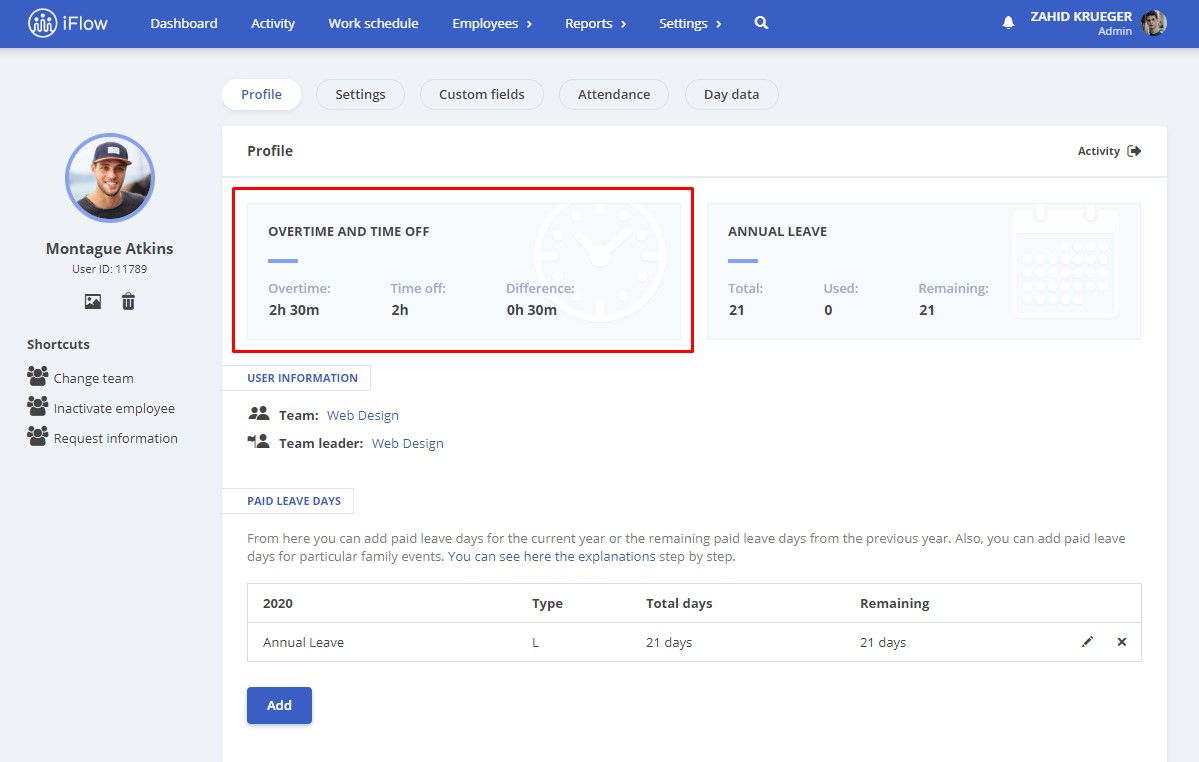
In the report destined for overtime and time-off hours, you can see the numbers for each employee, team, or choose a certain period of time.
Example:
An employee works three overtime hours on Monday. This means he added the Overtime event. On Friday he wants to leave early, and he will add the Time-off event for three hours.
This means that now in his profile, you will see that he compensated the overtime hours with time-off. In the timesheet, for Monday you will see 11 hours and for Friday 5 hours.
Paid overtime hours
If you need to monitor overtime hours in order to pay your employees, all you need to do is create an event for this specific situation. This event will need to be a “time interval” event.
You will create an event called “Paid overtime hours”, and you will choose for it to need approval. In this way, you can easily make the difference between the types of overtime hours.
After you created this event, you can track it by using the Activity panel at the end of each month. On this panel, you will select from the filters this event and the period. In this way, you will see all the overtime paid hours for all the employees in that month.
You can also set the event to appear in your timesheet.
iFlow is the perfect solution to easily track overtime hours. Try now for free a digital way to keep track of the working hours of your employees.






