The HR iFlow app has been updated, and thanks to the new features, it is even more efficient. This time, the development team worked intensively to provide users with a new method of tracking work time on projects.
After this update, users have two options for organizing work on projects: either alongside real-time attendance tracking or separately. Below, we will detail each time tracking method to provide a complete overview of the new solutions offered by this update.
Project Timekeeping
The classic method, Project Timekeeping, allows employees to select the project they are working on when they clock in. At the end of the work on that project, they clock out. Throughout the day, multiple real-time attendance intervals can be opened and closed.
The project timekeeping report is visible in the employee’s profile under the Daily Activities section or in the general activity report, where each employee’s attendance can be viewed.
Worked Hours on Projects
The new version of the app introduces the concept of Worked Hours on Projects. This option allows employees to log worked hours without interrupting daily attendance tracking. For example, an employee can clock in in the morning to mark their arrival at work and log their project hours separately. These two variables—attendance and work time—are managed independently. This allows an employee to record multiple work intervals on projects while maintaining a single attendance interval.
This feature is especially useful for companies where employees work on various daily tasks, such as production, construction, or services like accounting, IT, or marketing.
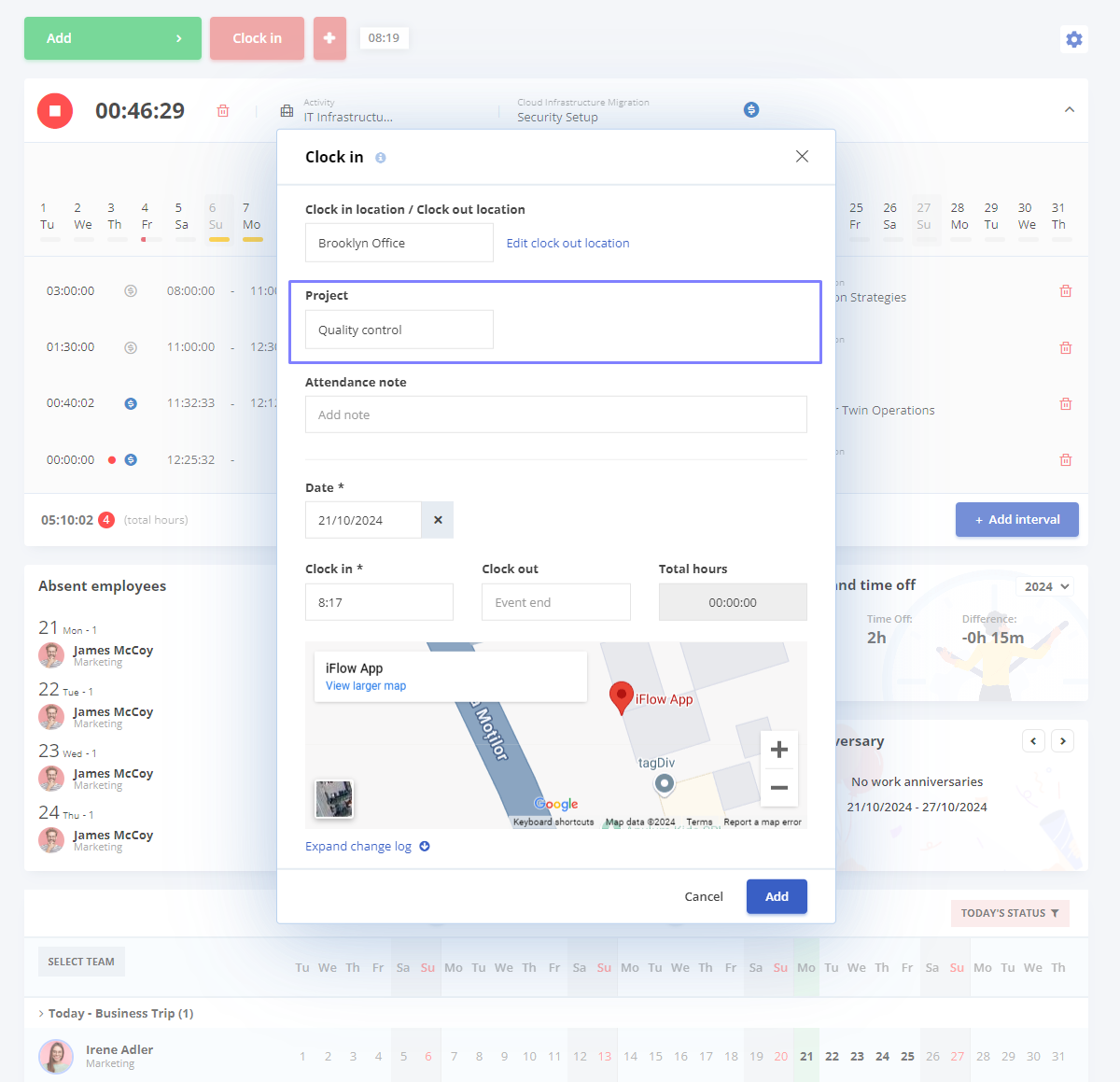
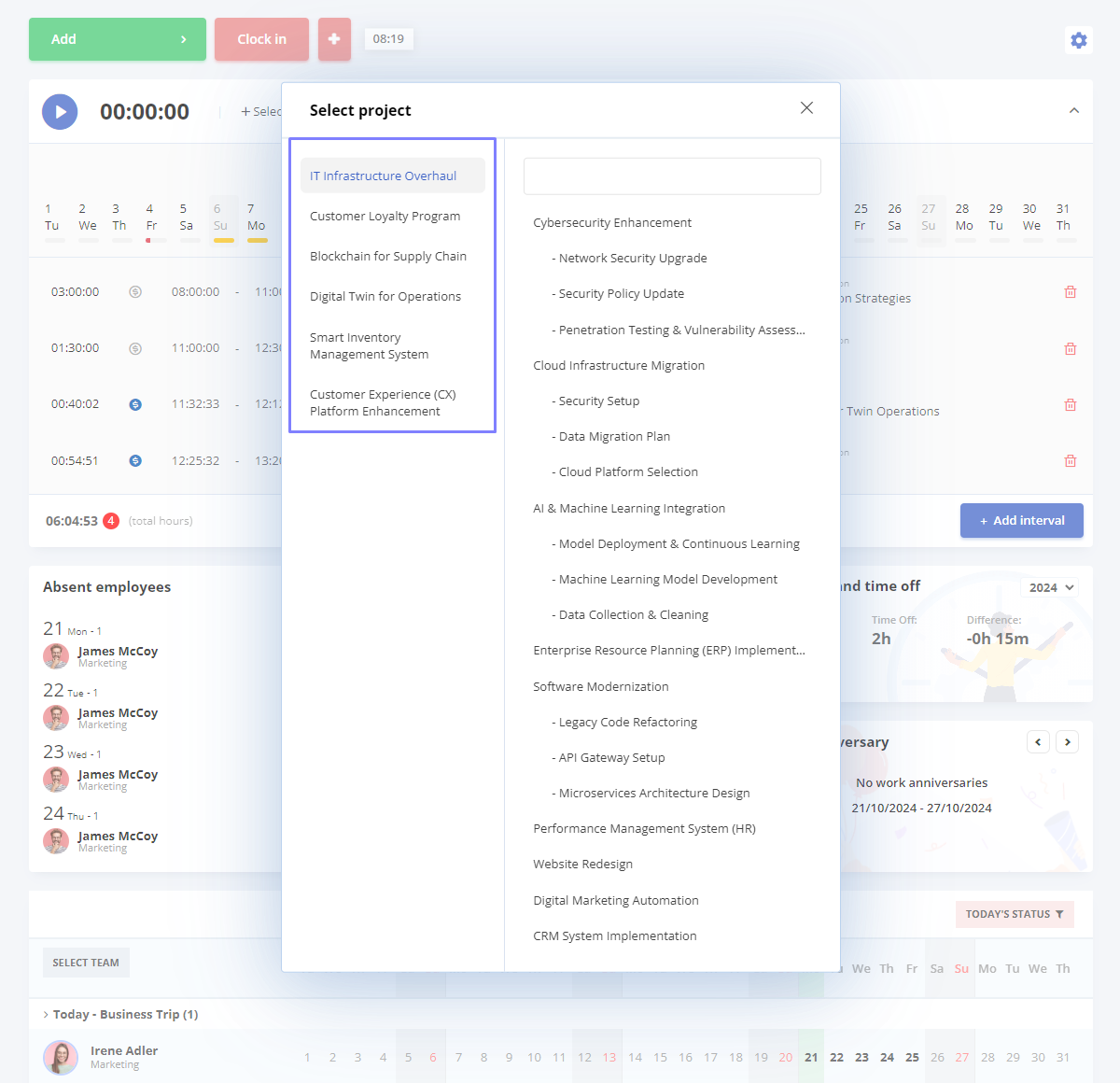
Billable Projects
Another important feature introduced in this update is the ability to mark a project as billable. This enables the generation of detailed reports of worked hours, highlighting which are eligible for billing. This functionality improves client collaboration by offering greater transparency into the work and hours involved, ensuring accurate billing and appropriate employee compensation.
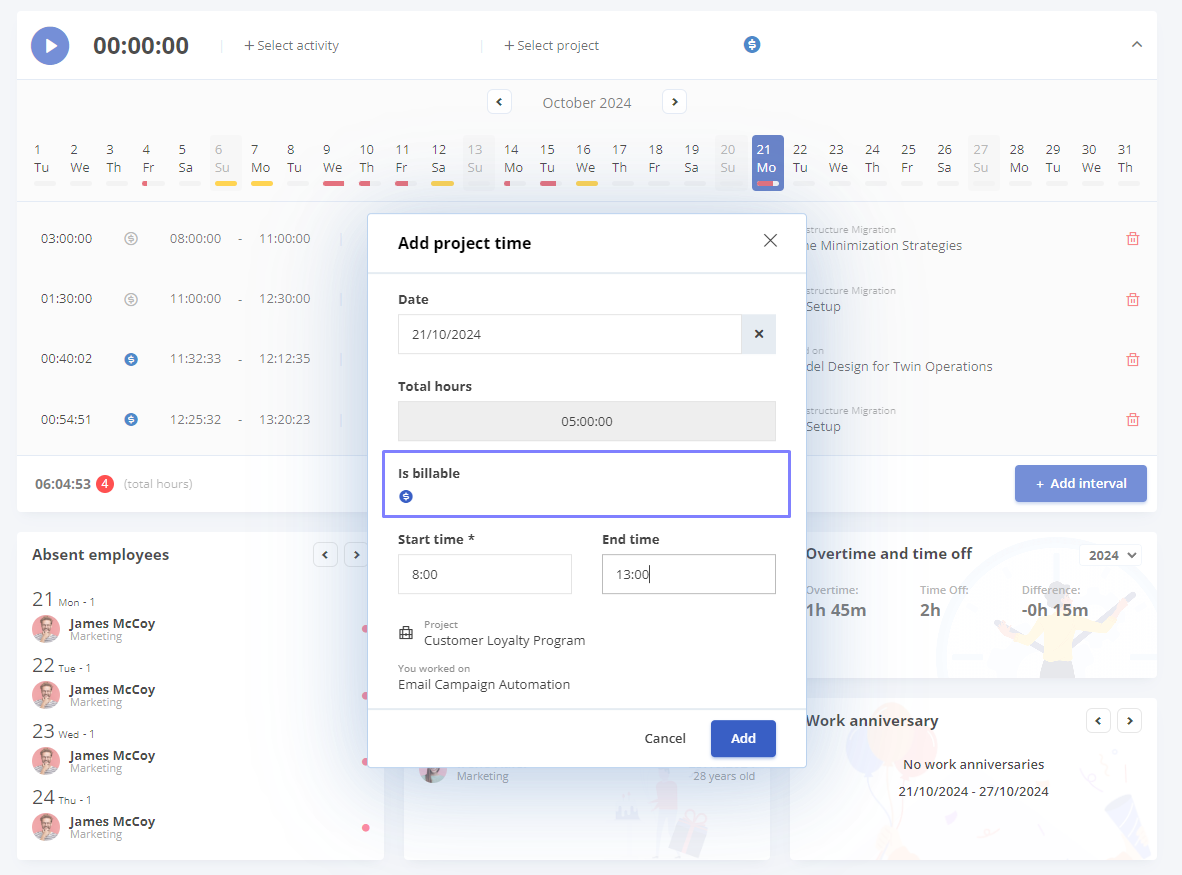
Activities and Sections
Activities and sections have been introduced to improve organization. An activity represents a general task under which projects can be added. For example, you can create an activity dedicated to a specific client request or worksite and then add the corresponding projects.
Furthermore, projects within an activity can be organized into sections based on priority (high, medium, low) or status (in progress, on hold, completed). These sections are fully customizable and can be adapted to each company’s needs.
Activities also play a crucial role in setting how work time is recorded. By default, the HR iFlow app includes the Live Attendance activity, where projects are added for employees to log during their attendance. A new activity can be created to log work time separately from attendance.
In addition, activities are used to report work time on projects. Starting with this version, the report is separated for each activity, offering better data collection and interpretation.
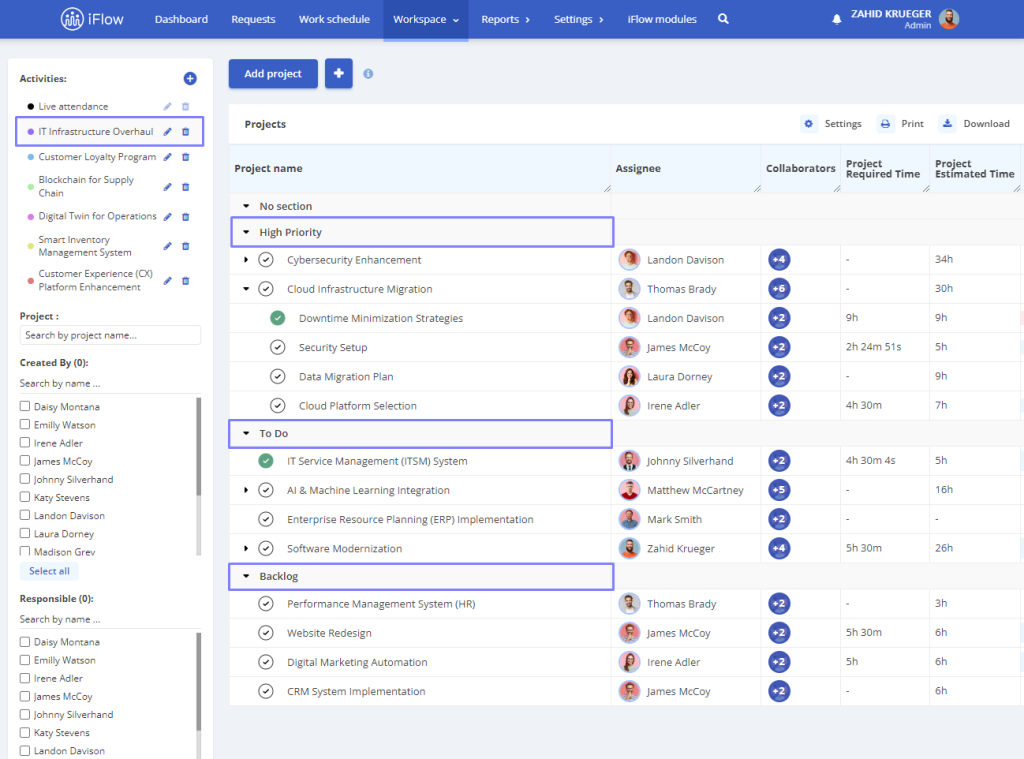
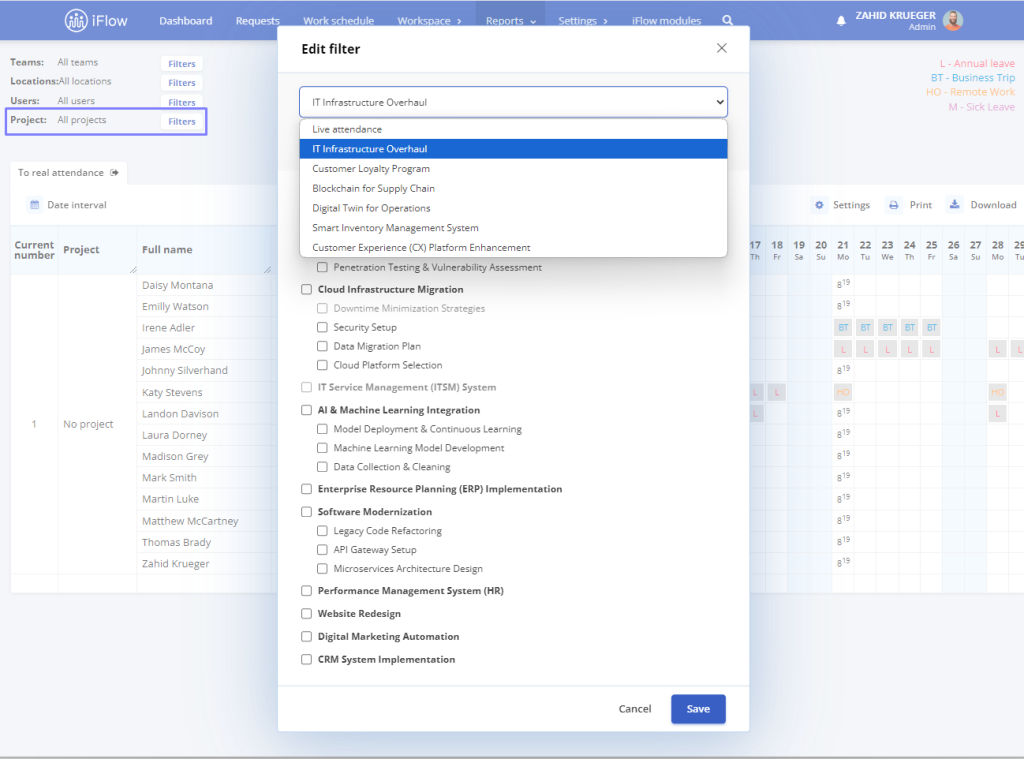
Dedicated Widget
Worked hours on projects are recorded through a dedicated widget, which is different from the classic buttons used for clocking in at the workplace. This widget is available on the app’s general dashboard or in the employee’s profile and must be manually activated. Work intervals on projects can be recorded with a simple click on the Start button and, when finished, with the Stop button. Additionally, the widget includes a calendar that allows a quick view of past projects and will indicate with a specific colour whether the employee has met their required hours.
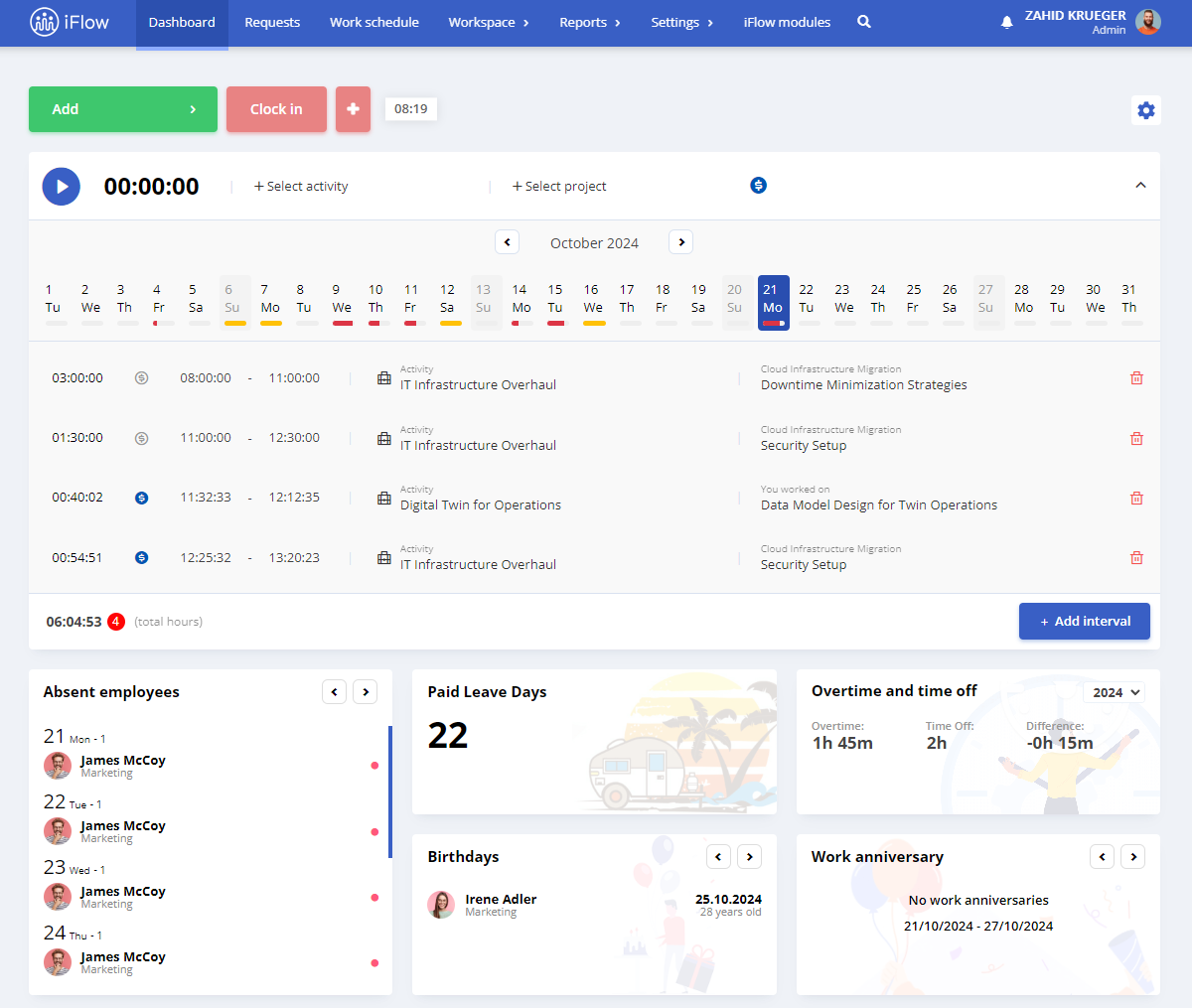
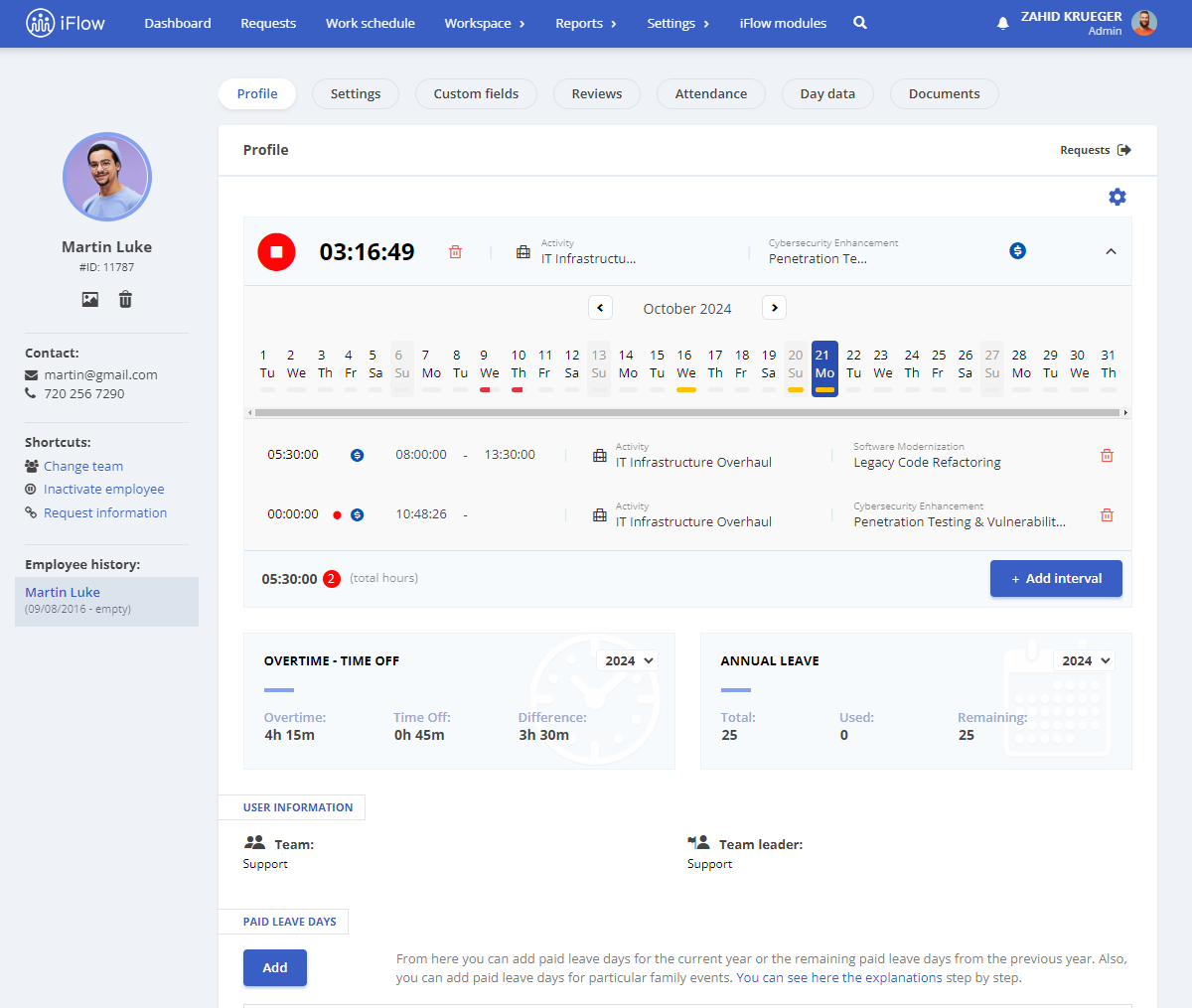
Update 9.2 brings essential improvements for companies that want to manage project work time efficiently. This update offers flexibility in organizing tasks, transparency in billing hours, and new options for customizing activities and projects. HR iFlow continues to evolve to meet the diverse needs of modern companies better.
If you would like to learn more about the HR iFlow project module or test the new features, email [email protected]. We’re eager to hear your feedback on the update and help you explore its advantages.






