Version 9.3 of the HR iFlow app introduces enhancements designed to optimize workflows and deliver intelligent solutions for team management. The new features help you save time and manage daily processes more effectively.
Employee Reviews Comparisons
The new performance reviews comparison feature allows you to analyze employee progress across different periods. By comparing self-assessments from various years or feedback from leaders versus peers, you gain a clear perspective on your team’s performance and development.
This functionality lets you quickly identify standout talents or employees requiring additional support. It’s an essential tool for setting objectives and making informed decisions. Explore all the details about employee performance reviews with HR iFlow, or request a free trial today!
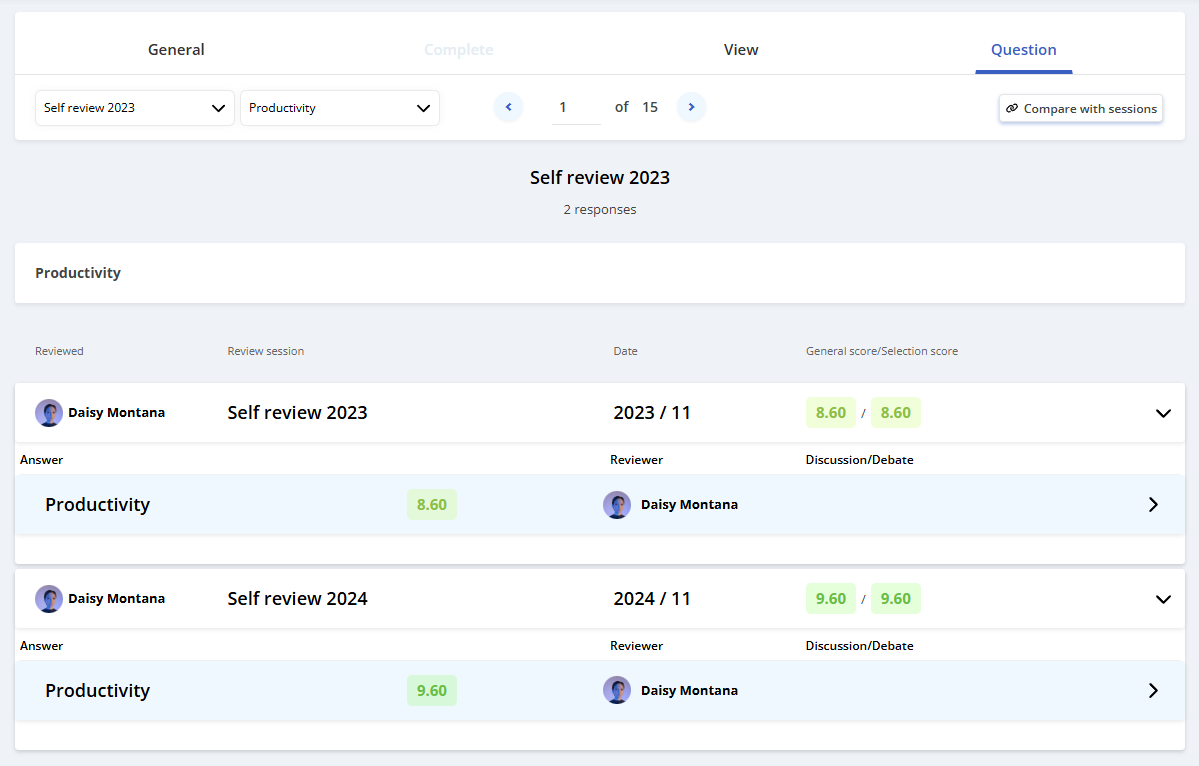
Reviews Reminders
Reviews sessions can be challenging to manage, especially in larger teams. With customizable reminder systems, you ensure that everyone completes their evaluations on time. Plus, reviewing the results and initiating the next steps becomes seamless.
Say goodbye to manual follow-ups and extra effort—HR iFlow takes care of it for you. Activate this feature and see how iNotify simplifies performance reviews management for your team.
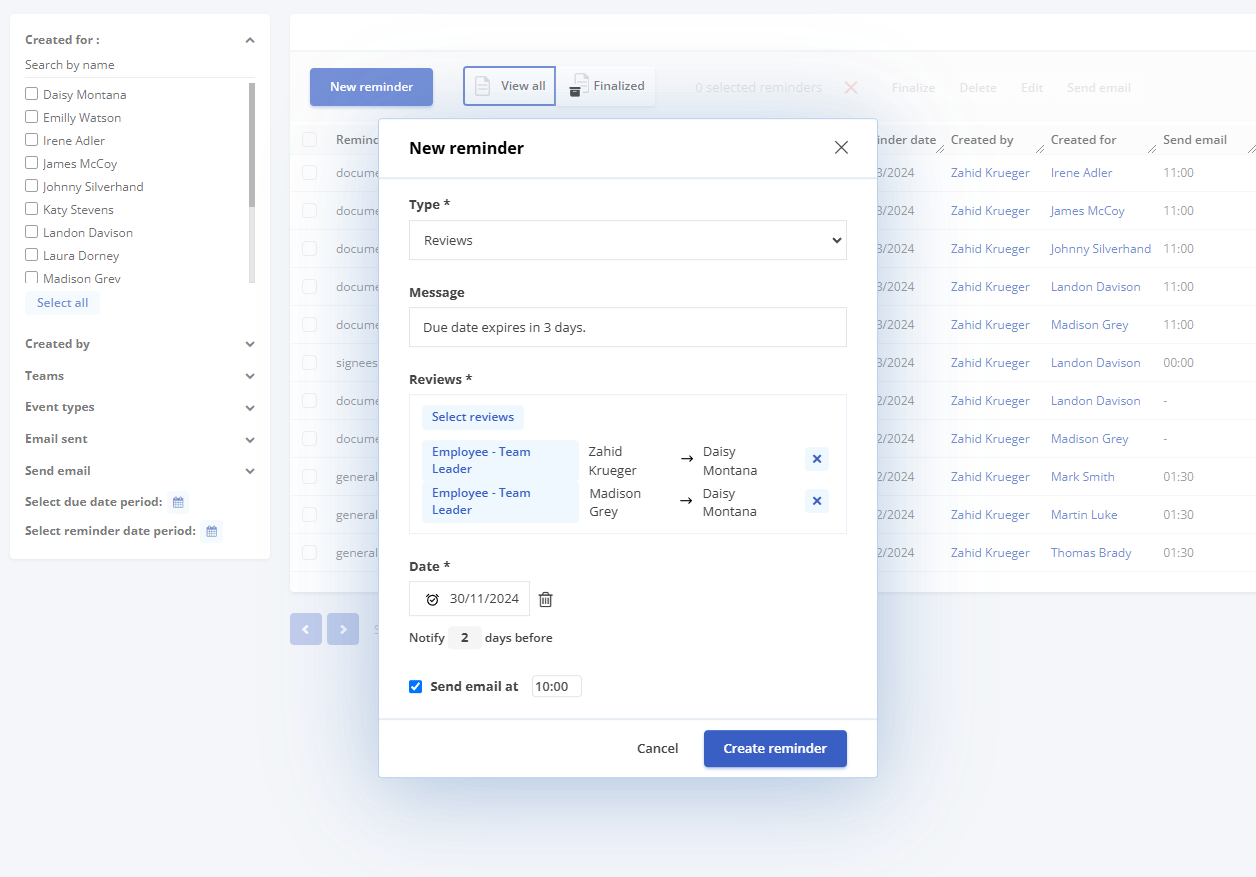
Hassle-Free Vacation Planning
The new vacation planning feature makes managing time-off periods more straightforward and predictable. Employees can now use a dedicated “Vacation Planning” event to pre-schedule all the time off they anticipate needing throughout the year.
This preliminary step doesn’t impact the allocated leave balance but provides leaders with a clear view of the team’s needs. Employees can convert these entries into official paid leave requests as the planned dates approach. At this stage, the app:
- Automatically deducts days from the available leave balance.
- Generates the official leave document with a digital signature.
- Sends notifications to colleagues assigned to handle tasks during the absence.
For leaders and managers, the functionality offers significant advantages, such as visualizing planned leaves at a team or company level, preventing overlaps, and optimizing resources. The process becomes clearer, contributing to better continuity in daily operations.
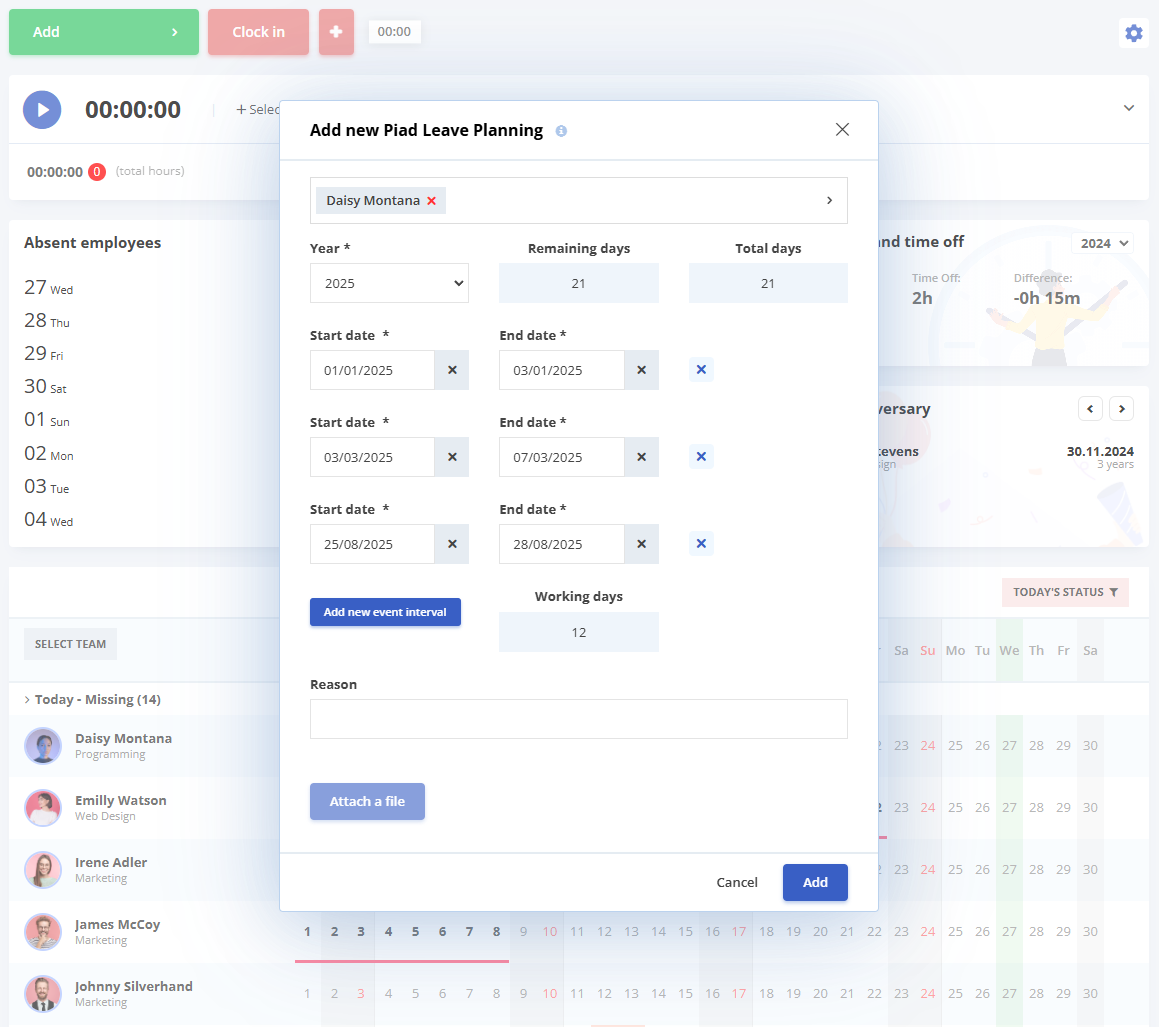
New Categories for Custom Fields
In version 9.3, HR iFlow’s custom fields become even more versatile, thanks to an additional column that allows new elements such as images, HTML codes, links, or emojis. This feature provides greater flexibility in personalizing information and creates a more dynamic workspace.
These improvements make custom fields a stronger and more adaptable tool. They help you organize information in a way that is both attractive and efficient, perfectly aligned with your company’s needs.
Try the new features in your HR iFlow account now, and don’t hesitate to contact us if you need assistance!






