We’re excited to introduce the latest enhancements brought by the 9.7 update. As always, we’ve worked hard to make your HR iFlow experience even more intuitive, with features designed to meet the real needs of HR professionals. Here’s what’s new:
Seniority Bonus for Vacation Days
Many companies reward employee loyalty with additional vacation days based on seniority. To streamline this process and eliminate manual calculations, we’ve introduced a tool that automatically applies your company’s seniority rules when allocating vacation days.
For example, you can set the rule that employees are granted one extra vacation day every 2 years of employment. HR iFlow will automatically calculate and display these rules when planning next year’s vacation allowances.
Now, you’ll see two distinct columns:
- Standard vacation days
- Bonus vacation days (based on seniority)
If you want to offer additional vacation days to specific employees, you can adjust their profiles directly—without affecting the company-wide rule.
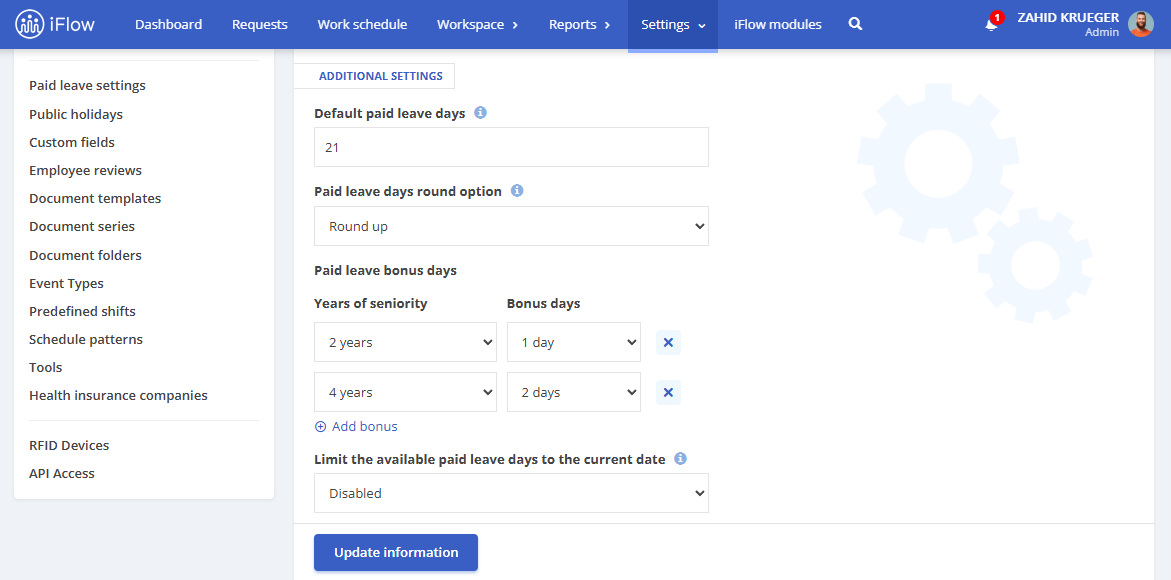
Project Cost Tracking
Ever wanted to know exactly how much each working hour on a project costs you? Now you can—directly from HR iFlow. Depending on your business model, you can even set detailed costs per hour, unit produced or per square meter worked.
This feature is essential for companies that want to:
- Accurately estimate budgets for future projects
- Quickly identify unprofitable or over-budget projects
- Justify costs to clients with clear, data-based reports
- Optimize resource allocation and make strategic, data-driven decisions
You can also set costs in EUR or USD and define a custom internal exchange rate for financial reports and transfers.
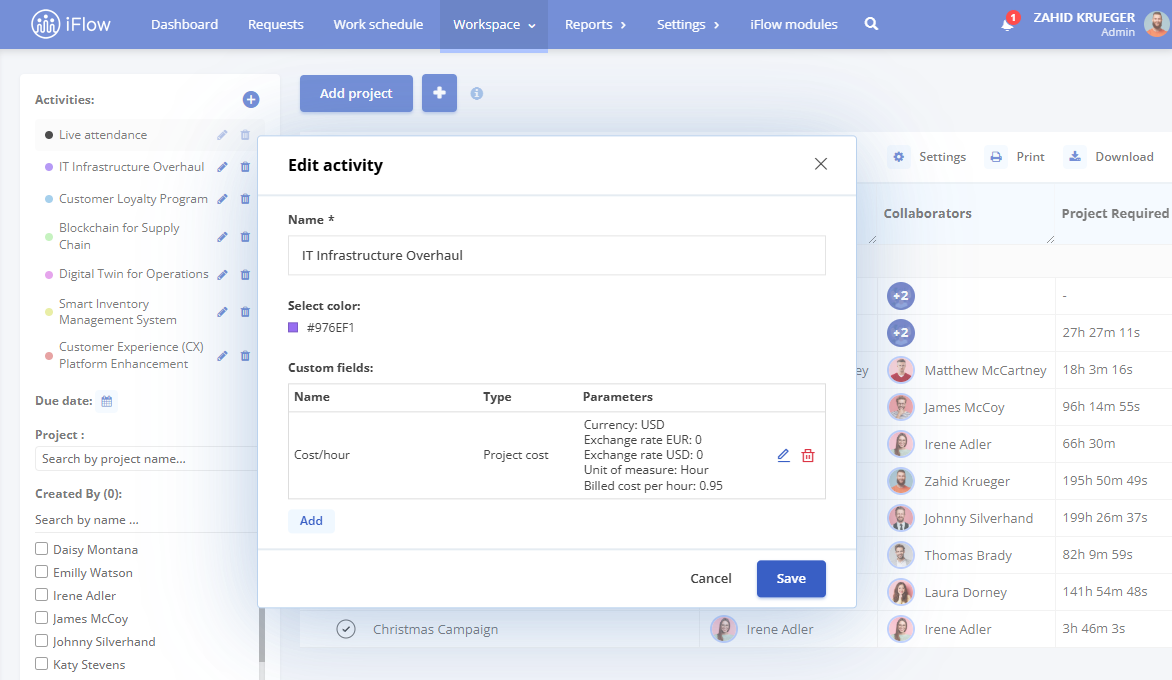
Extended Tools for Employment Intervals
We’ve significantly improved the way you manage employment intervals. From now on, you can add not just new contracts but also additional documents—exactly where you need them—right from the employee profile.
Instead of a generic “start—end” range, you’ll now see clearly defined details: document date, period of applicability, and end date. This makes it easier to follow, especially when multiple changes occur yearly.
You can also specify the type of work schedule—daily, weekly, or monthly—and set reminders for each interval to ensure nothing is overlooked. This feature is helpful for companies with high staff turnover or mixed schedules, such as those in manufacturing, hospitality, or construction.
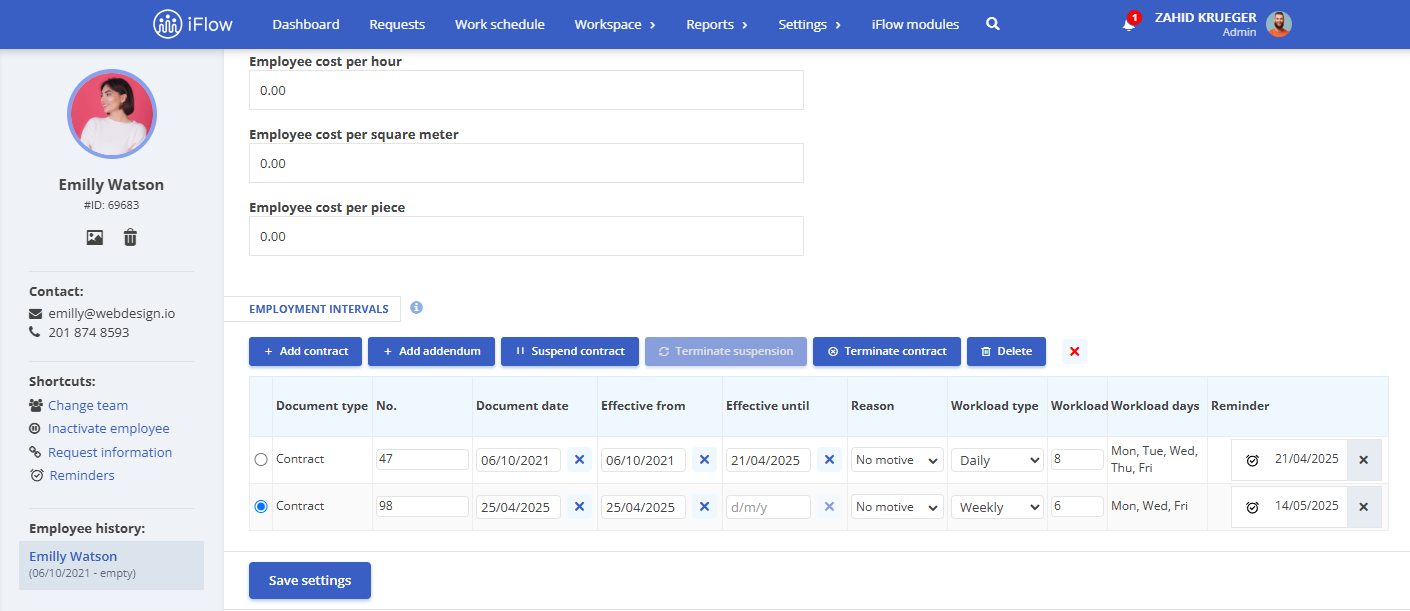
Timesheet Month Freezing
Have you finished processing your timesheets for March and want to lock them in place, no matter what changes come up in April? You can now freeze a timesheet month exactly as it is—complete with custom fields and calculations. This feature is handy during internal reviews or external audits when a fixed and traceable data archive is crucial.
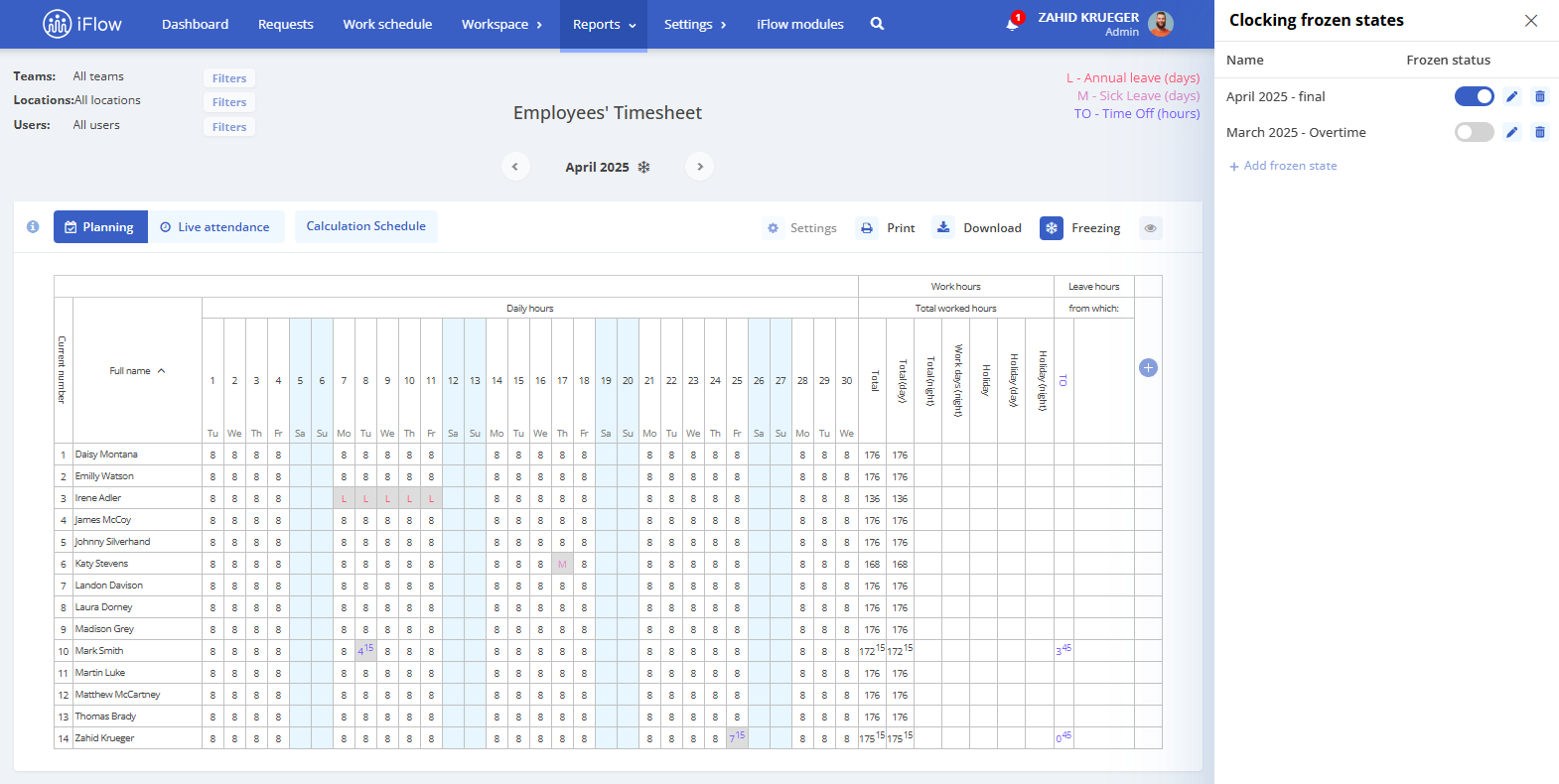
Dedicated Reminders Widget
Reminders in HR iFlow have been upgraded significantly. In addition to setting them directly from the employee profile—for employment intervals, IDs, meal ticket cards, or other key documents—you can now access a dedicated reminders widget pinned to the dashboard.
This means you can view all active notifications at a glance—no need to dive into individual profiles or separate sections of the app. Everything is clearly organized and visible in one place, whether it’s a contract extension, an expiring document, or a scheduled check-up.
It’s a small but powerful tool, especially for HR teams managing large volumes of administrative documents who need real-time visibility and control.
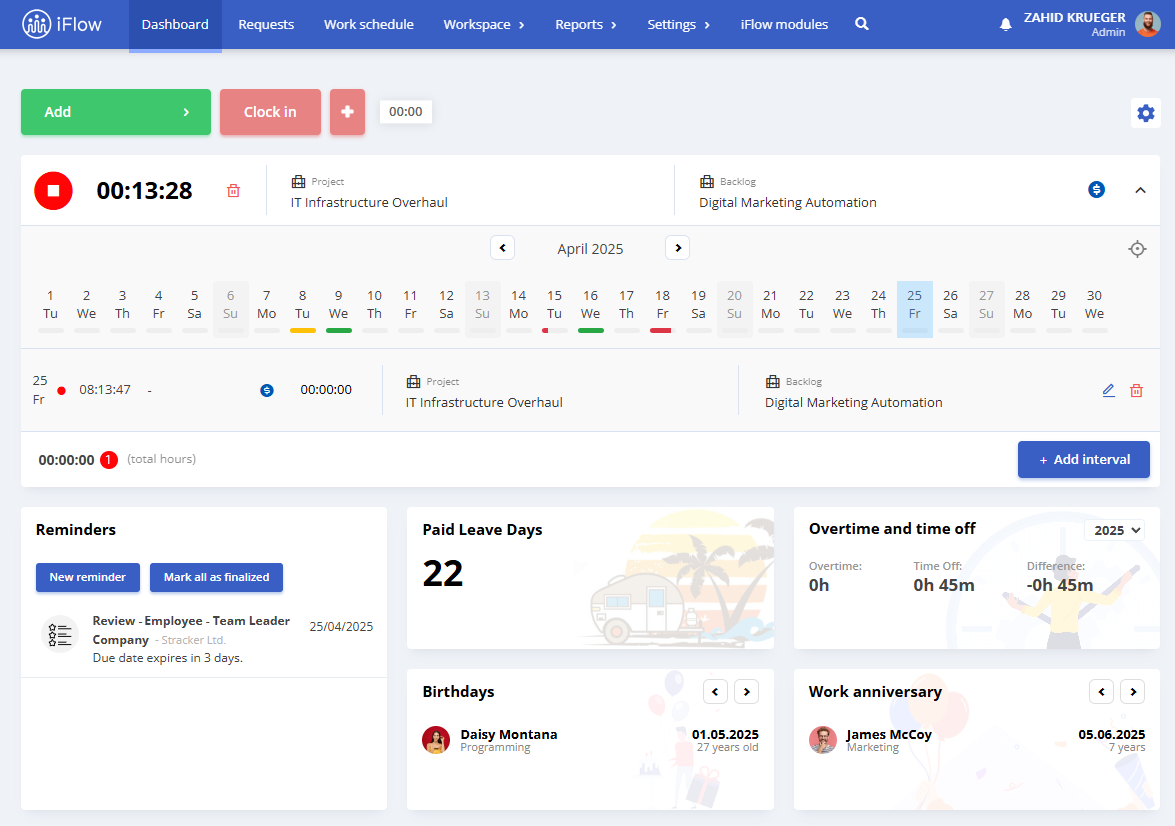
Other Improvements:
- Events that start or end at 00:00 or 24:00 – perfect for night shifts or events spanning two days
- Advanced dashboard filtering – you can now filter not only by teams but also by individual employees, ideal for team leaders and location managers
Thank you for being part of the HR iFlow community. We hope the 9.7 update is already making your work easier. We’re back to work on the next release and promise even more exciting features. Got questions or suggestions? Drop us a line at [email protected] or use the contact form on our website. We love hearing from you!






