Learn from this article which are the benefits of using real attendance and work schedule planning at the same time. You have all the data ready to be imported in the salary software, and at the same time, you are keeping track of your employees.
Planning the work schedule
All companies have a work schedule, that is described in the employment contract. In iFlow you can add easily that schedule.
You use the “Work schedule” panel to plan the shifts for all employees, and the timesheet will automatically make all the necessary calculations. All the numbers are exact, and easy to export.
Here you can find all the details in order to plan the work schedule, and here you can learn about all the selections available for this panel.
If you need help in planning the work schedule, please e-mail us at [email protected].
Real attendance to keep track of employees
The employees will start using the Check-in/out button. Afterward, you can check their attendance at work using two reports, “Real registry” and “Real attendance”. By looking at these reports and at the work schedule you can easily notice if the employees are late or early.
Example:
There is a company with 50 employees. There is a standard work shift for everyone from 8 AM to 5 PM, with a lunch break from 11 AM to 12 PM. We will set this schedule for all the employees for the current year.
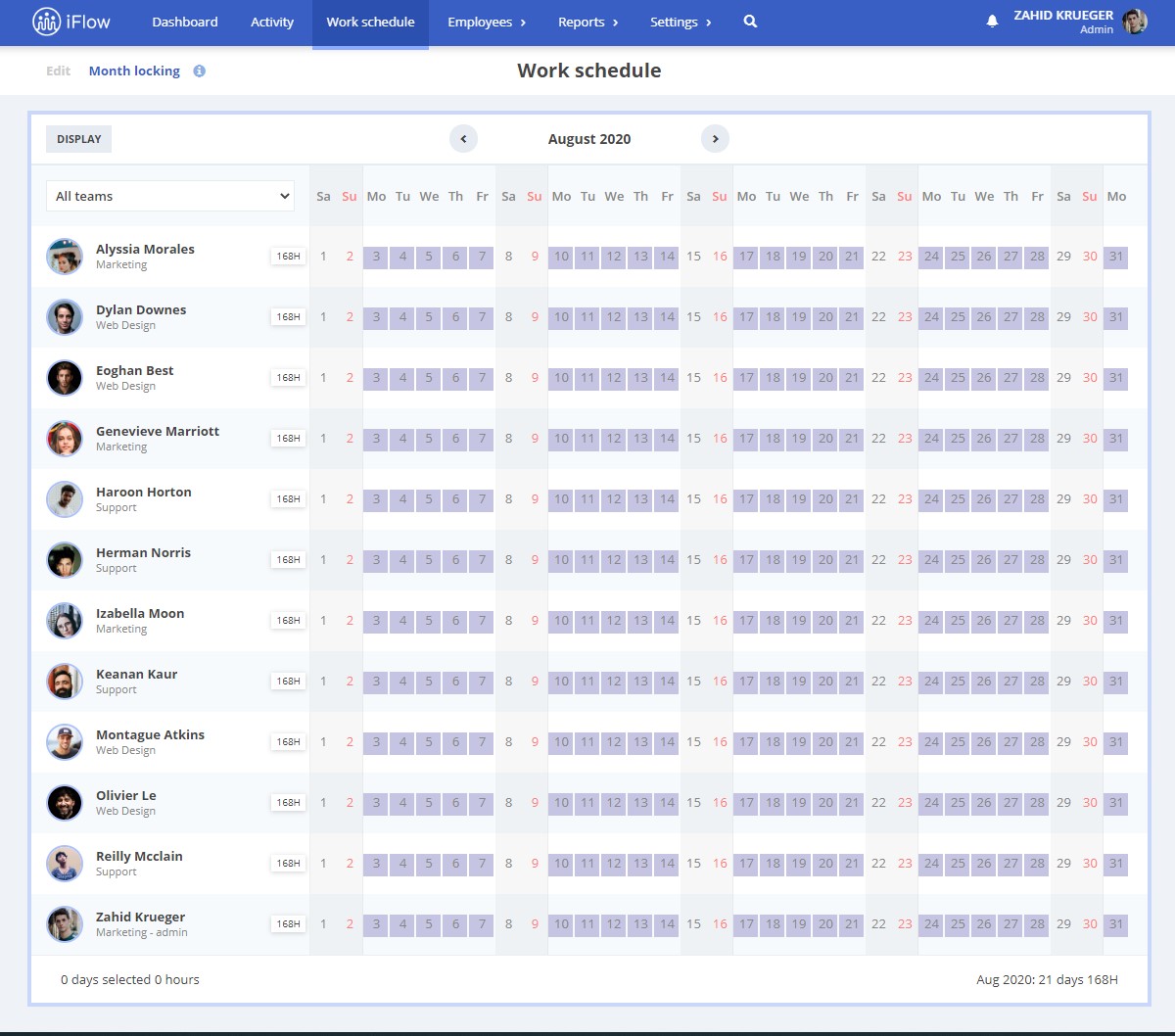
The employees will check-in/out, and you can check their attendance in the Real Attendance report.
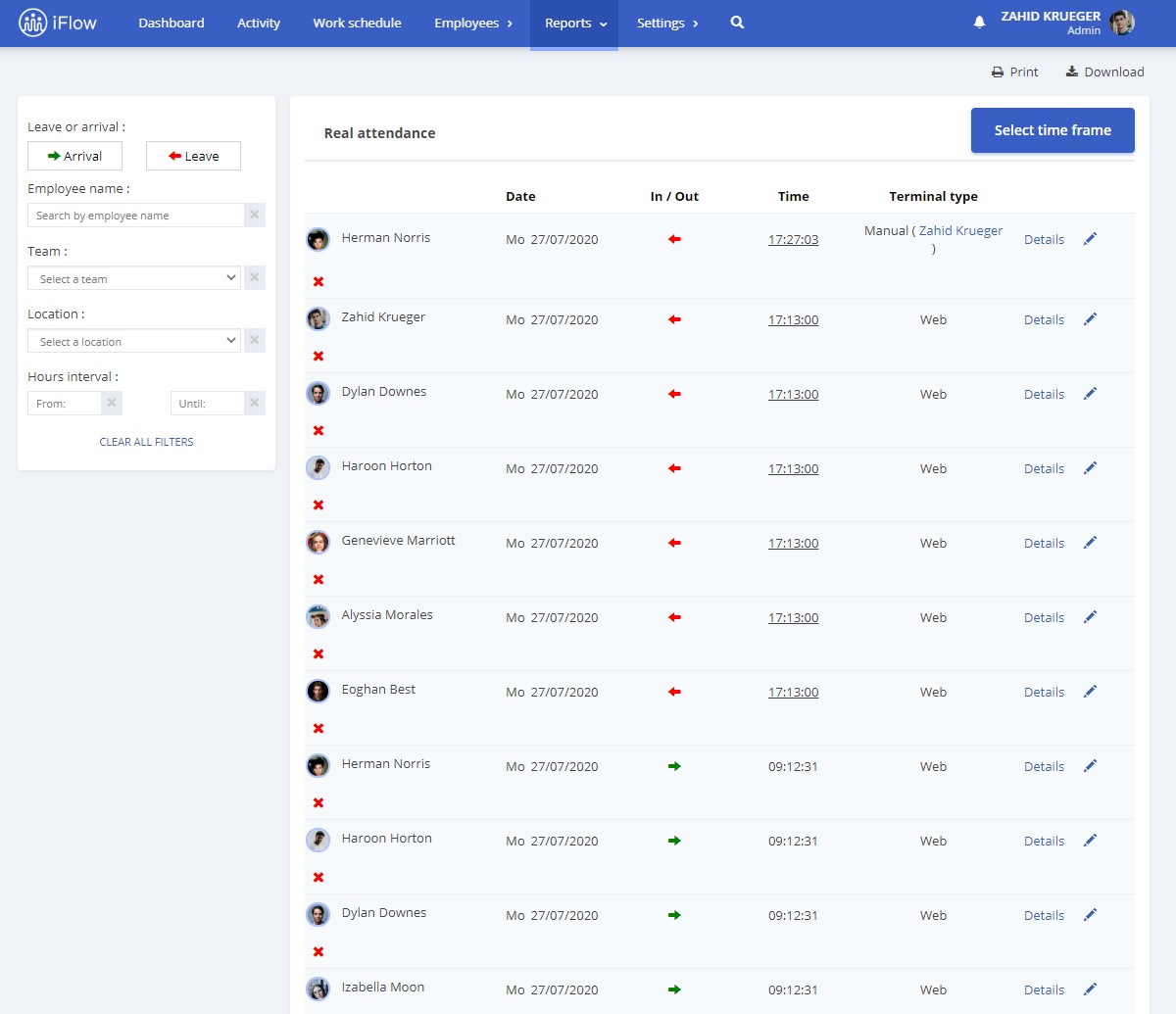
In this way, you are always informed about where your employees are, and all the data is ready for the end of the month.
Try using these 2 methods in your iFlow account! Contact us for any questions on the chat or at [email protected].






