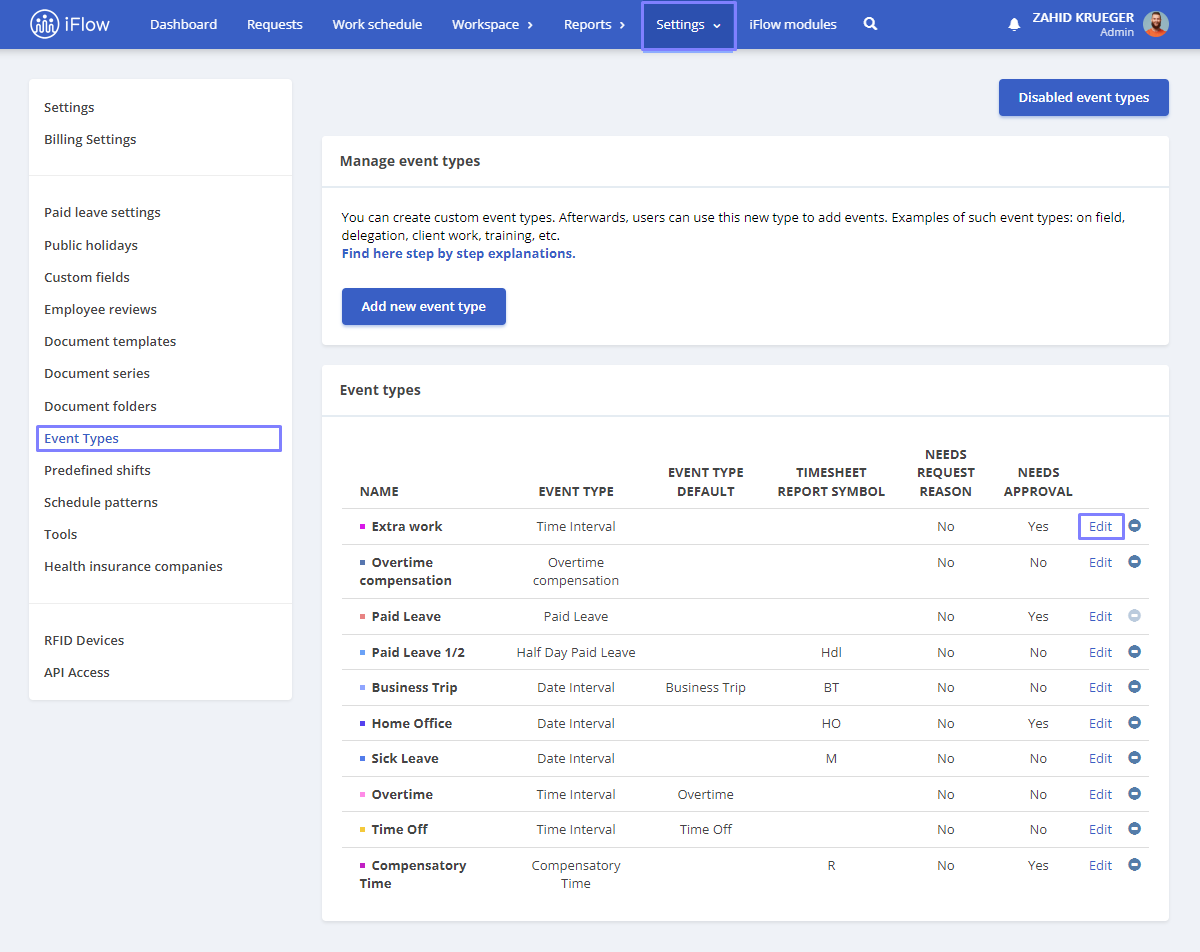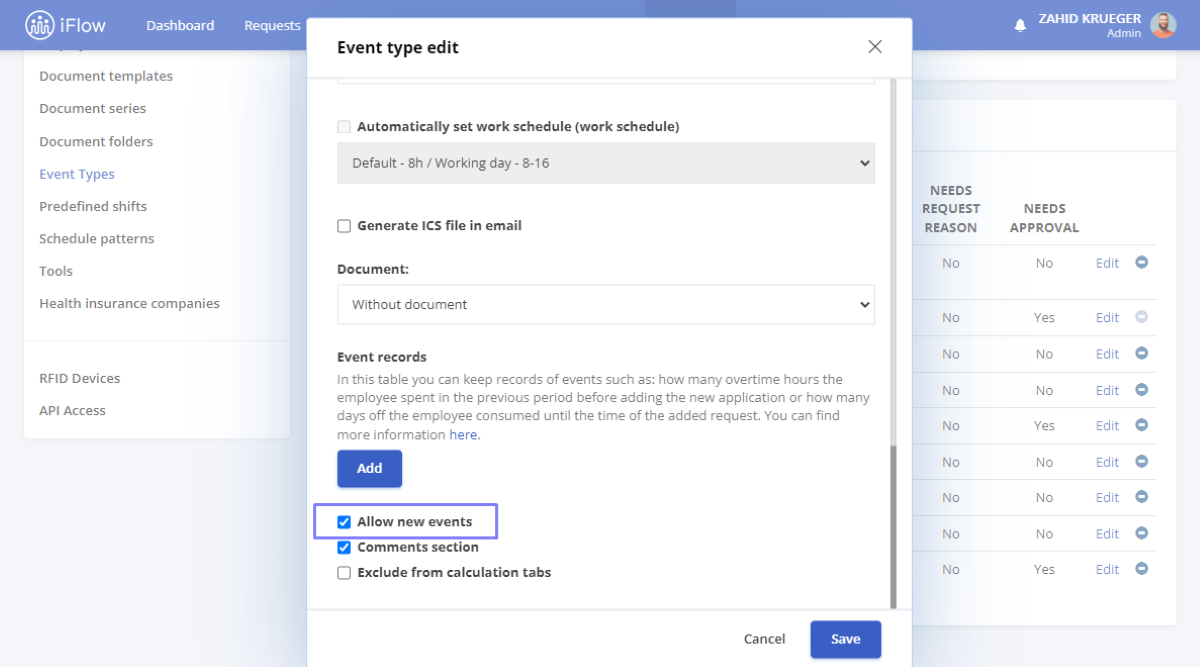How to add public holidays
In iFlow, the list of public holidays is updated in advance for the next 2 years. If there are employees of different religions or nationalities, this information can be added quickly and easily in iFlow by following the next steps:
- From the main menu select Settings – Public Holidays
- Click on Add day
- Select the Employees to whom this day should apply
- Set the Date
- Enter the Name of the public holiday
- To complete, click on the Add button
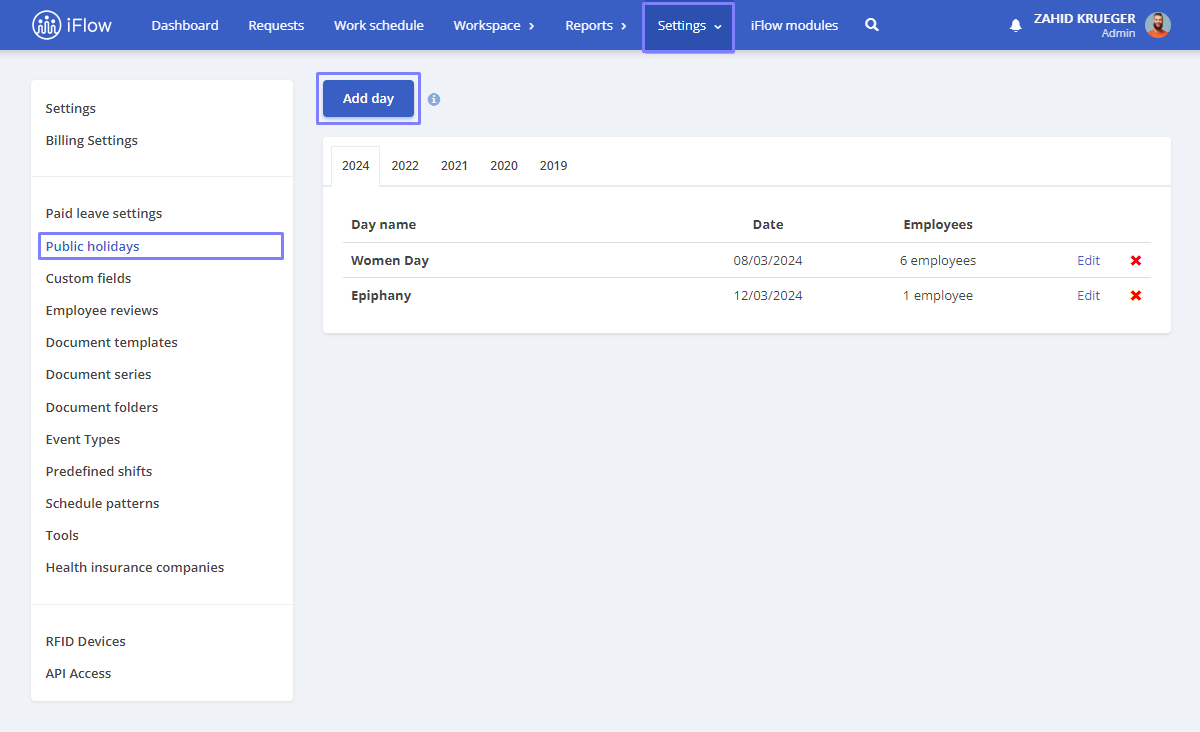
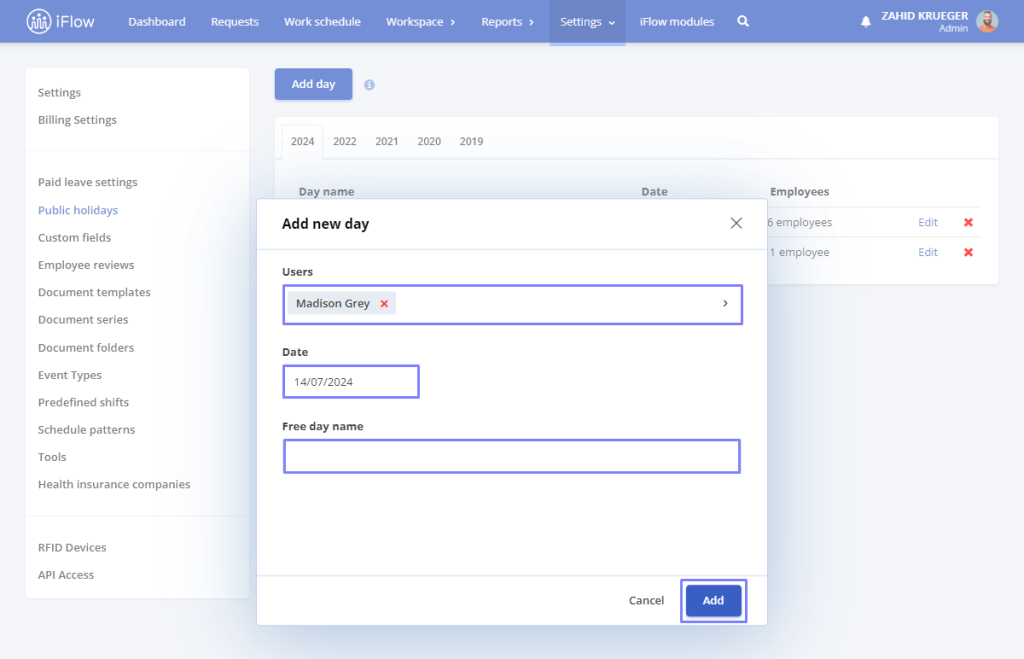
How to make up for a public holiday
The recovery of public holidays represents the possibility for employees who have worked on public holidays to take another day off in compensation.
To add a Compensatory Time:
- Access Dashboard from the main menu
- Click on the Add button
- Select Compensatory Time
- Identify the employees who worked during public holiday, establish the date for the recovery, and finalize the process
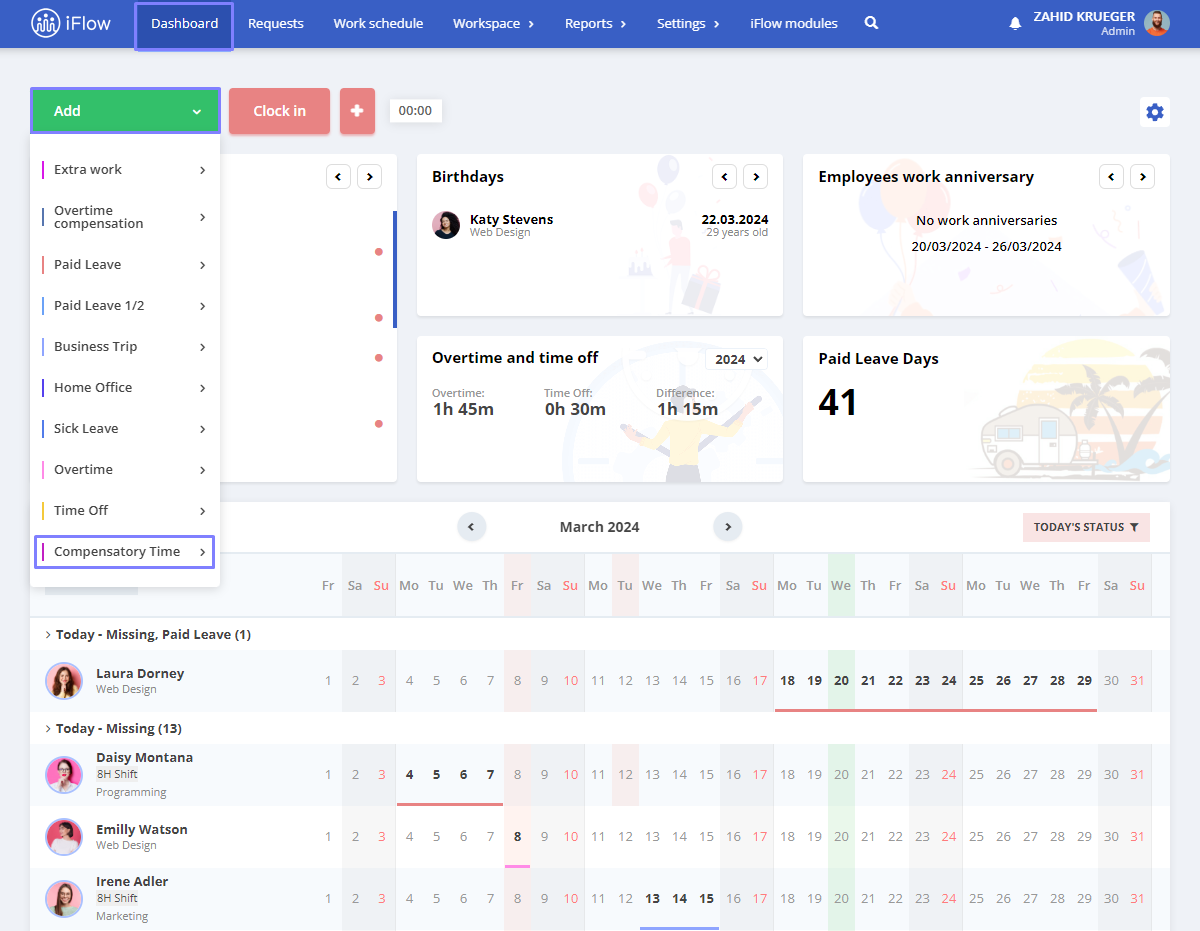
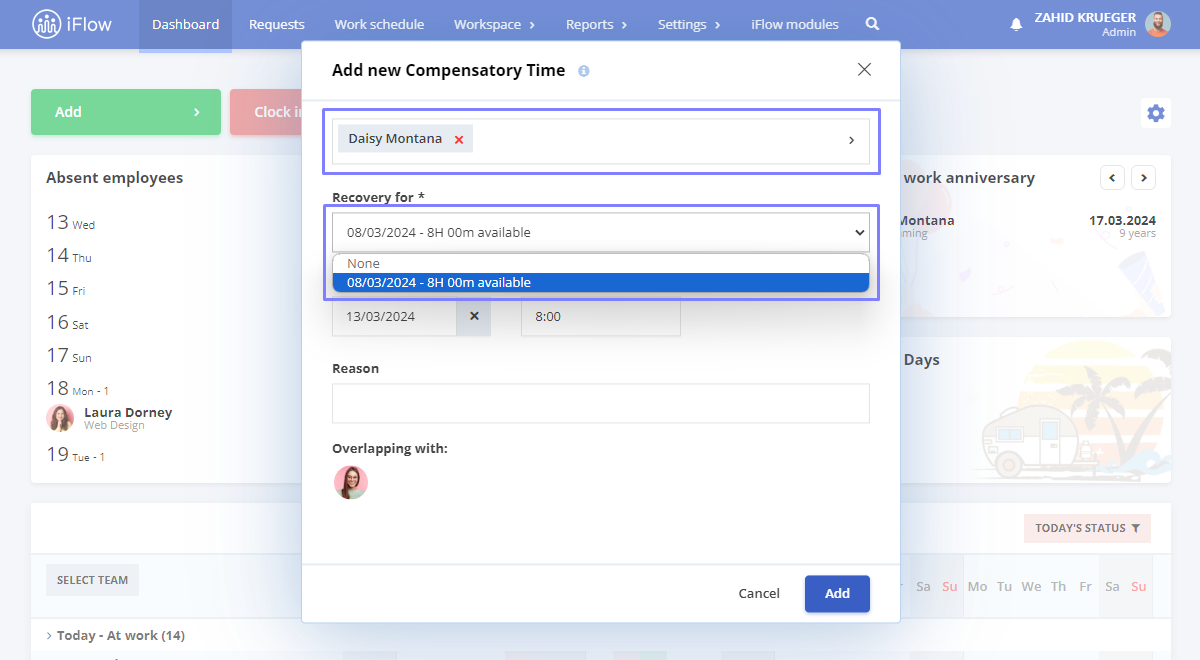
How to set a validity period for compensatory time
To set a specific validity period for the event, follow these steps:
- From the main menu, go to Settings – Event Types
- Click on the Edit button next to the Compensatory Time event
- Edit compensatory time expire period (days)
- Finally, click the Save button
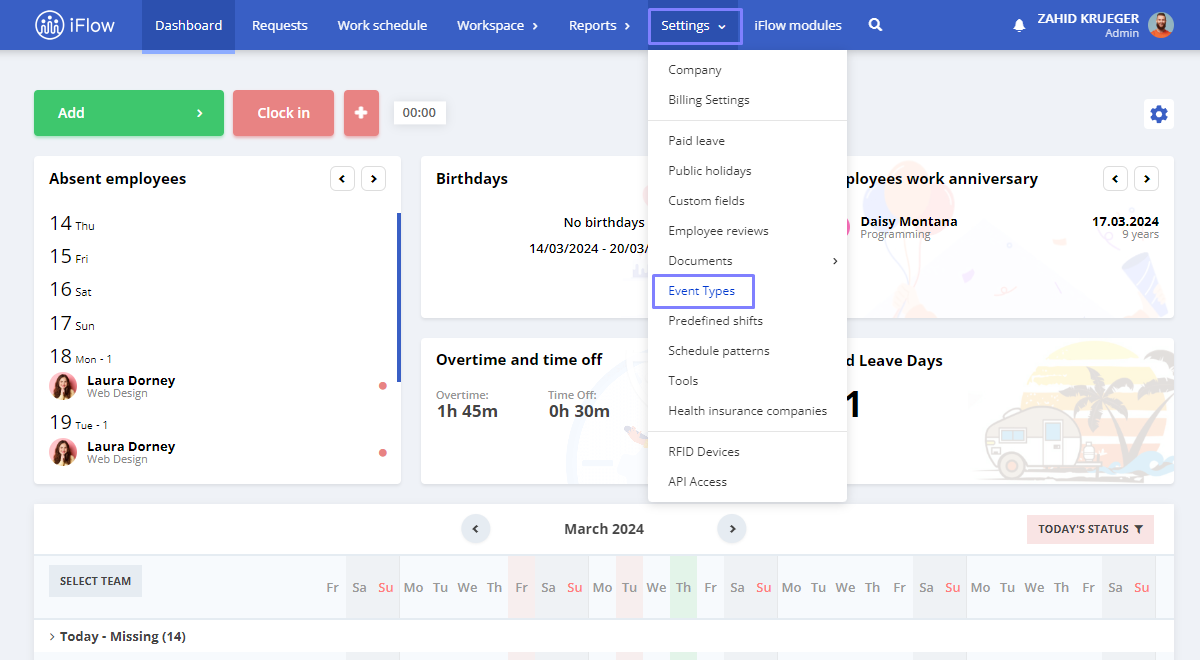
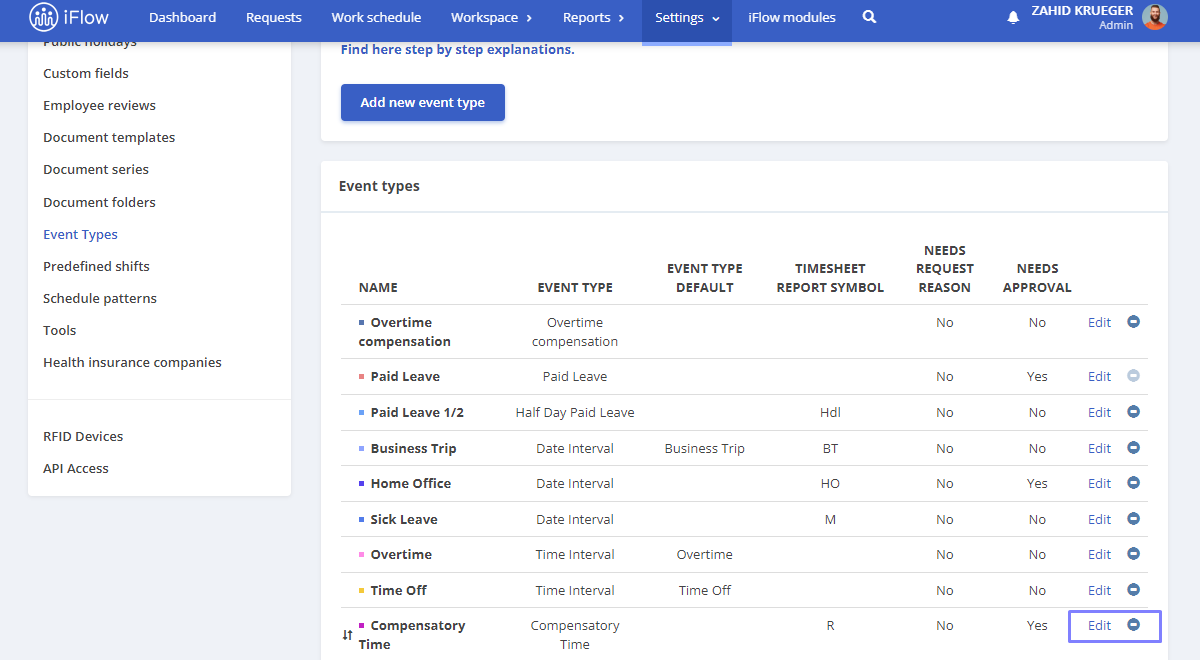
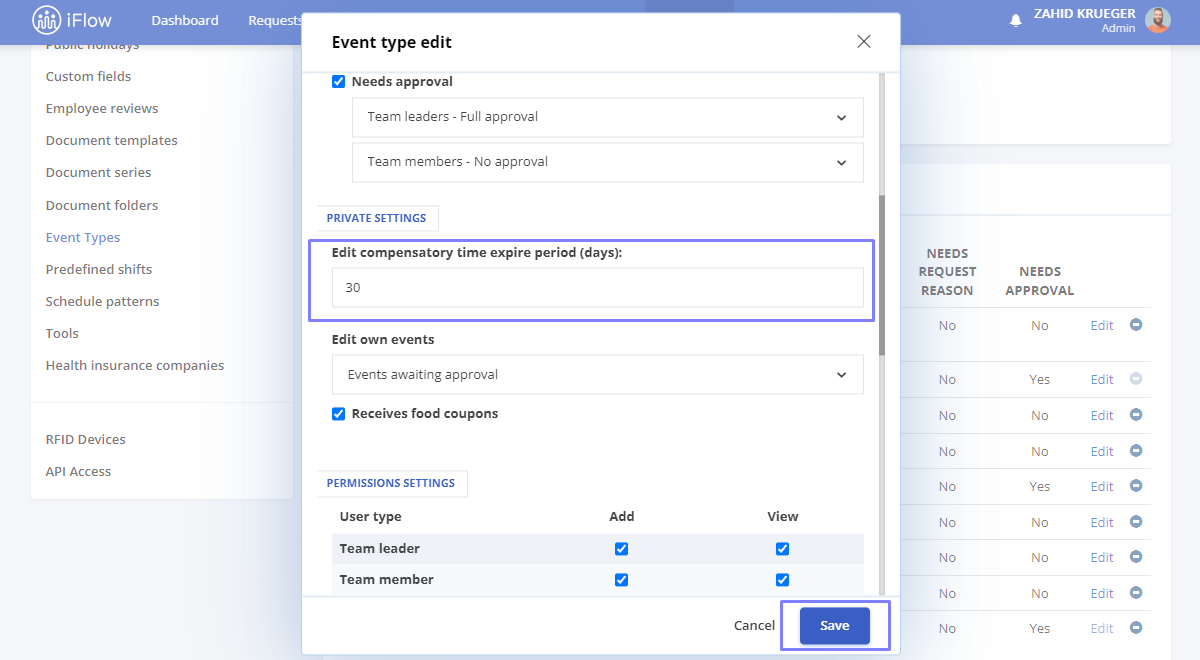
How to hide the compensatory time
Any type of event can be hidden to prevent it from being used by employees. To do this, follow these steps:
- From the main menu, go to Settings – Event Categories
- Click on the Edit button next to the specific type of event
- Uncheck the option Allow new events and this type of event will no longer be available to anyone
To allow employees to add the recovery event, the Allow new events checkbox must be checked. This setting is at the event level.