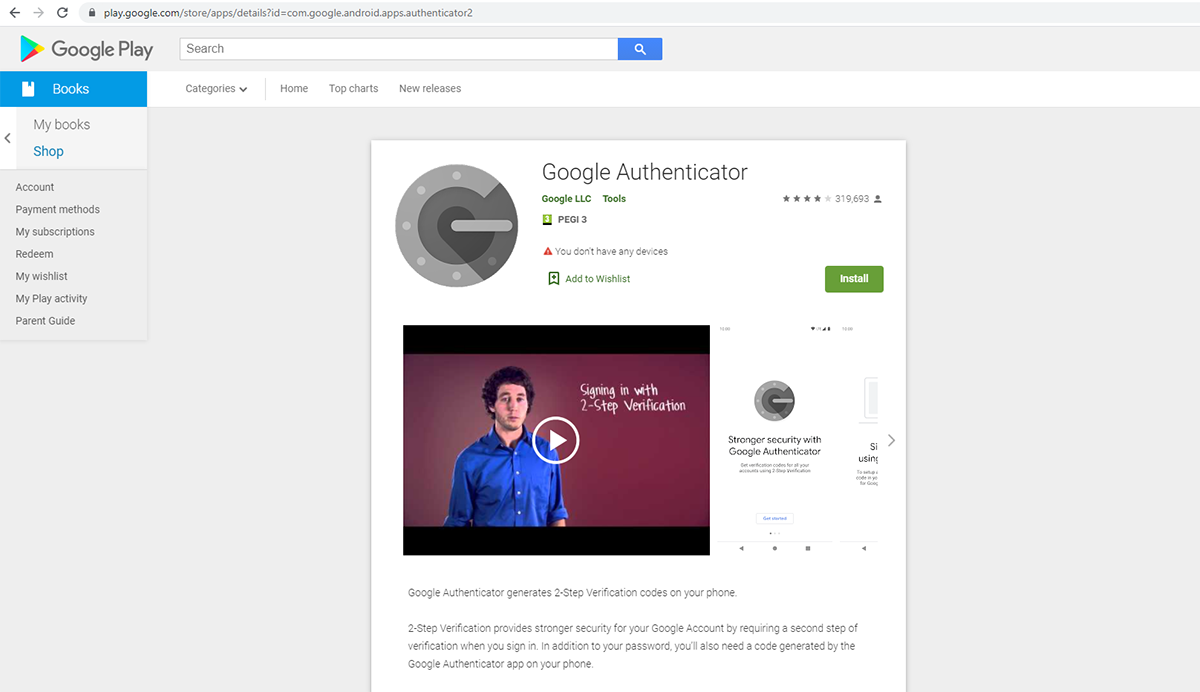In order to secure each and every account, we added two-step authentication. This can be activated by each user from his own profile or by the admin.
First step
Download the Google Authenticator app from Google Play.
Navigate to your own profile (or in the profile of the employee for whom you want to activate the function).
From the profile – “Settings” (next to the Profile button)- Account settings
Click on “Add” – scan the QR code using the Google Authenticator app, enter the code generated by it in iFlow and click “Save settings”.
Afterwards, on each login, Google Authenticator will generate a specific login code for you.