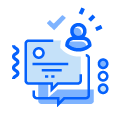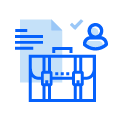Document Management System
iDocs by HR iFlow
All company and employee documents are generated and managed digitally, accessible from any device. Goodbye bureaucracy and wasted time, welcome to the digital world!
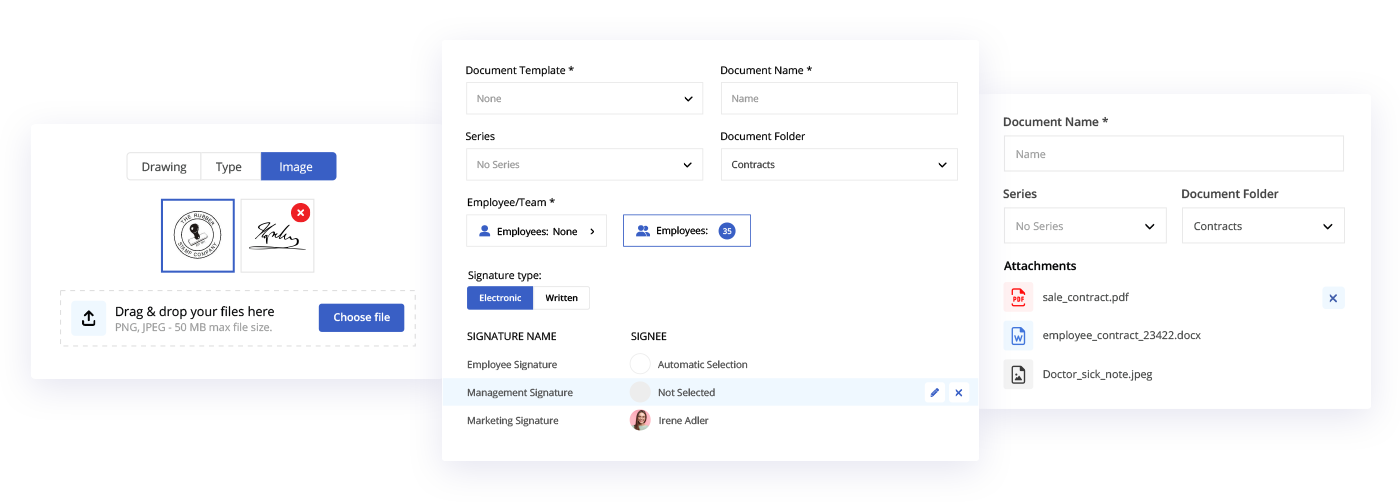
Generate documents with a single click!
iDocs offers a range of document templates you can customize and use within your company. These templates are automatically filled out and generated; an essential aspect is that everything is digital.
Employee digital file
You can access your employees' documents instantly and set alerts for expiration dates or document status. Keep any document on employees' profiles, such as:
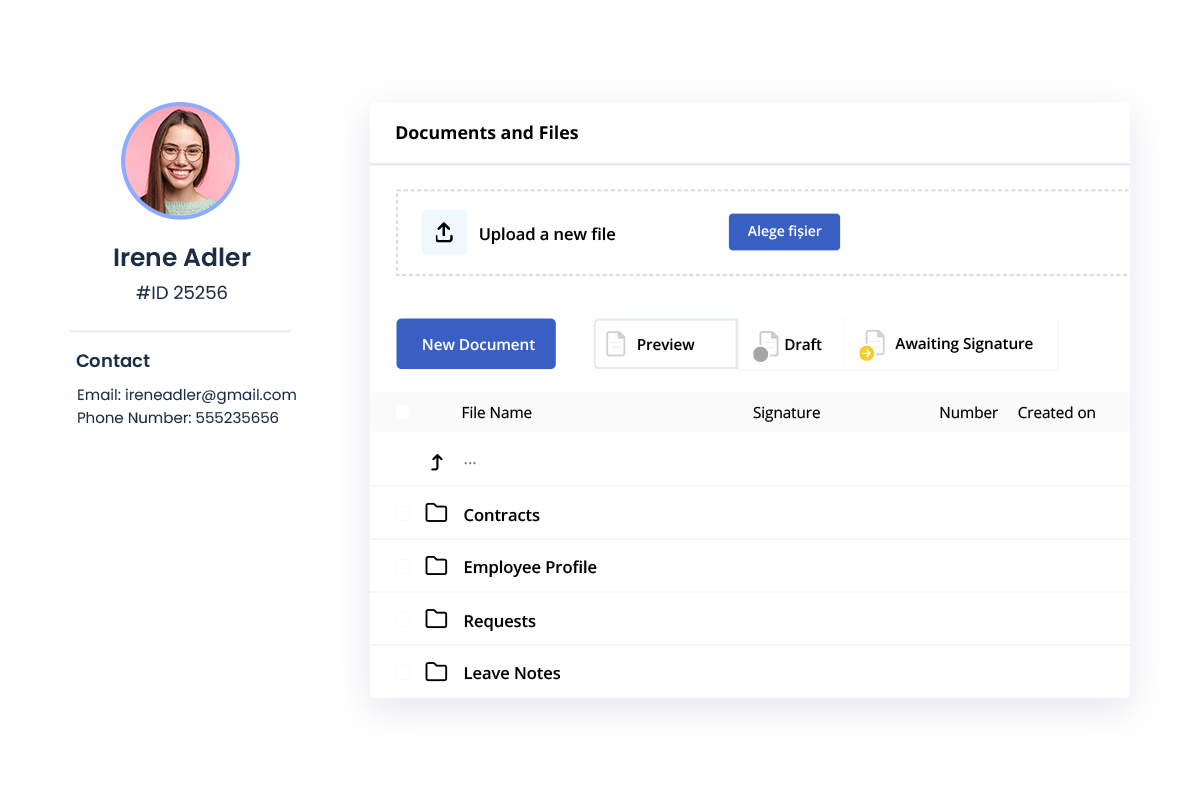
1.
Employment contract
Encourage company transparency and provide employees access to employment contracts in digital format or scanned physical copies attached to their profiles.
2.
Job description
Describe the employee's role and responsibilities using the job description, and they can access the document at any time to stay informed about their job duties.
3.
Contract addendum
Maintain accurate records of all changes made to the employment contract through addendums. Employees are notified when a new document is added.
4.
Performance evaluations
Monitor employee performance and easily compare results. You have all the information in the personal profile file just a click away.
5.
Health and safety notices
The application is constantly updated according to the latest legislative changes, allowing you to generate health and safety or fire safety documents for ITM inspections.
6.
Specialization documents
Keep an archive of documents related to the employee's knowledge, skills, and experience to support their further development.
iDocs tools
The document module includes a range of functionalities that help with the daily management of documents in the company.
Organizational policies
You can directly communicate the company's policies to employees. Each user in the account is notified, saving you time in informing staff about new regulations.
*This functionality is equally important for large organizations with offices in different countries or cities and small businesses.
External Documents
These flexible tools provide quick access to relevant information and essential document management features, making your tasks more manageable and less stressful.
Share Documents Easily and Securely
Simplify and streamline the document-sharing process. Create a unique link for each file and decide whether recipients can edit, view, download, or print it. This is perfect for collaborating with business partners, colleagues, or prospective employees, granting them swift access to the information they need.
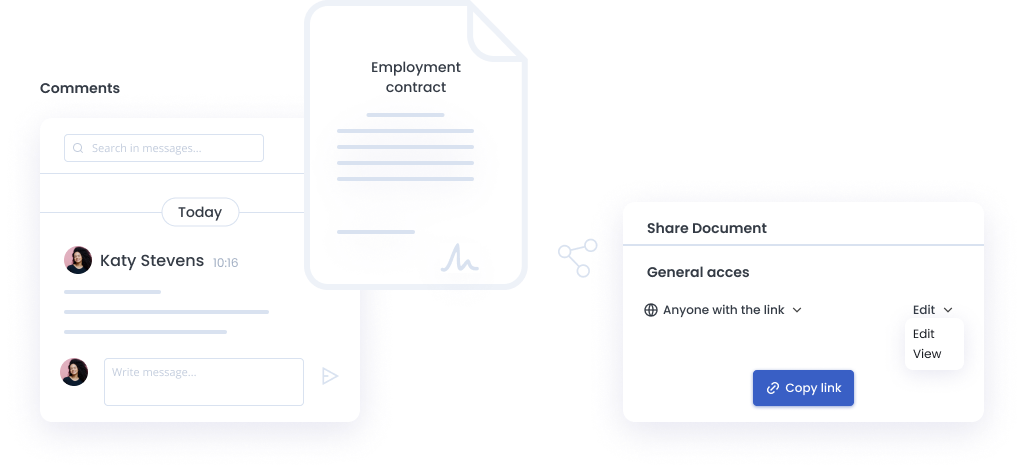
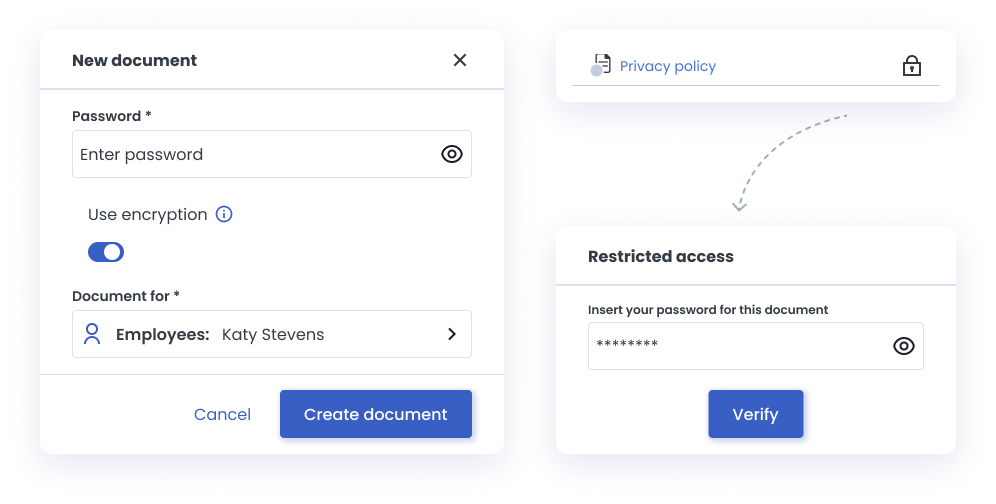
Protect Your Documents with a Unique Password
Ensure the confidentiality of important documents through encryption and password protection. Only individuals who know the password can access the content, giving you complete control over shared information—ideal for contracts, sensitive data, or any document requiring maximum security.
How do you sign the documents?

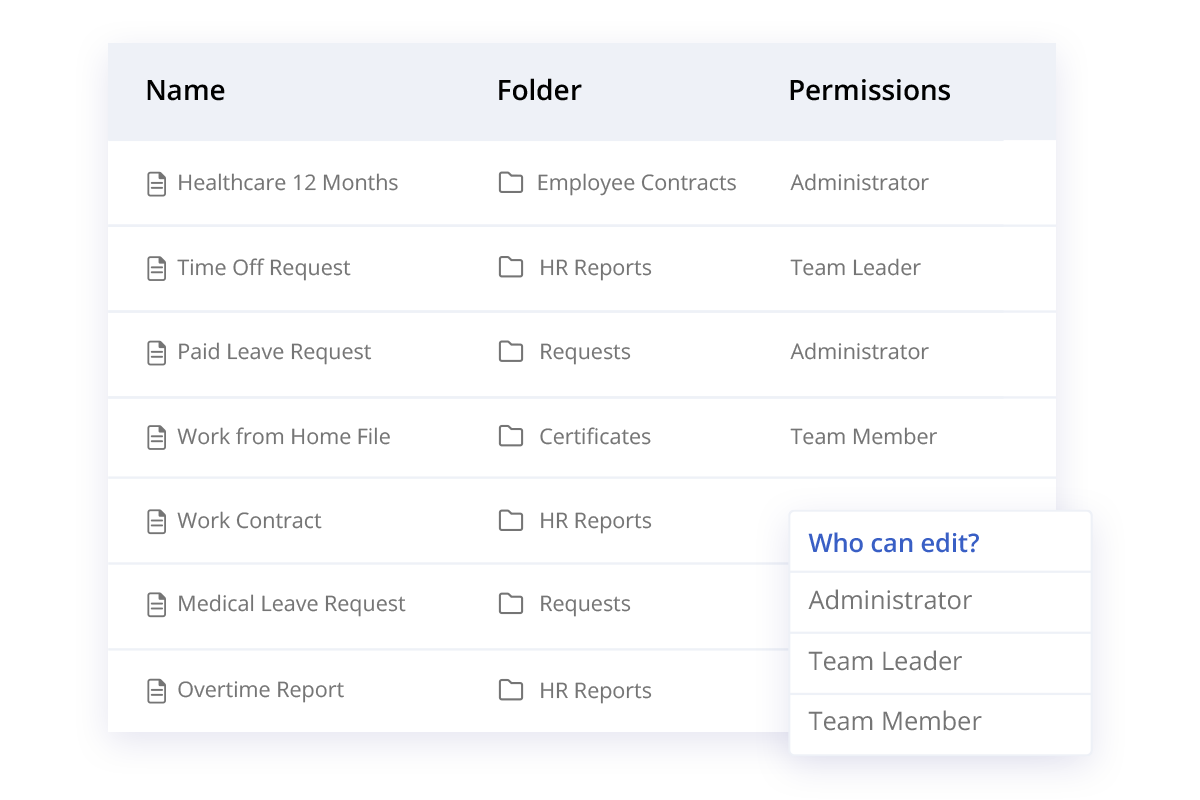
Who has access to the documents?
Are you interested in iDocs?
Streamline your employee management and digitize HR department work with HR iFlow.