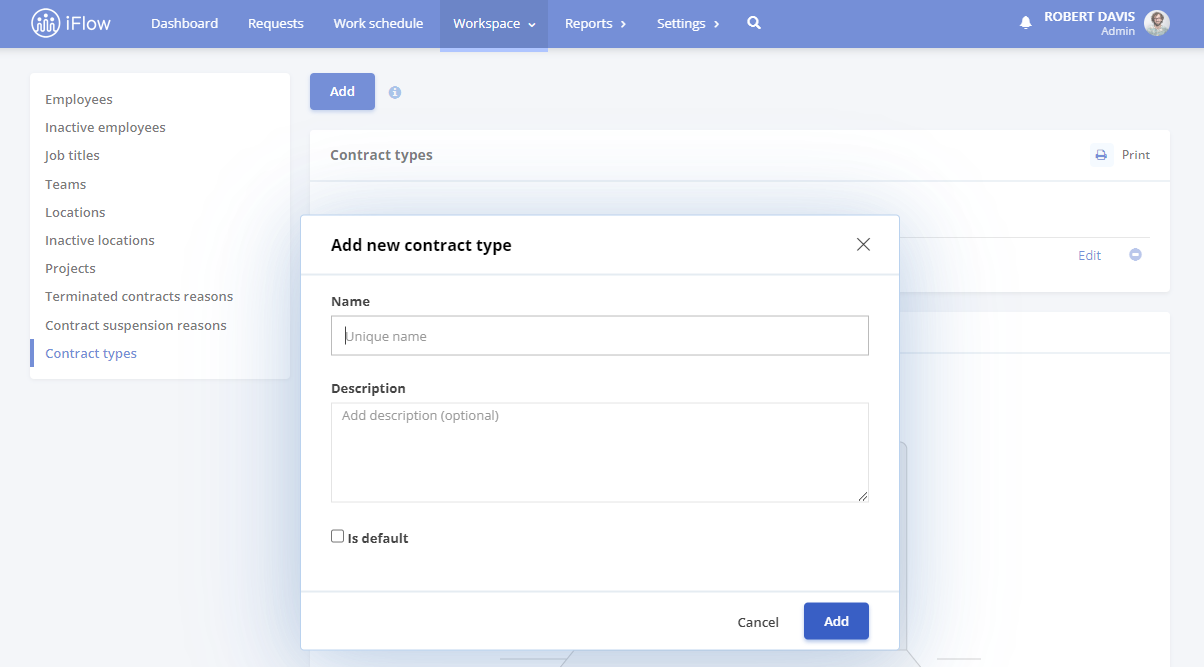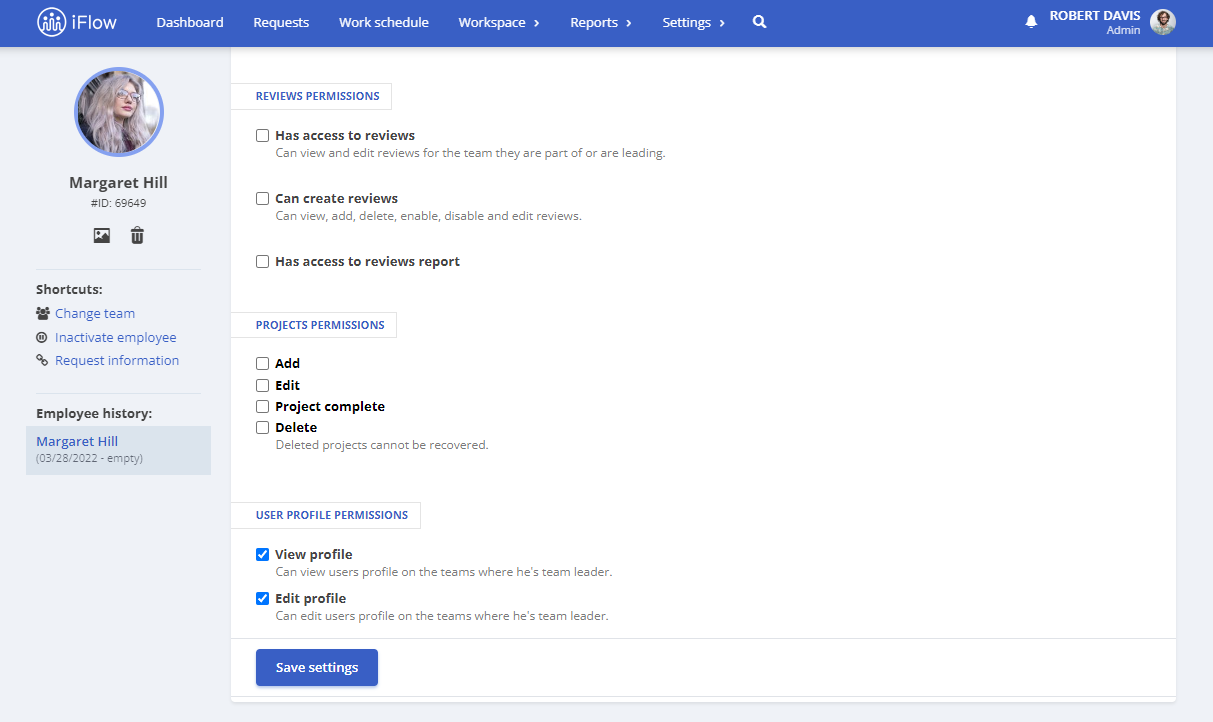The iFlow team is constantly and intensively working to develop the application to meet the needs of existing and future customers. We managed to achieve a great performance this time as well, and we are happy to share the new features in iFlow 5.1. The main changes are:
Other useful changes:
Contract information in employees’ profiles
To complete the employee profile, it is now possible to add additional data related to employment contracts in iFlow. These are:
- Contract types
From this menu, you can select the type of contract related to each employee. You can add other types of contracts depending on the specifics of the company, if desired, or modify the existing ones.
- Terminated contracts reasons
We want to be up to date with the leaw, and for this reason we have added the reasons for termination of the contract. Thus, when an employee leaves the company, the Human Resources manager can choose a reason from the predefined list. It is important that all information regarding the personnel flow in the company is stored in one place, at the behest of superiors and employees alike.
- Contract suspension option
In iFlow 5.1 we also added the option to suspend the employment contract. HR managers know the difference between suspending and terminating a contract and can choose between these options when appropriate. If the situation requires, one can add personalized reasons with just a few clicks.
Create tables in custom documents
A versatile app is one that’s easy to customize, and that’s exactly what we set out to do with iFlow. In order to adapt to the specifics and needs of each company, we periodically add new functionalities that can be modified for individual situations.
This time we added the ability to create a table in a custom document. In iFlow you can make your own templates of certificates or requests, and some of them require information tables, for example salary certificates, medical certificates, or special requests for sick leaves.
For all this and more, it is extremely simple to make a table in which the necessary information is written. HR managers now have more freedom to create useful documents in the company and pass data into well-structured tables. By automating any small manual task, time is saved that can be directed to the development of other areas in the company.
New permission for team leaders
Every company manages things and employees in a different way, so we focused on developing the app in a way that benefits everyone. Because some personal data should be private, we’ve added a new permission for team leaders to see their subordinates’ data.
It is now up to the superior whether to give team leaders access to this information or to keep it private. This change is done with a single click and the information is instantly updated.