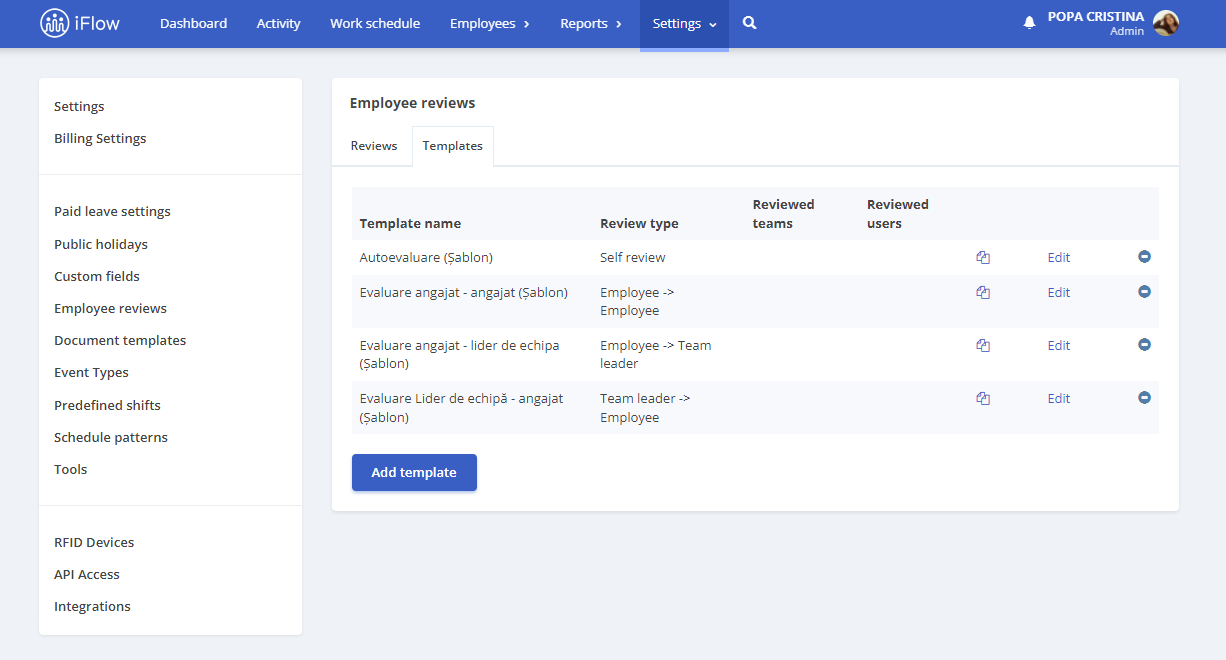Periodic or annual reviewing is a right reserved to the employer, and, following the results received, he can make decisions or apply measures regarding the team he coordinates. Employees’ degree of performance and satisfaction is a relative matter, quite difficult to quantify.
Together with the human resources departments, managers are trying different strategies to objectively render these indicators. Nevertheless, the evaluation is a commonly used tool that correctly used and interpreted can help managers make decisions about awarding bonuses and promotions.
iFlow welcomes employers with a new helpful module, the employee reviews, which facilitates communication between human resources representatives and employees.
The application includes a general review template that is easy to customize to fit the needs of any company. With just a few clicks, the evaluation can be individualized and ready to be completed by employees, team leaders, or managers. It can also be created from scratch by manually adding questions, and choosing the answer mode, for example, text, numeric, degrees, and more.
This module allows the review of all employees regardless of the hierarchical scale, and goes in any direction, as follows:
- The employee reviews another employee;
- The employee reviews the team leader;
- The team leader reviews the employee;
- Self-assessment.
How often can you review employees in your company?
To simplify the evaluation process, iFlow sends notifications to everyone when the review is available for completion. The administrator or team leader chooses a recurrence pattern and the frequency of this process, as he wishes.
According to the manager’s preference, the employee can be reviewed on a specific date according to the date of employment (for example, every 6 months after employment), or periodically, once a year, less often, or more often from a fixed date. The review helps employers check the accommodation of a new employee, how he is progressing, and how satisfied he is with the position he has held so far.
Find out all about the other news and surprises brought by update 4.8!