The iFlow time & attendance app 3.0 version comes with more than one useful changes. The app now calculates overtime hours automatically, we added a real-time attendance report and there are other updates in the “Work schedule” panel. Below you can discover all the details.
1. Overtime hours automatically calculated in the timekeeping sheet
The timekeeping and HR app reduces with at least 70% the working time. This feature helps all of you who used to add extra hours manually. Now the app adjusts automatically based on how the employees clock themselves.
How does it work?
From this point further, in the work schedule, near the name of every employee, you can see the number of working hours for the selected period. Afterward, extra hours are calculated as the result of the difference between total work hours and total worked hours by an individual employee.
For example, we imagine that in 2019 November had 21 working days, which means it had 168 working hours. The employee had a total of 174 hours worked this month. These 6 hours will automatically appear in the timesheet as overtime hours.
The primary asset of this type of timekeeping sheet is the fact that now you can see how many working days and hours are in a month (in the bottom left of the work schedule). You will notice that by selecting a certain day or period, in the bottom right of the schedule the app shows you the number of days and hours selected.
One of the main benefits for you is that your work schedule is calculated 100% correct and you can plan the schedule easier and avoid paying overtime hours.
2. News in the “Work schedule” panel
2.1 Limited working hours for every month
We are always trying to ease your work, and that is why now you can plan everything simpler in the Work schedule panel.
In the new version, you can view the total number of working hours and days in a month or in a selected period. Everything will be now in real-time. This means you will get notified immediately if any employee exceeded the number of legal working hours. You will notice the number of hours changing their color to red when this is the case.
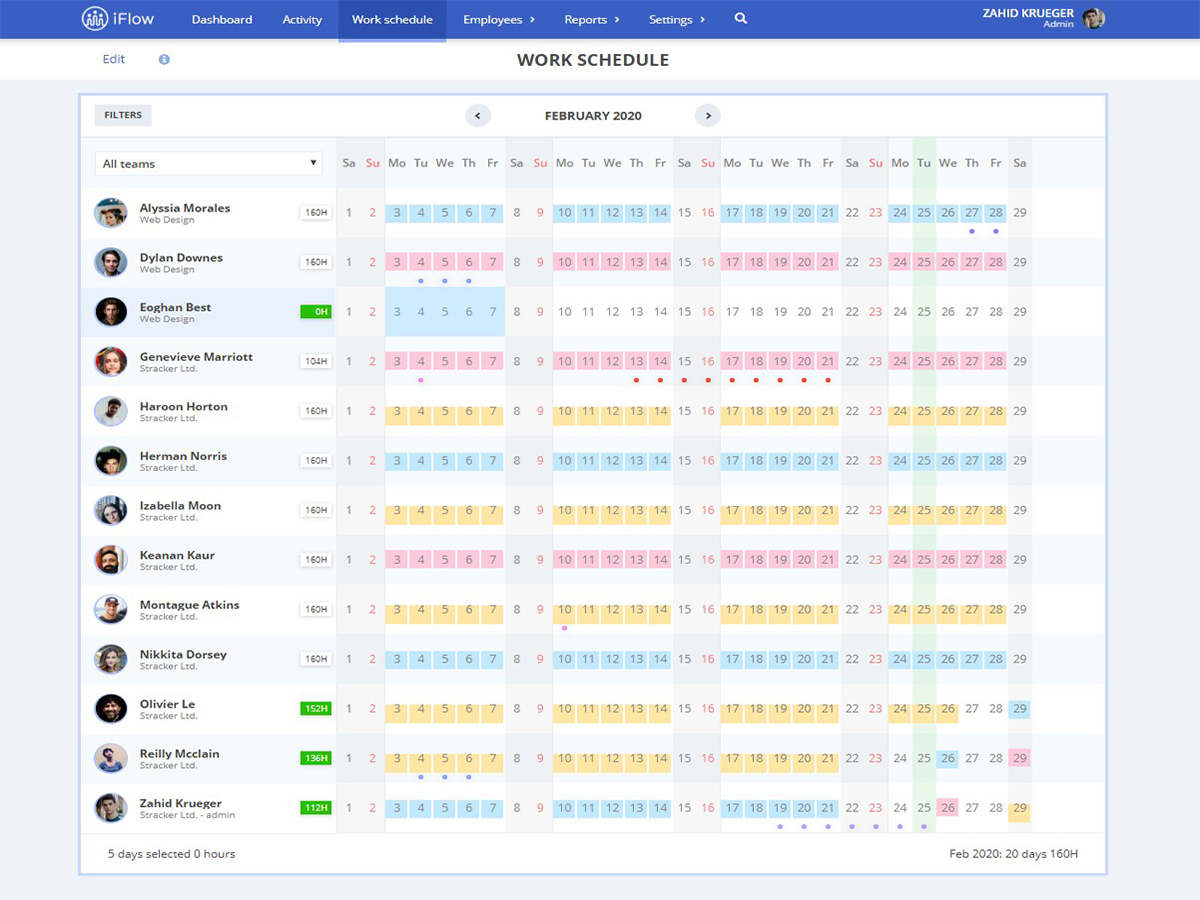
With a symbol, you can now see the paid leaves and medical days in the “Work schedule”.
Also, we added an upgrade to the “Edit” window from the “Work schedule”. You can now see the total number of hours for the schedule you added along with the day and exact date.
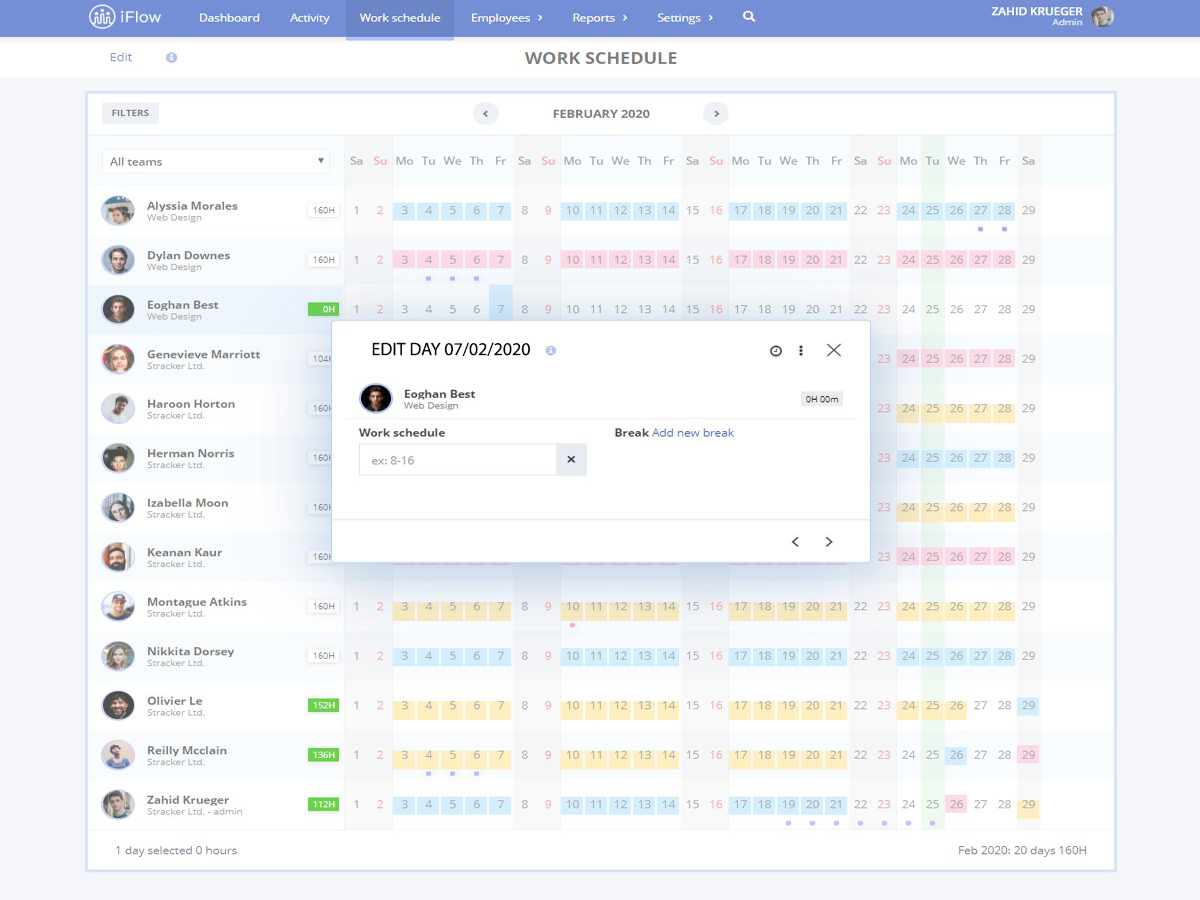
You can still edit the work schedule easily and fast. The only difference is that now after you select and edit a period, you will notice you can still see that selection. The reason for this is, so you know exactly where you left.
2.2 Another additions to the work schedule
- Selections can now be made from the keyboard too
- If you don’t have any predefined shift created, in the “Edit” window from the work schedule, you will find a link that will get you to the page from where you can create one (click here to find out how to add predefined shift)
- We optimized the page so it’s easy to use and it loads fast.
3. Real-time attendance report
After we added the timekeeping based on real attendance, iFlow app users demanded the detailed report with check-in/check-out hours of the employees was demanded by users.
We are happy to announce you that this report is available now in the app!
The report is a table that includes:
- The full name of the employees
- All the in/out events
- Hours interval and terminal type
Also, the report has a filter system that will help you sort the information that you need.
You can view this report for the day in progress, or you can select the period. Events can be edited, deleted, and you can print or download the report all from the same page.
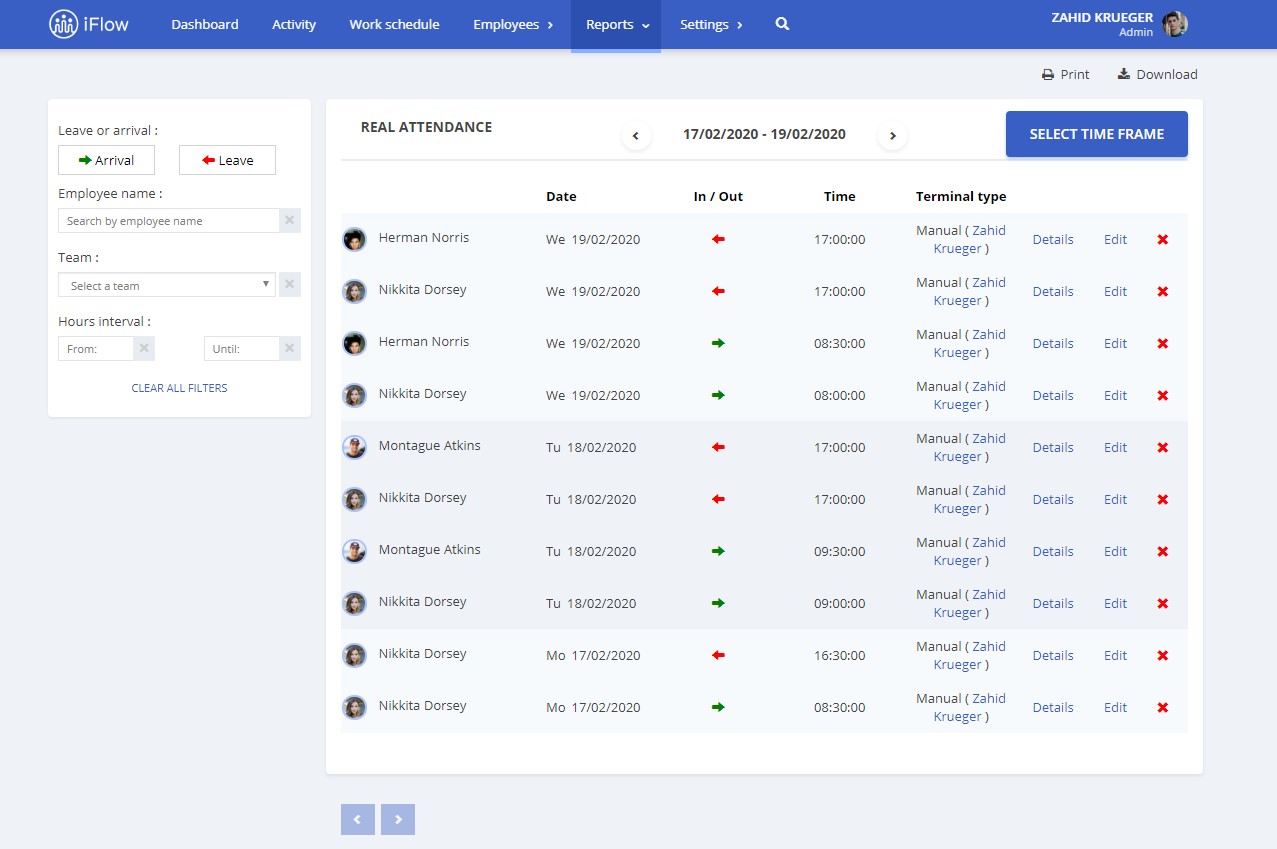
Team leaders, administrators, or HR employees will notice best the benefits of the real-time attendance report. They will be able to see in real-time the most important information, which is the attendance of employees at work.
4. Adding personalized document templates to events
We improved the document templates, if before you could only print them from the employee’s profile, now you can link them to certain events.
The last update of the iFlow app also brought a new functionality to the available documents. As of now, you can find the option to create your own documents.
In iFlow 3.0, you have access to your personalized document from the “Activity” panel, and you can print it from there too. Still, for this, you need to create an event.
For example, you create the event “paid leave,” and then from the event’s settings you can print the document.
5. Privacy between employees
If you wish to keep the privacy among your employees regarding their schedule or events with the new app, you are able to do just that! You can now edit the app so that your employees can’t see anything besides themselves.
The steps to activate this setting are: Settings -> Company -> Settings -> Global viewing permissions -> Employees can only see themselves -> Update information
What’s next in iFlow 3.1?
I will present to you some of the updates we are working on for your time & attendance app:
- You will be able to add events from the work schedule panel. This way planning the work schedule will be complete, and at the same time, you can plan the paid leaves.
Advice: Don’t forget to update the public holiday list.
Do you like the changes we made for you? Please send us your feedback!






