In the 3.7 version of iFlow – time & attendance app you can update the information of your employees using the import feature. In just a few minutes you have all of your staff’s data up-to-date. How about easily seeing today’s activities? In iFlow we developed “Today’s status” where you will be able to see in real-time who is at work and who is not.
Read below about all the new features this new version of iFlow brings.
Update information using the import file
Even if you already imported all of your employees in iFlow, you now will be able to easily update their information at the same time. You will no longer need to edit data manually for each employee.
All that you need to do is download the file for the import, that will be already completed with all the data within the app, you can make all the changes necessary and afterward upload it back in the app. The app will then make all the changes in your employees’ profile. Here you can find more details.
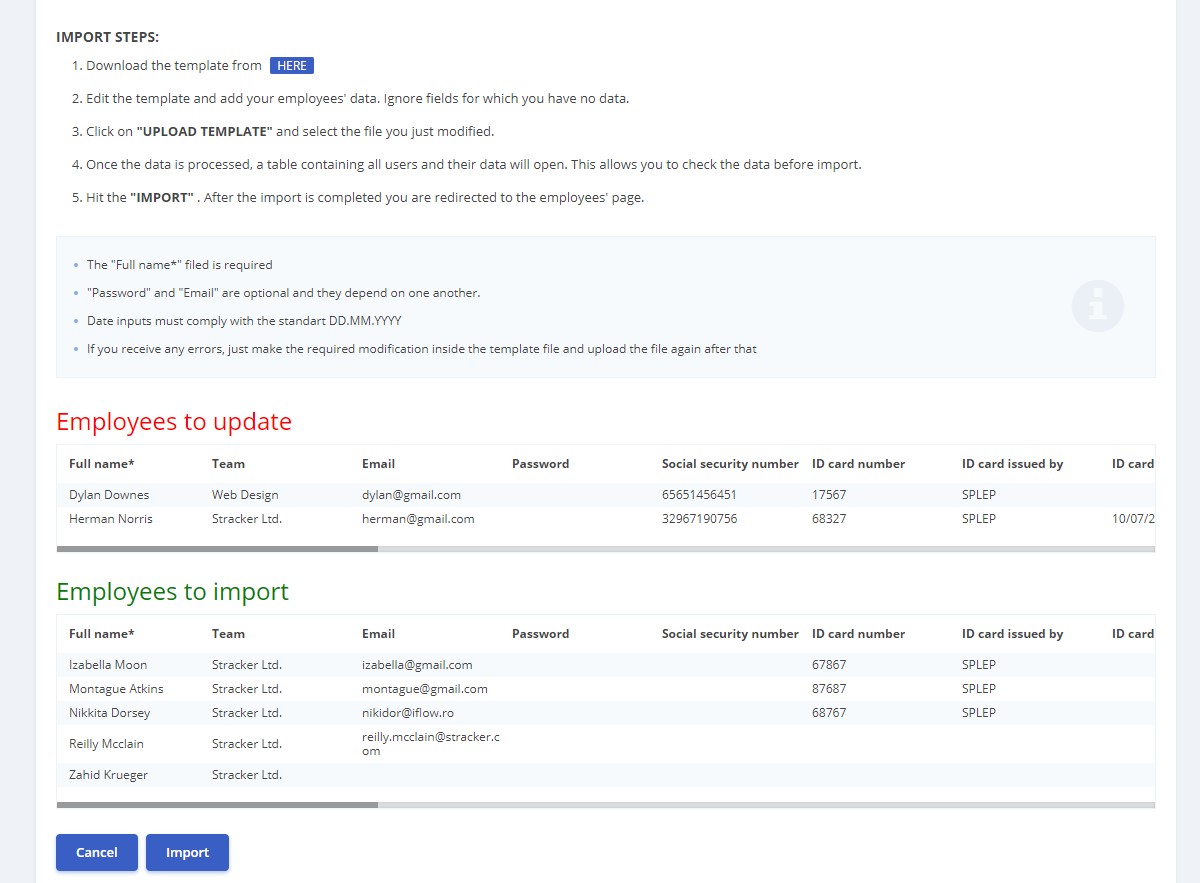
Today’s status – in Dashboard
Did you need a report to see today’s status, which employees are at work, who is away on paid leave etc.? With today’s status monitoring will be easy and fast. You can see in real-time which employees are at work, away for business trips, or are missing work.
There are filters for all the events within the app, even if they are predefined or personalized. All you need to do is choose the filter you want.
The status can be filtered based on the two types of presences: real-time or from the work schedule. Find more details here.
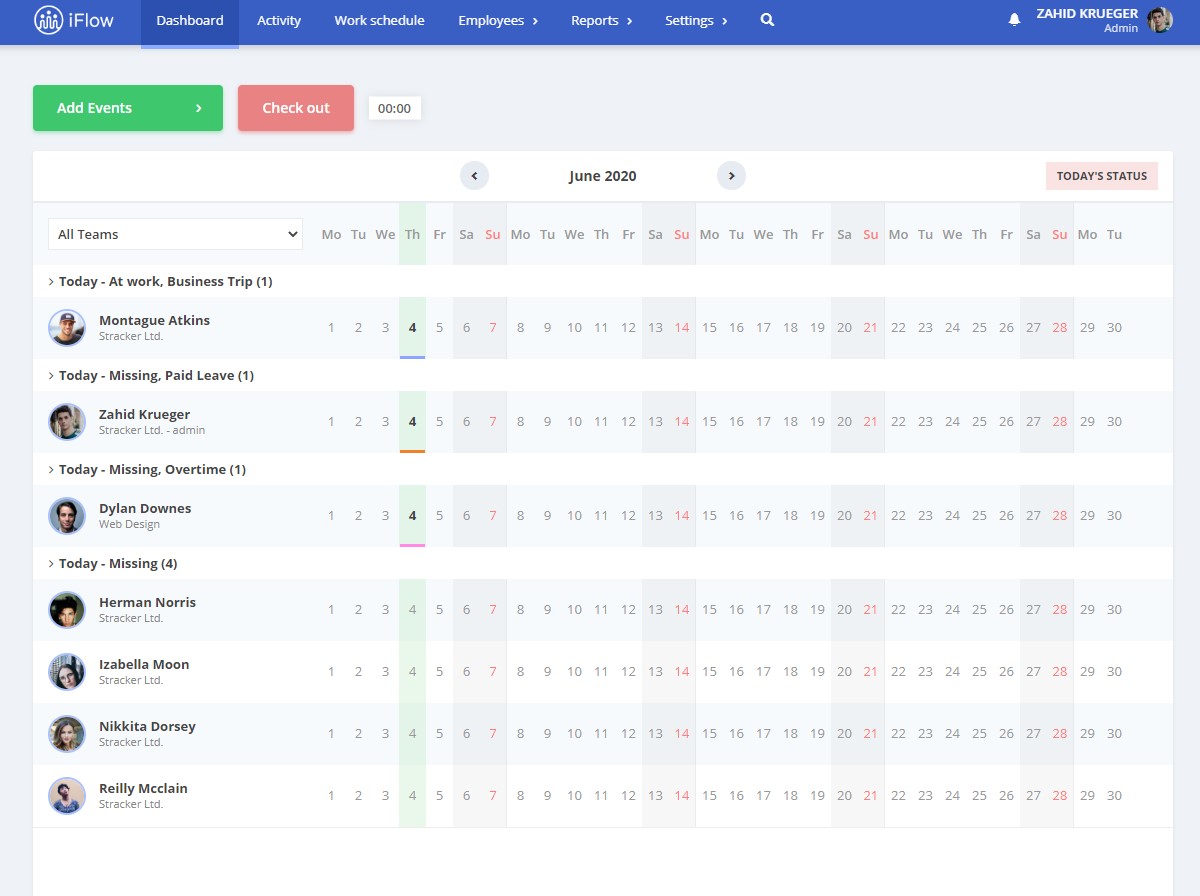
Privacy policy for employees
In the app, you can add the employees’ information in two ways: using the import file, which we mentioned above, or by sending a request to employees for them to complete all their personal information.
In order to help you, in iFlow, when you send this request, it will include a privacy policy. There is a predefined template in the app, but you can replace it easily with your own model if needed.
The employees won’t be able to finalize completing their data without checking the box to accept the privacy policy.
Small fixes to improve the app
- The option to give permission to employees to edit the date and time when they are checking-in/out
- In the “Employee” report, when downloaded, you will notice a new column for the position of the employee.
- When you are using the check-in/out feature you will be able to see on the Dashboard the total of worked hours in that day
- Restriction of editing for the employment data of the inactive employees
- E-mail notifications are now sent in English for the companies that select English in their account
The next updates will have major new features such as timekeeping based on task, employee history log, and more. These are settings that are in high demand and can ease the management of employees even more. Create an account, if you don’t already have one and find out how easy everything is with iFlow. Don’t forget to subscribe to our newsletter to always be up-to-date with the changes and improvements of the app.






