In the current world context, we know that all employers are trying to be as careful as possible and use safety measures against COVID-19. Whether it’s about protecting employees or customers. Version 4.3 of the attendance & HR app brings new functionality that will help you verify, monitor, and store health information about your employees.
Why do you need information regarding the health of your employees?
A pre-work health check is important both for employees and the company’s proper functioning and for secure customer interactions. Verification questions can be customized to your company’s needs. To make sure your employees are healthy when they are starting work, we recommend that you use the personalized event with the questions created by you. I will give you a simple example below of questions to add to your employees pre-work check in the context of Covid-19:
- Did you have a higher than normal temperature in the last 24 hours?
- Did you cough more than normal or did you develop a different cough in the last 24 hours?
- Did you lose your sense of smell or taste?
It is extremely important for both your company and your customers to try to have control over the health of your employees. For extra security, you can ask your employees to attach a photo of their temperature directly to the anti-covid-19 questionnaire.
All the information added is confidential and can only be viewed by administrators and team leaders from the iFlow account. A great advantage is that you can check the health status confirmed by your employees at any time, online, and from any device. Individually everyone has answered the questionnaire on their own responsibility. The app will save information regarding who, when and what information was confirmed by each employee.
Not only do you have all the information up to date as an employer, but you also increase the responsibility of your employees. Once they are required to perform a health analysis daily or weekly before the start of their schedule, they will be able to react quickly if they show any symptoms. They will understand that if they have a positive answer to one of the questions, they must distance themselves from the rest of their colleagues, notify their superiors and go to the doctor.
Major benefits brought by the screening and analysis of your employees’ health
- Reducing the exposure risk for other employees
- Follow the advice given by the state to monitor employees who are not working from home
- You are making your employees more responsible and aware
- You will gain trust from your customers through health safety measures
- Archive of the health status of each employee. This will be helpful if anyone is found positive with the coronavirus
How can you easily enjoy these new settings in iFlow 4.3?
You have to take a few simple steps to start using this new feature. You create a special event (date interval) that you would like your employees to add when doing this analysis, you can call it a Questionnaire Covid – 19/ Questions Covid – 19. Then from the Settings – Custom fields menu you create all the questions you want your employees to answer. They may be mandatory or not. For answers with YES or NO, you will choose the field type – select, and in the Field possible values you fill in the two variants on different rows. Your employees will then be able to select one of the two options set by you.
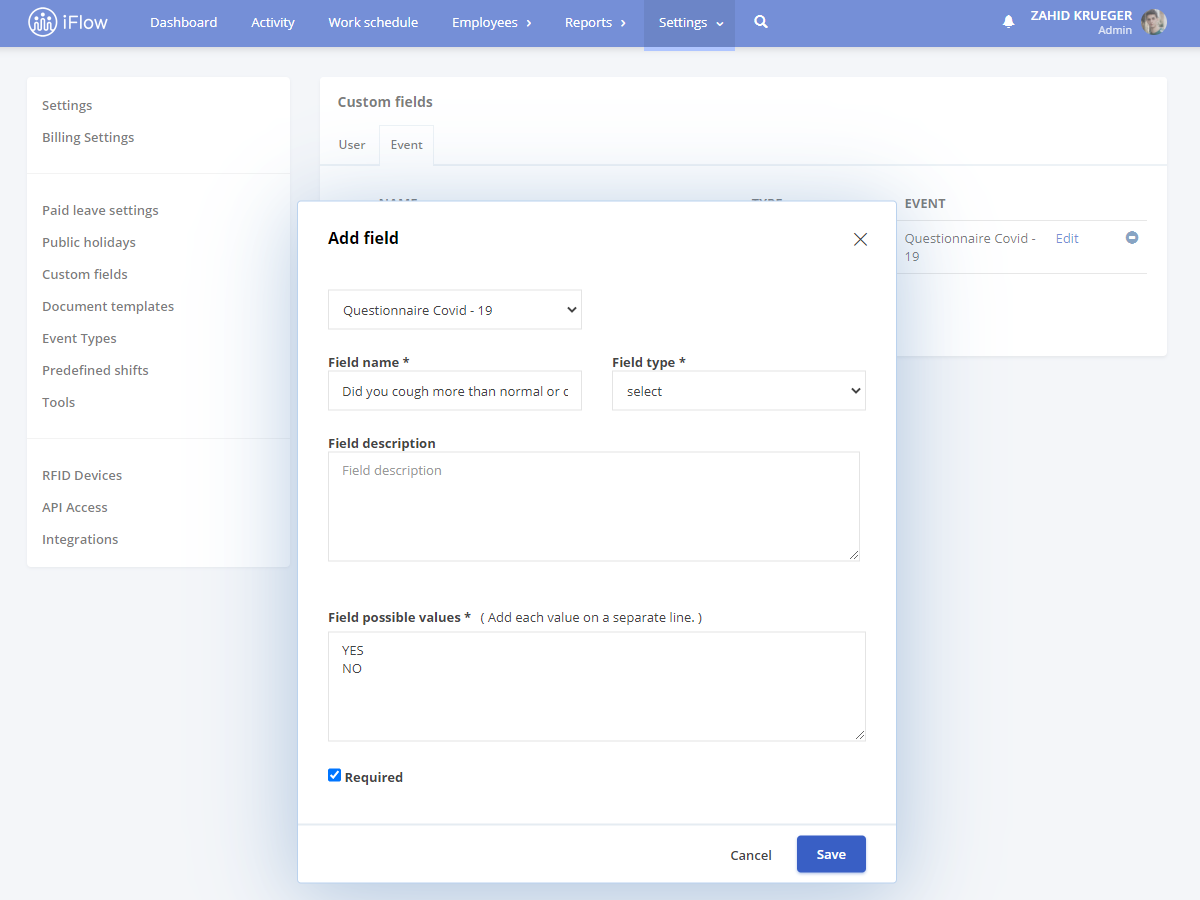
Start monitoring your employees’ health today!
It’s important to keep your employees who can’t work from home safe. iFlow customers can now easily implement these prevention measures in their companies. If you still don’t have an account in the attendance & HR app, I invite you to create an account for free and test it with your entire team for 30 days.






