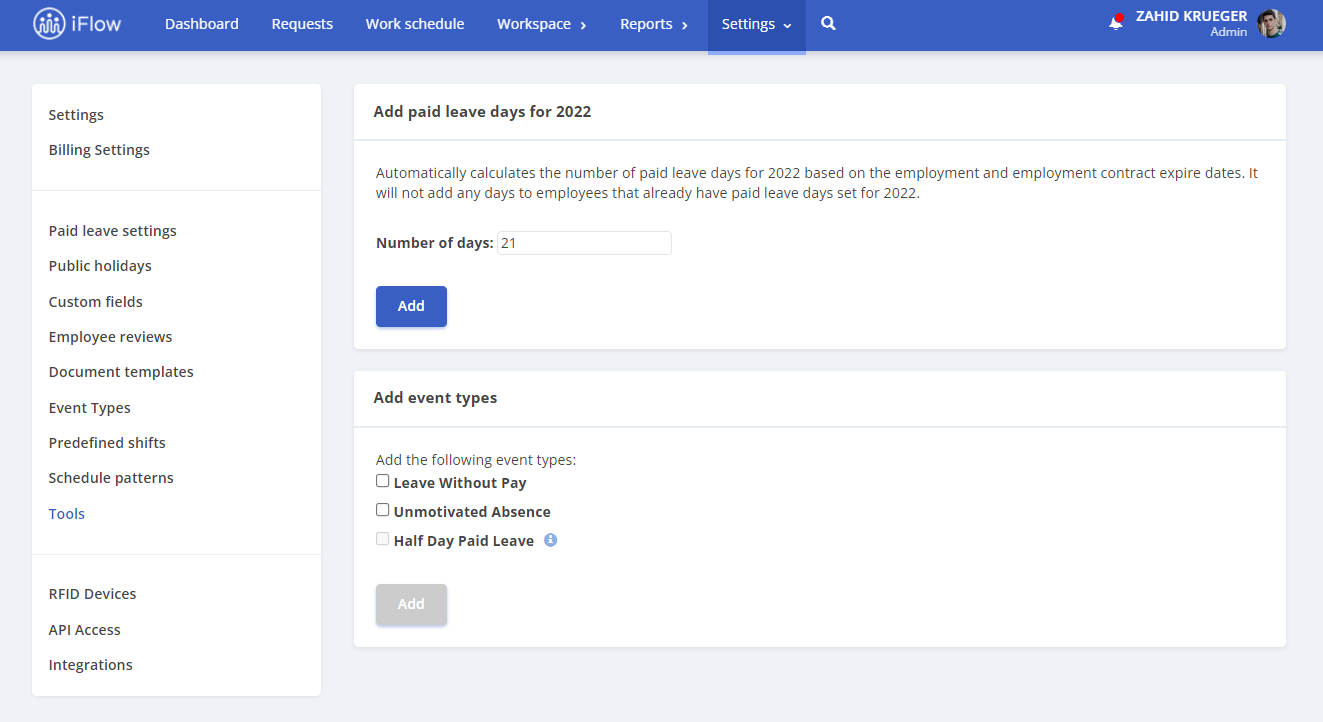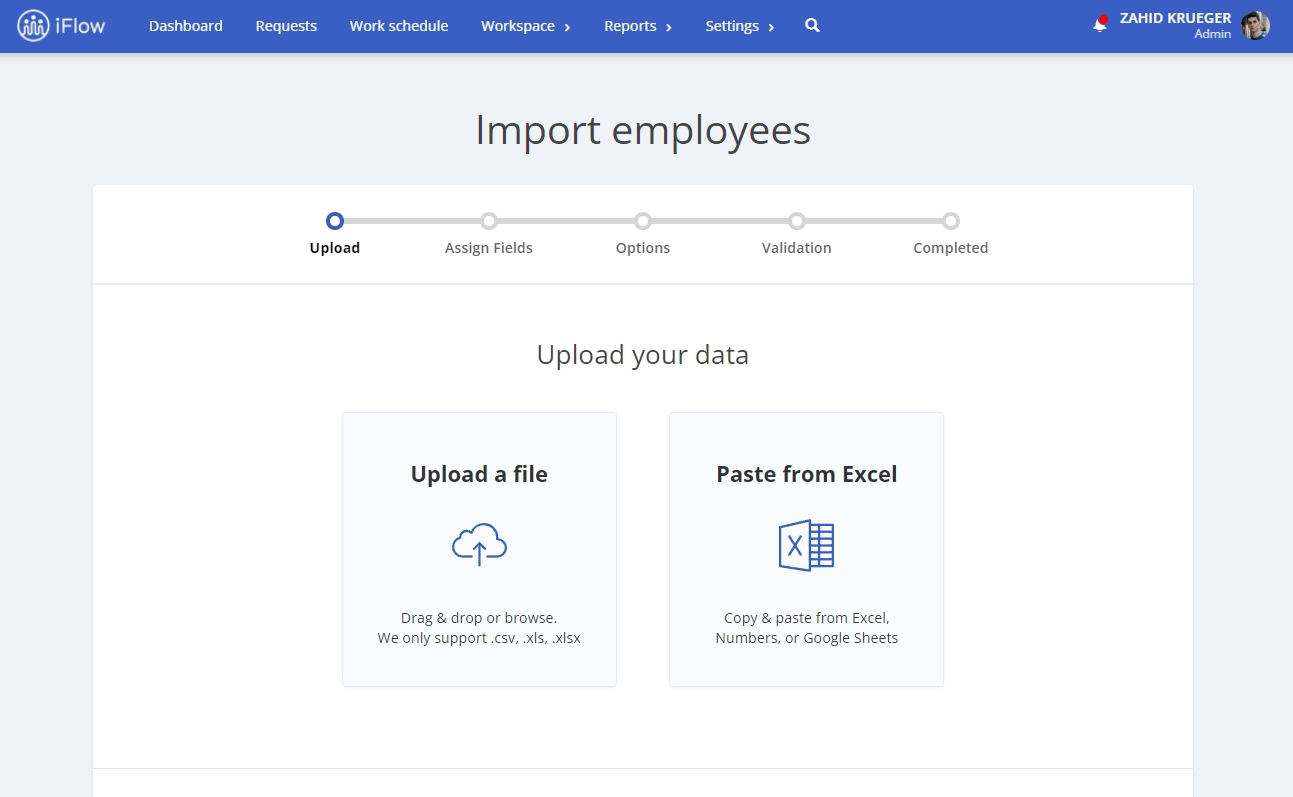At the end of each year, the Human Resources department has the task to update leave days and to make the planning for 2022. What are the methods to add leave days to the iFlow app? Read this article to find out about the two ways of updating.
1. Automatic addition of leave days for the year 2022
If all your employees have the same number of days off, they can be easily allocated with a single click. Access the Settings menu, click on Tools and write down the number of days to be allocated to all employees. Click Add. Right now, all employees have the same number of leave days in 2022. With iFlow, it’s so convenient to make these changes with just a few clicks!
*Use this method of data update when you assign the same number of leave days to all employees.
2. Adding the leave days for the year 2022 through the update file
The first step is to access the Workspace panel, then click Import Employees. This page offers two options – Update and Import. Click “Download the file used for import”, then “Update”, and download the Excel file with all the data of the employees in the application. At the bottom there is a column with the leave days for the year 2022. You will write down the number of days allocated for each employee, for the current year. Read more details about updating data for iFlow employees here.
Careful! The update file can only be used if you have entered the security number or brand number for all employees to identify employees at the time of import. If this information does not exist in your account, I recommend that you try the first option to update the leave days.