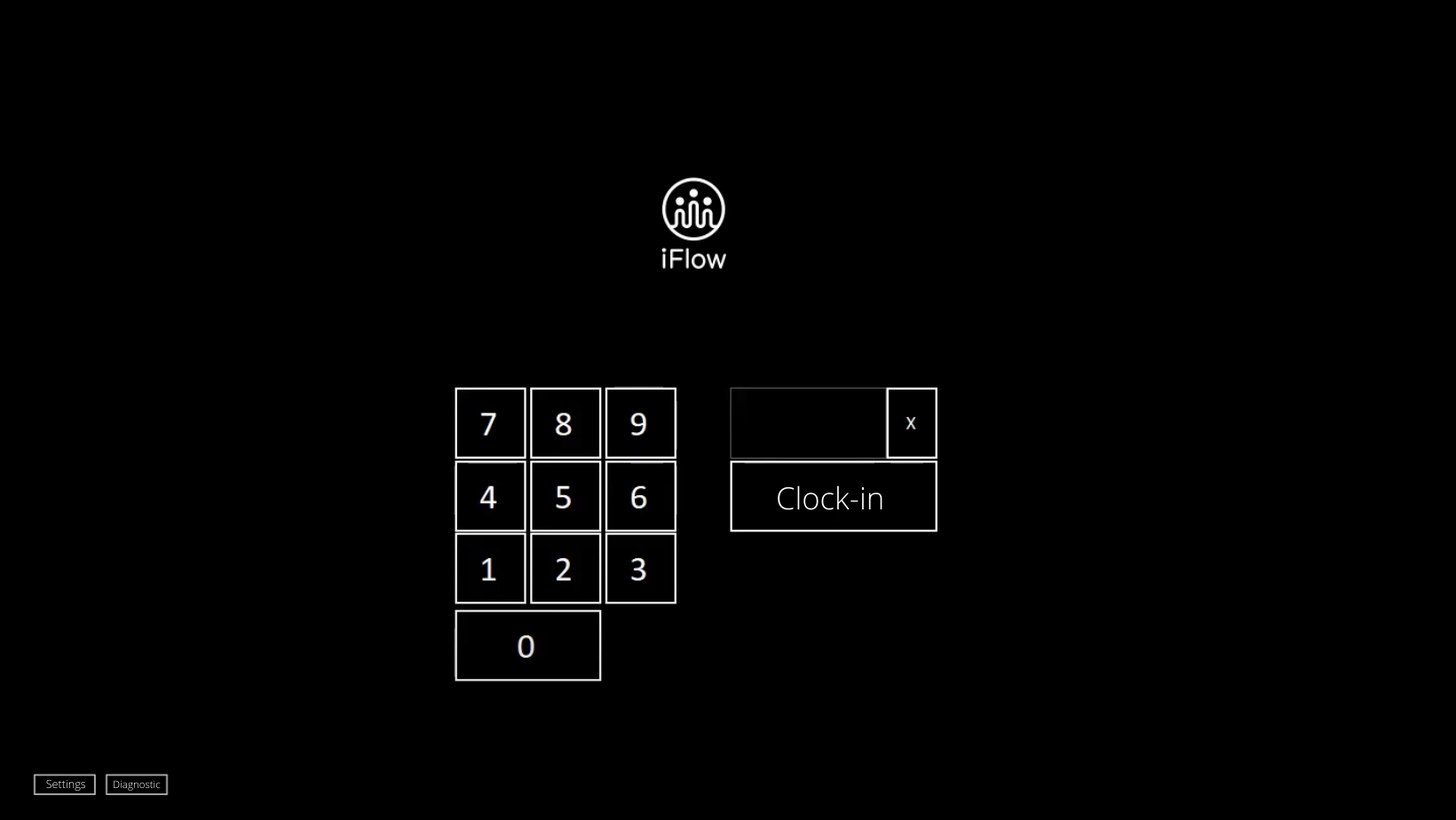We developed the PIN code clock-in option because we really appreciate diversity. And as we have varied companies in our client portfolio, we try to keep up and solve the most pressing problems they encounter.
The real attendance is an important feature, and this is the reason why in the iFlow application there are multiple ways to use it. In this article I’m going to present to you the newest way to clock-in for real attendance monitoring.
How does the PIN clock-in method work?
This method is very simple. All you have to do is assign a code to the employee, and he will clock-in by using it. Simple in theory and simple in reality. All you have to do is install the iFlow Pin Client application on the device that the employee will clock-in to, and you can set it to open automatically when the device is turned on.
What devices can it be installed on?
The PIN code clock-in application can be installed on any Windows device. You can install it on business computers, tablets, etc. This way, you don’t have to buy additional devices to take advantage of this functionality. Employees do not need RFID cards either, and moreover, it is not necessary to give them access to the application. They can be clocked-in directly with the PIN code and that’s it.
We encourage you to try this feature for a simple clock-in method. You can always consult our User guide, or you can contact us for technical support at [email protected]. Want to learn more about iFlow and how to simplify timekeeping? Schedule an ONLINE discussion with an iFlow specialist at a time convenient for you.