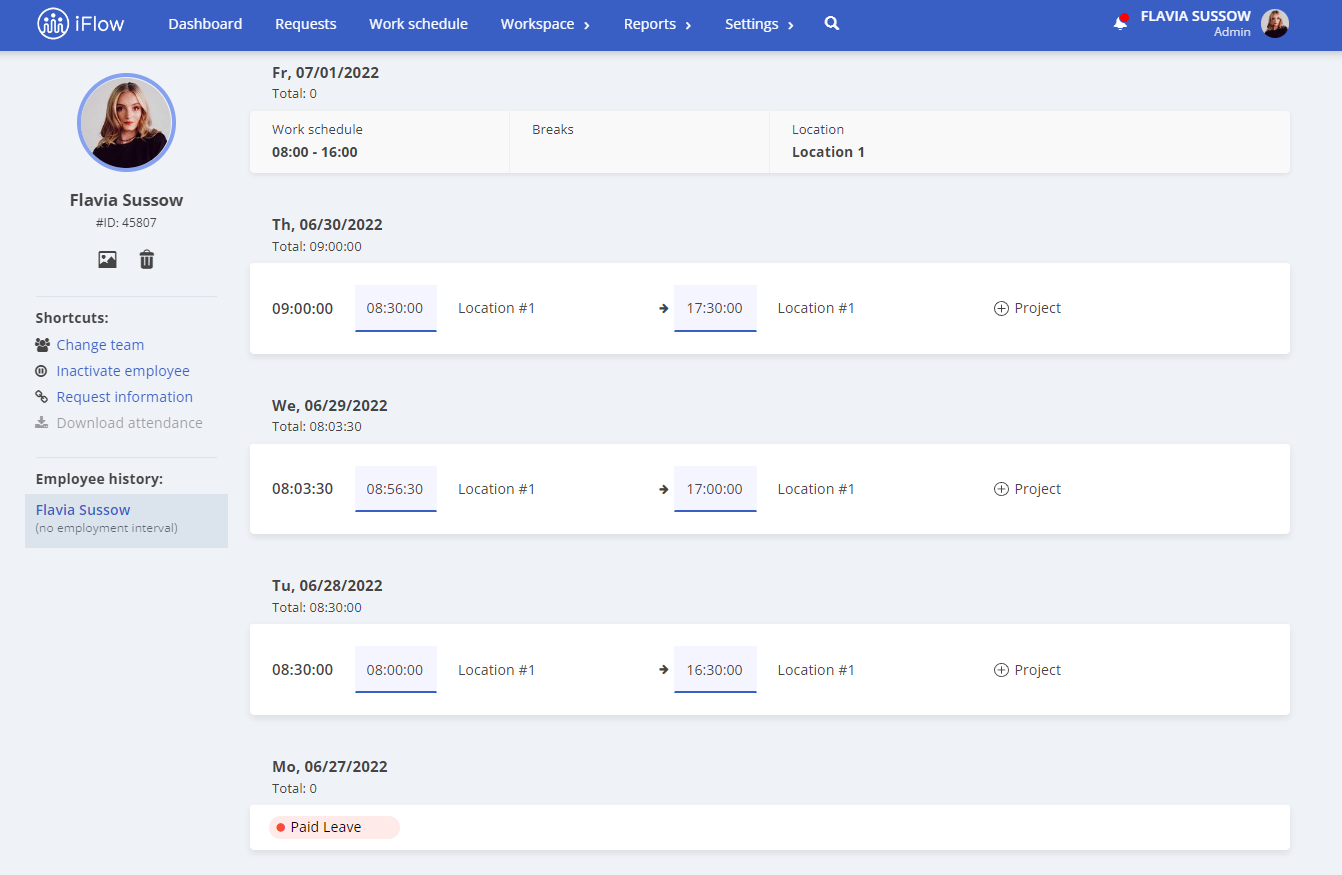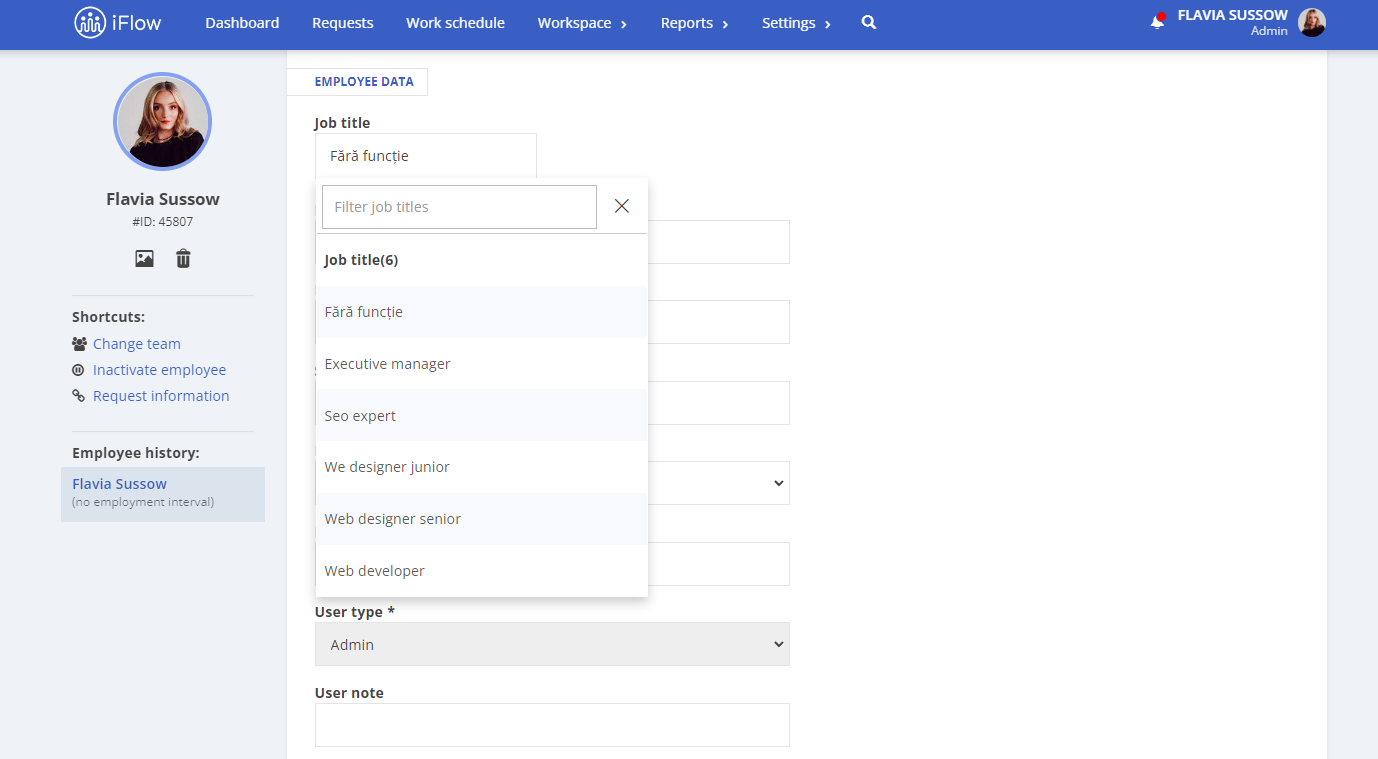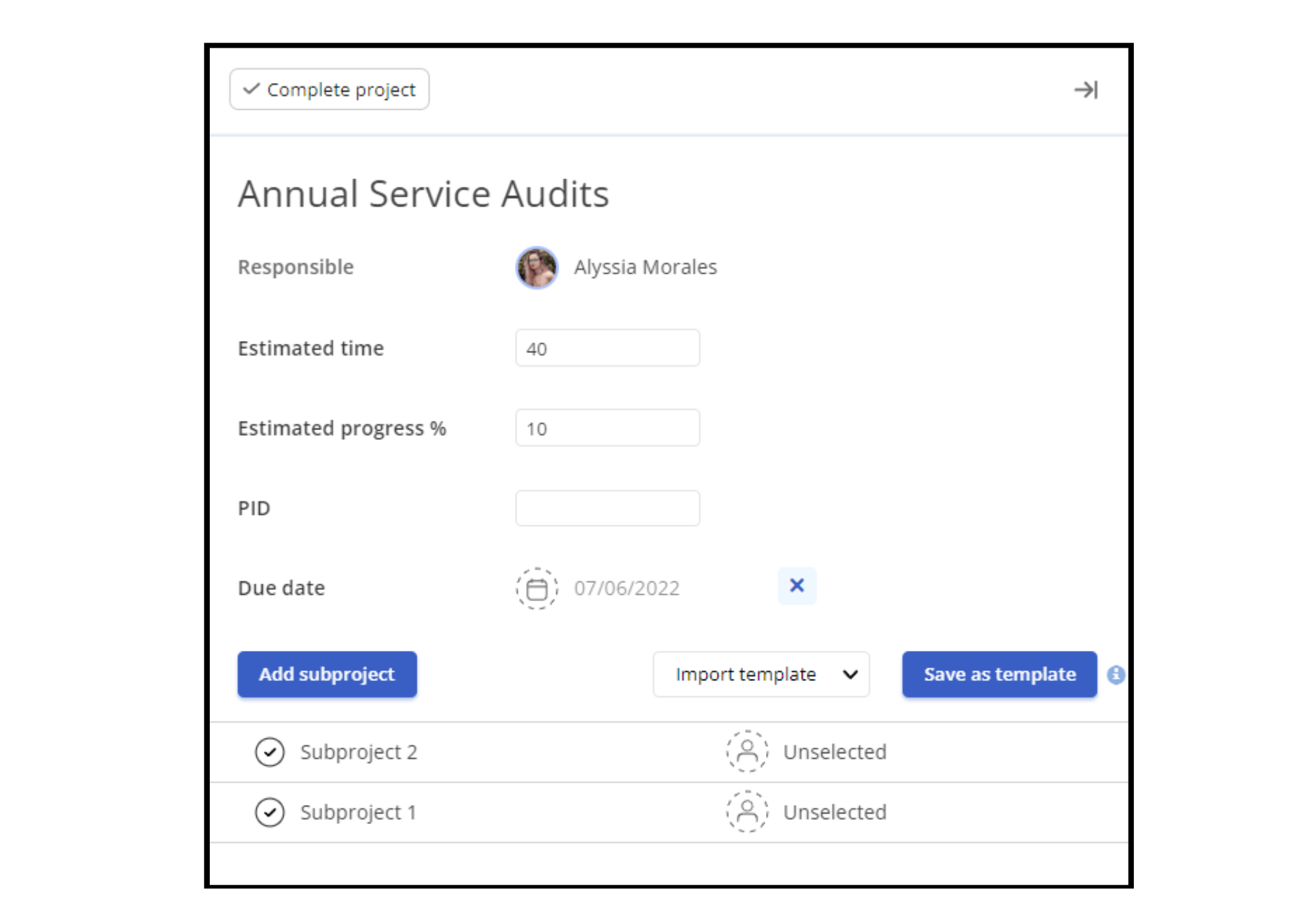Timekeeping is the action of recording the time spent at work by each employee. But this process does not measure employee productivity or how current projects are conducted. The iFlow team aims to bring the application to the stage where this relevant data is calculated automatically and is at hand at any time. Find out in this article what is new in the iFlow 5.0 update.
The main functionalities are:
Other useful changes
Phone clock-in picture feature
Until now, the clock-in picture feature was only available from iFlow clock-in devices. From now on, whoever wants to monitor the employees’ clock-ins with the photo feature, can do so when they register their attendance on their own phones.
The application allows you to add a photo from the moment of clock-in even when it is used from the mobile phone’s browser. Together with the GPS location, this information is relevant for the superior to ensure that employees are clocked-in correctly from the established location.
Complete employee profile
The employee profile is a small personnel file and contains data about each employee. Personal information as well as the activity in the app can be found on this page. The novelty of the iFlow 5.0 update is that all events, work schedule and attendance records are visible in the profile of each employee.
As an administrator, all you have to do is access each user’s page and have complete information about their attendance at work, vacations, and scheduled work shifts. It is very important that the data is centralized in a way that is easily accessible to both employees and the superior. With each update, the application acquires an increasingly complex shape and brings simplicity at the same time.
Possibility to add employee jobs directly from the iFlow 5.0 menu
A new setting in iFlow 5.0 is the addition of all existing jobs in the company from a dedicated menu. For each new employee introduced in the application, it is simple to choose the associated job from this menu.
The employee profile has never been easier to fill out. The Work Schedule can also be filtered by job functions for more complex reporting. Want to know what shifts all the accountants in your company have planned for this month? It’s very easy to find out. With a single click you filter the report according to the desired job function and you receive correct data instantly.
Import template-based projects
This feature is designed to simplify how new template-based projects are imported. Any project can be saved as a template along with all the specific information, such as subprojects. Thus, if a new project starts but the subprojects remain the same, the best solution is to use the previously saved template.
The ease of use offered by the iPM module is undeniable. Digitization leads to increased productivity and the efficient use of time.
- Other repairs and improvements
- Design changes