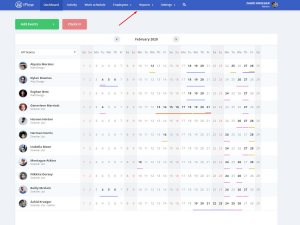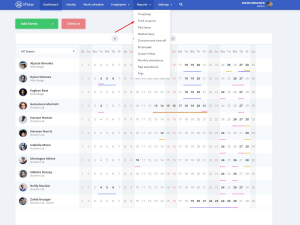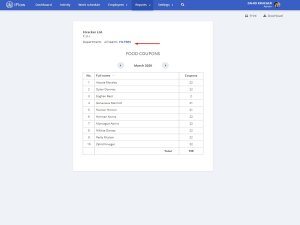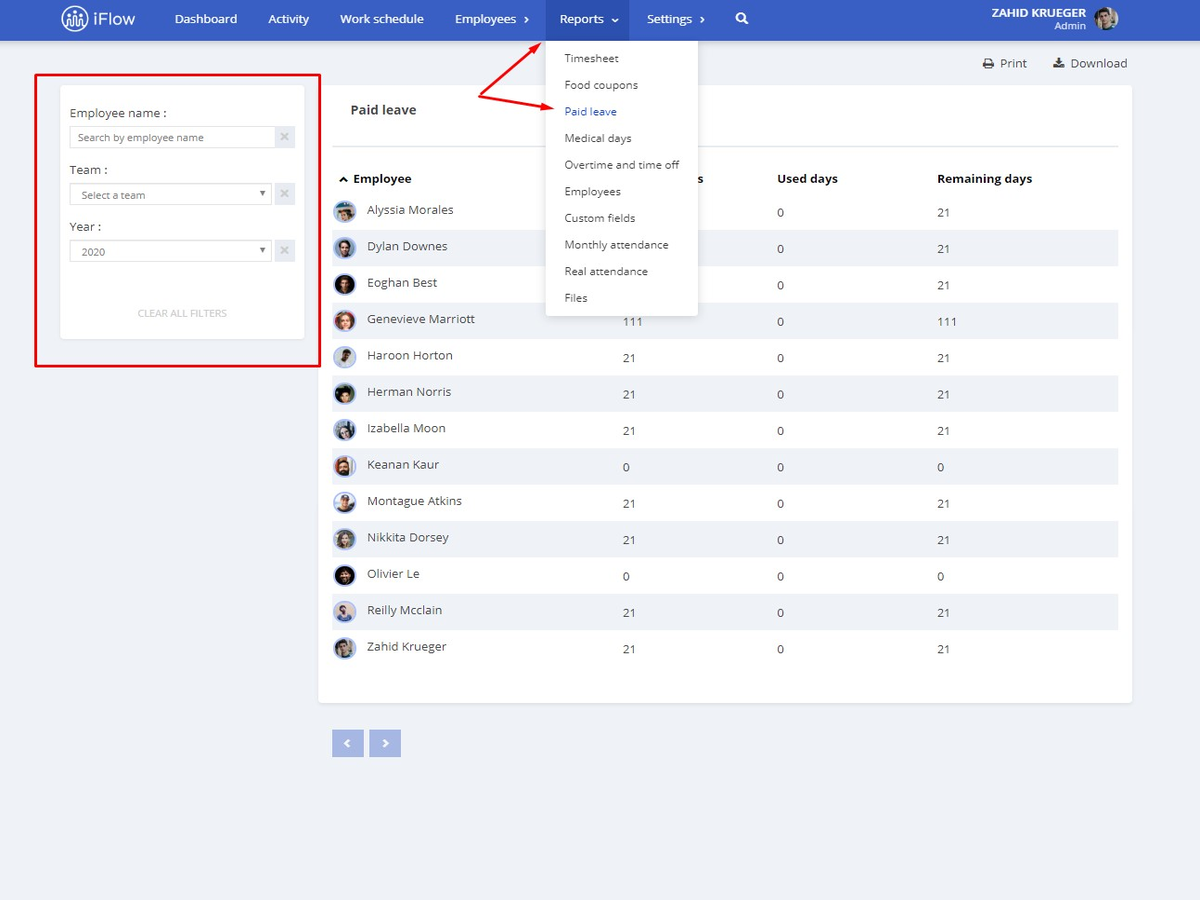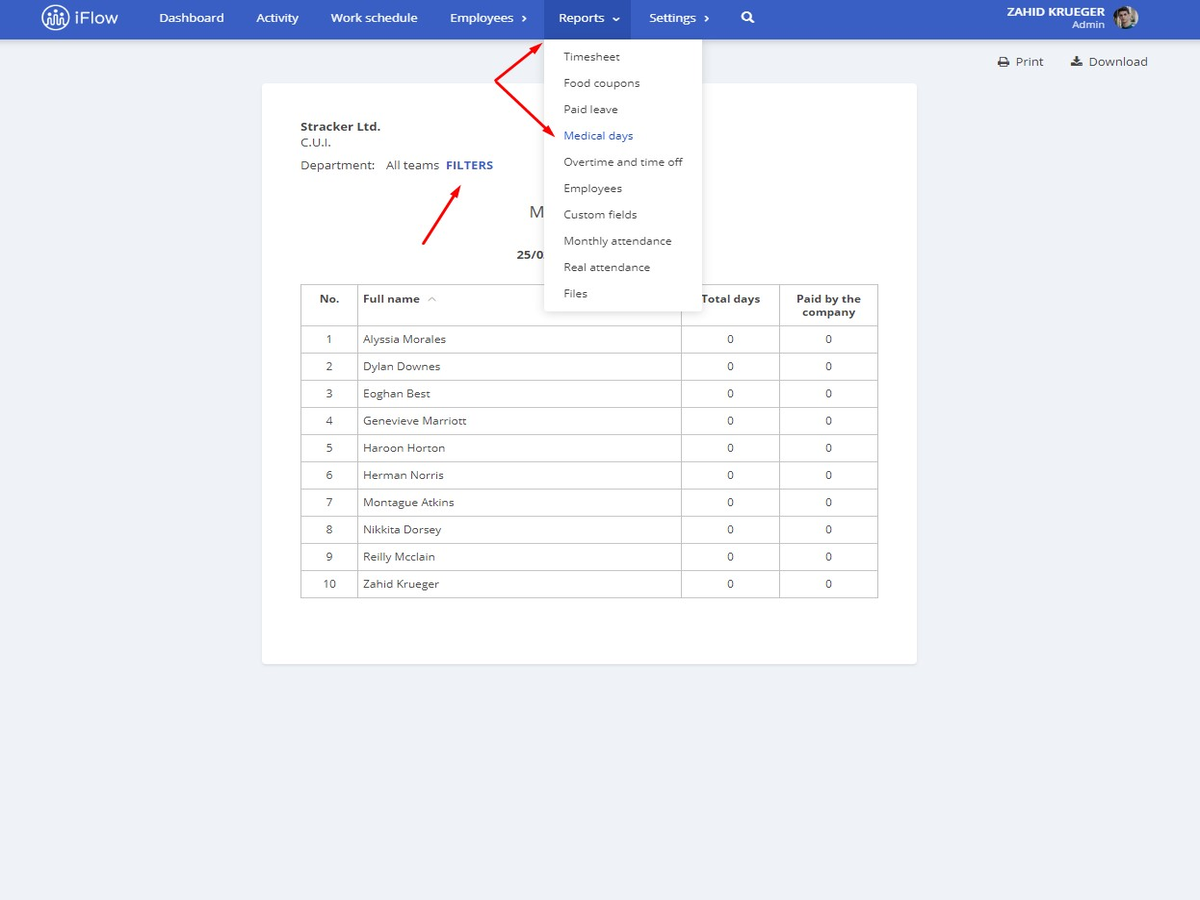In iFlow all the reports work based on the data that you added in the app.
Below you can find the explanations about how these reports work.
How does the Food coupons report work?
This report will show you how many food coupons each employee received during a month.
It works based on the work schedule and the events added. If an employee doesn’t have a work schedule added, he doesn’t appear to be at work for the app, so in this report, the employee will have 0 coupons. If an employee has a type of leave, in this period he will not get food coupons (if in the event’s description you check the “Receives food coupons” box, this can change).
Access the Food coupons report:
- “Reports” in the main menu
- Click on “Food coupons”
You can view this report with all the employees or you can filter it by teams.
How does the Paid leave report work?
This report contains all the employees, and each of them has displayed the number of paid leave days he has left.
Access the Paid leave report:
- “Reports” in the main menu
- Click on “Paid leave”
You can view this report with all the employees or filter it by teams and year.
How does the Medical days report work?
This report contains a table with the number of medical days each employee had during a year (paid medical days).
Access the Medical Days report:
- “Reports” in the main menu
- Click on “Medical days”
You can view this report with all the employees or filter it by teams.
Keywords: sick leave, paid leave, leaves, food coupons