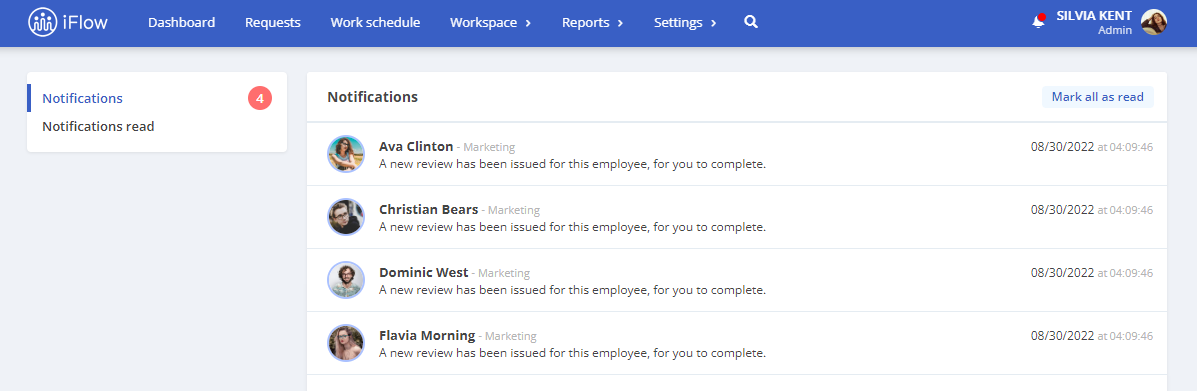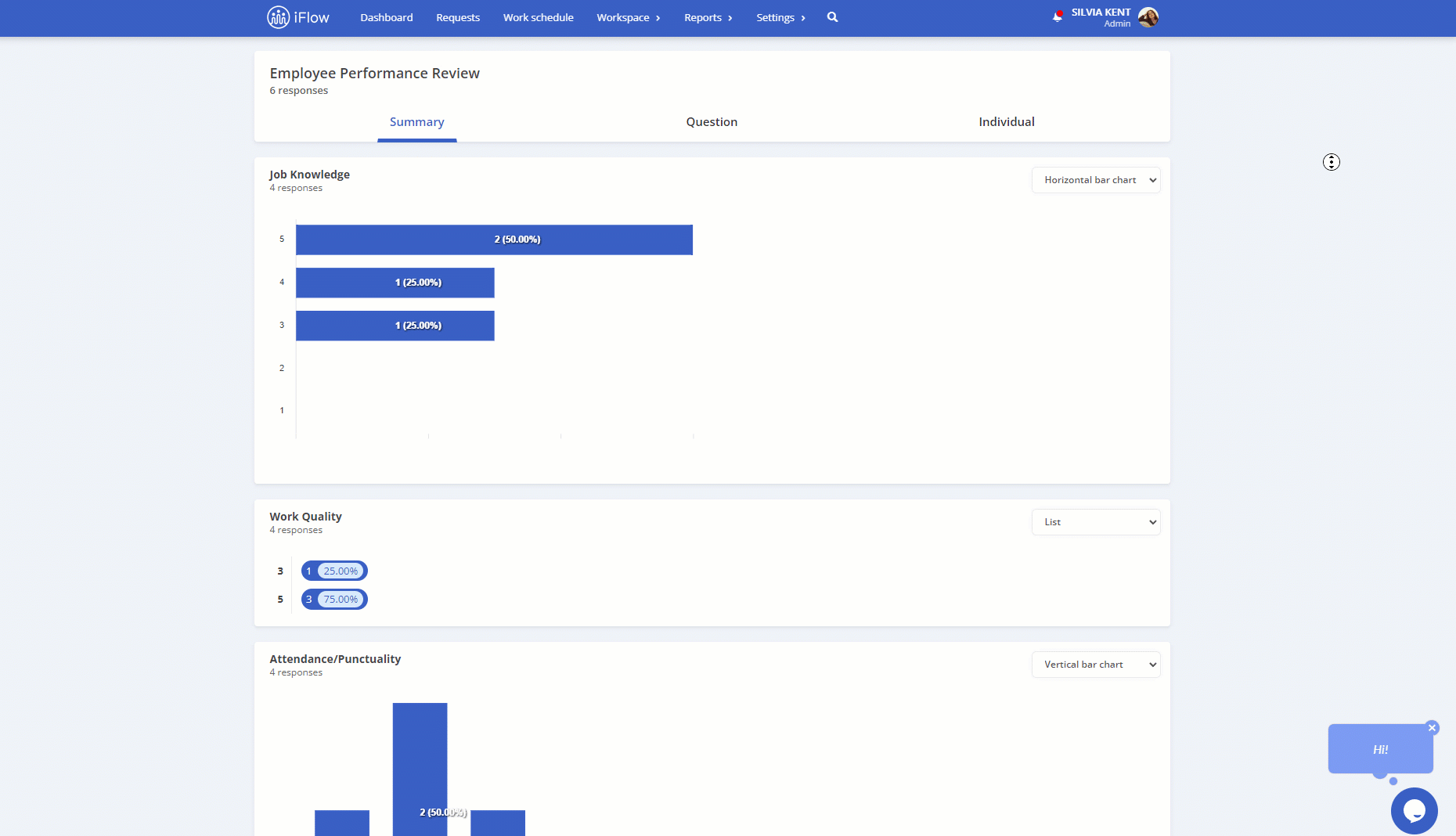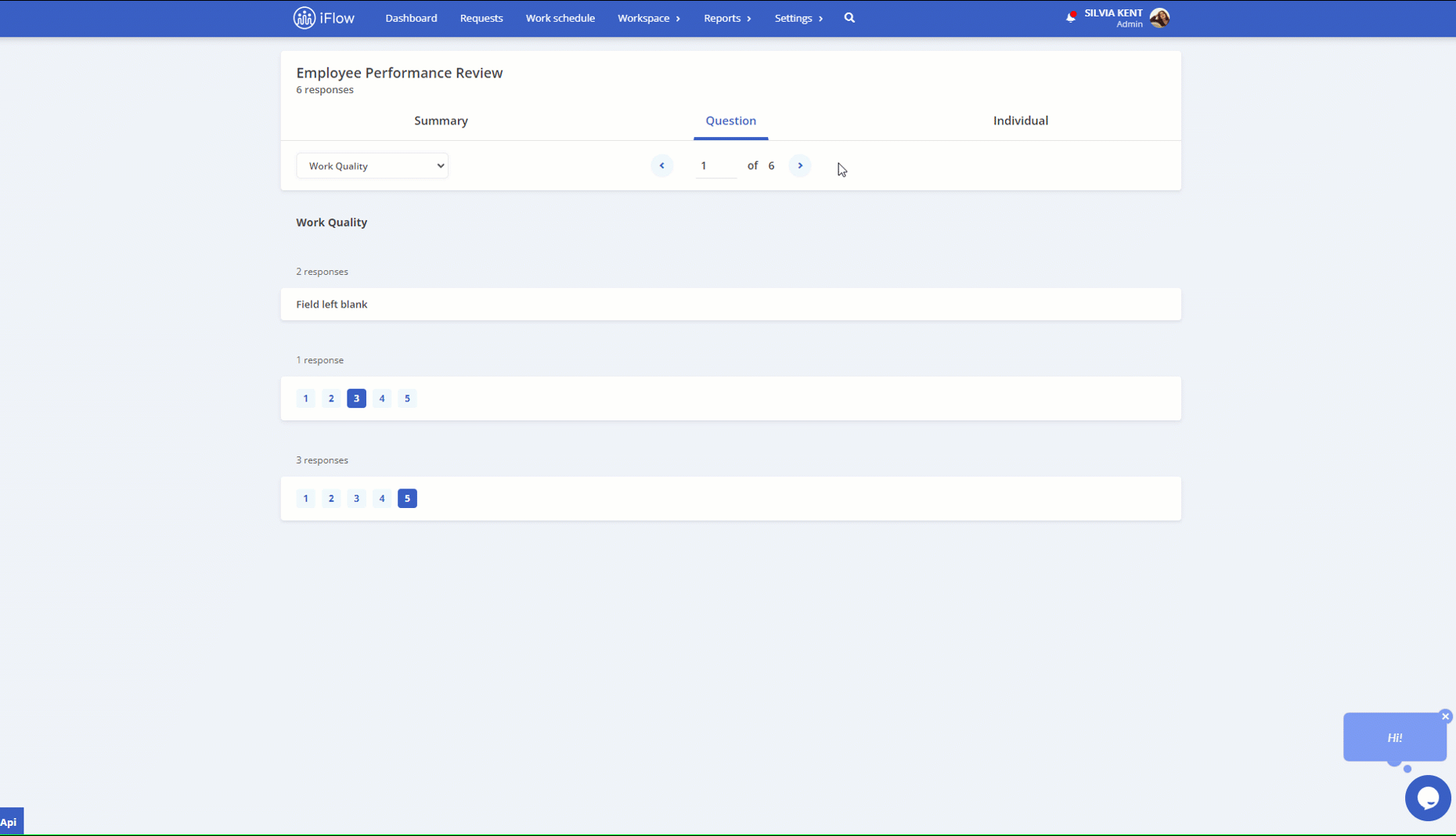Not long ago we developed an employee reviews module in iFlow. This is the perfect tool to measure employee satisfaction and how they are performing in the company. But this information is useless without a complete report with all the collected data. Now this employee reviews reports exist in iFlow and are very easy to view and analyze.
The review report includes all the answers given by the evaluated employees, concentrated in simple and correct graphs. Any superior can get an overview of the professional fulfillment of employees, because the interpretation of the data is greatly simplified by the report generated by iFlow.
Periodic reviewing doesn’t have to be a chore for managers just as employees have no reason to fear it. This practice is used to improve employee performance, set criteria for salary increases, track employee careers, and improve the organization’s strategy by making stronger plans for the future.
The review report also reveals less pleasant aspects of employee performance, but this should also be considered a benefit. Highlighting and removing disruptive factors or unhealthy habits in a company results in a stronger, more transparent work environment and brings only benefits on the long term.
How to view the data in the reviews report?
There are several ways to see what answers employees gave to the questions in the reviews. These are grouped into graphs with numerical answers, pie charts with percentages and texts for open questions.
iFlow provides filters to select the answers to a specific question, and separate pages (tabs) for summaries, questions or individual reviews. All the information is easy to access and interpret, and then, the superior can establish well-designed plans and take action accordingly.