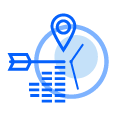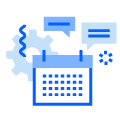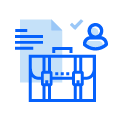Project clock-in module
Your employees can register their attendance on projects, subprojects, and the final report can include details such as project code or other useful information.
What are the functionalities of the project clock-in module?
The project attendance module has many effective functions. Find out briefly about the most useful ones.

Project clock-in
Through the project attendance registration, employees can clock-in directly on the project they are working on or on a sub-project of it.
In this way, it is easy to keep track of the time spent on current tasks and projects.
Report on project attendance
Reports are essential in a company, so in iFlow you can generate full presence reports on related projects and subprojects. The filtering system by teams, locations or projects is used to compile more detailed reports.
Reports are displayed with time intervals such as days or monthly total.


Project management panel
For a good organization, the Projects panel includes all the data about the present projects and subprojects. Here you can modify, deactivate or add new projects. All the information in this panel can be turned into a report, which can then be downloaded and printed immediately.
Filters allow you to modify its architecture to display the data you want.
Contact us
Need help using iFlow? Do you have any suggestions or questions about our product?
We are waiting for you to contact us, and we're sure that we'll find a solution together!