
File viewing permissions

Work schedule template generator

How to delete employees from iFlow app?

What are the predefined shifts and how to create them?

How to create teams and divide employees?

Keep the Workplace Hierarchy
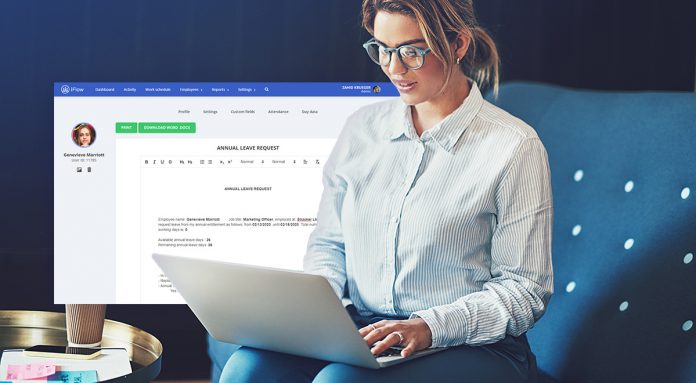
Digital Employee Documents
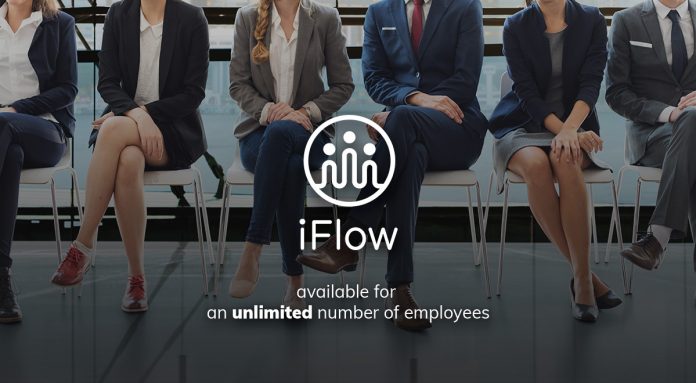
Unlimited number of employees
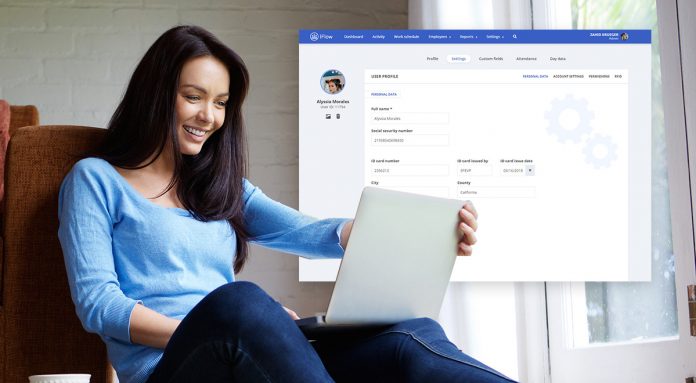
Stay organized with iFlow

Approve requests from anywhere you are

iFlow is compatible with any device





