Employee management is easier if you create teams and divide the personnel. All the reports have a filter for teams. Creating teams makes it easier to set the working schedule and you can choose team leaders for your teams.
How to create teams?
From the main menu “Workspace”, the “Teams” section:
- Click on the “Add team” button
- Fill in the team name
- Select leaders (optional)
- Click on the “Add” button
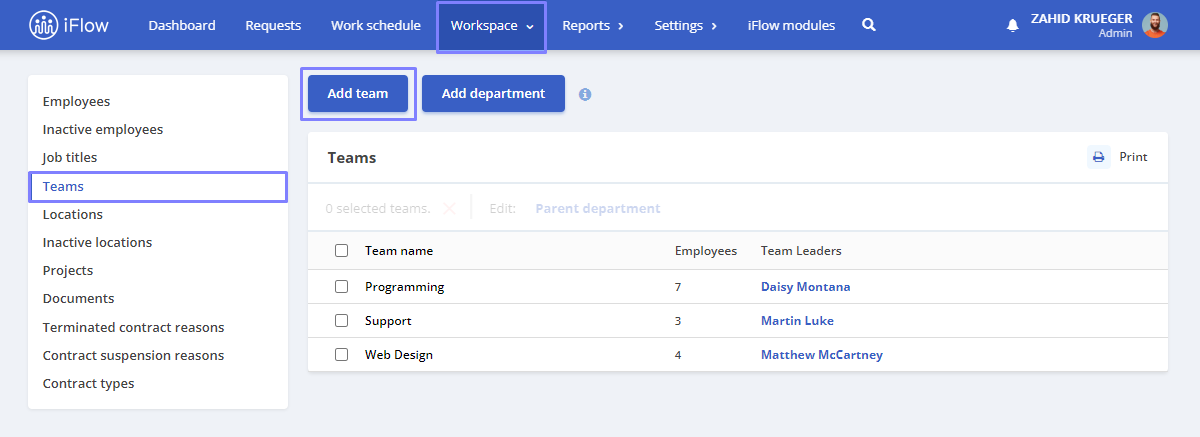
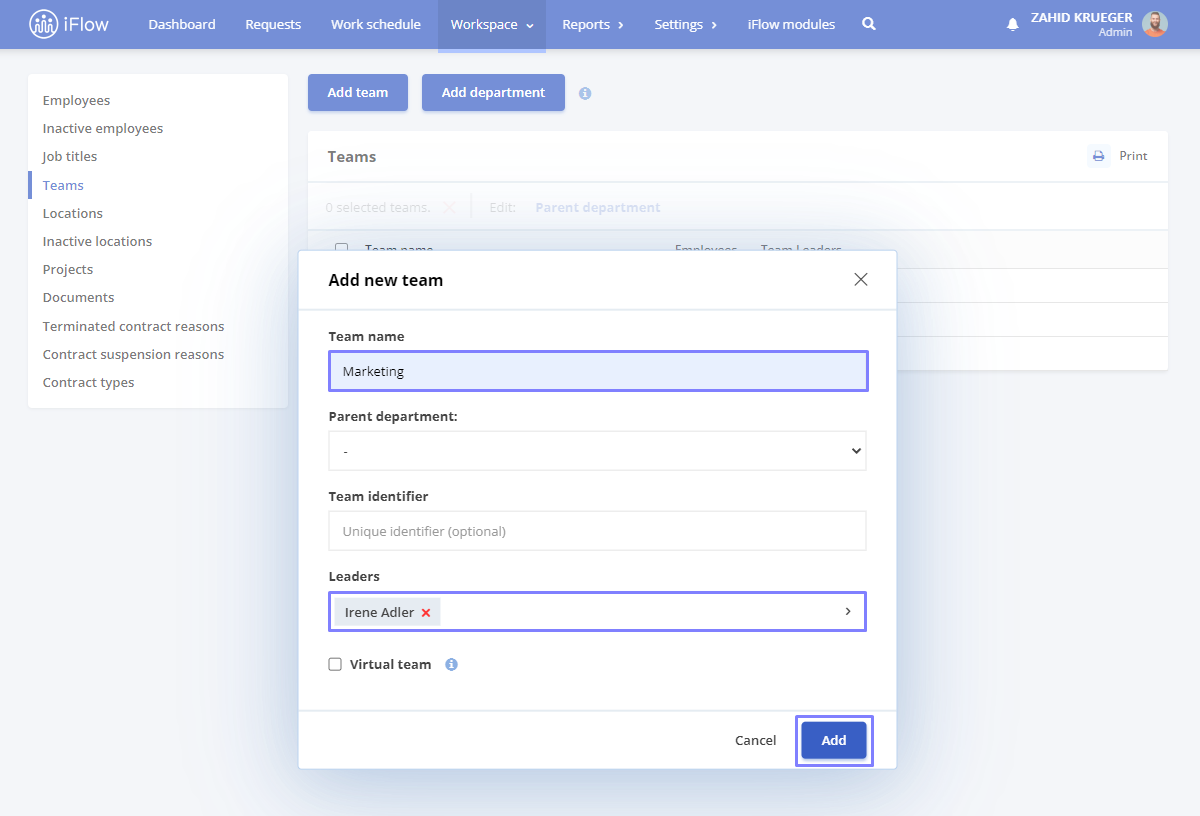
The next step after creating teams is dividing your employees. The users will see only their teammates if the company visibility settings are the predefined ones.
How to divide employees into teams?
Starting from the Dashboard:
- From the main menu “Workspace”
- Select the employees you want to move into a team
- Then click on the “Team” button form the upper menu
- Select the team
- Click the “Ok” button
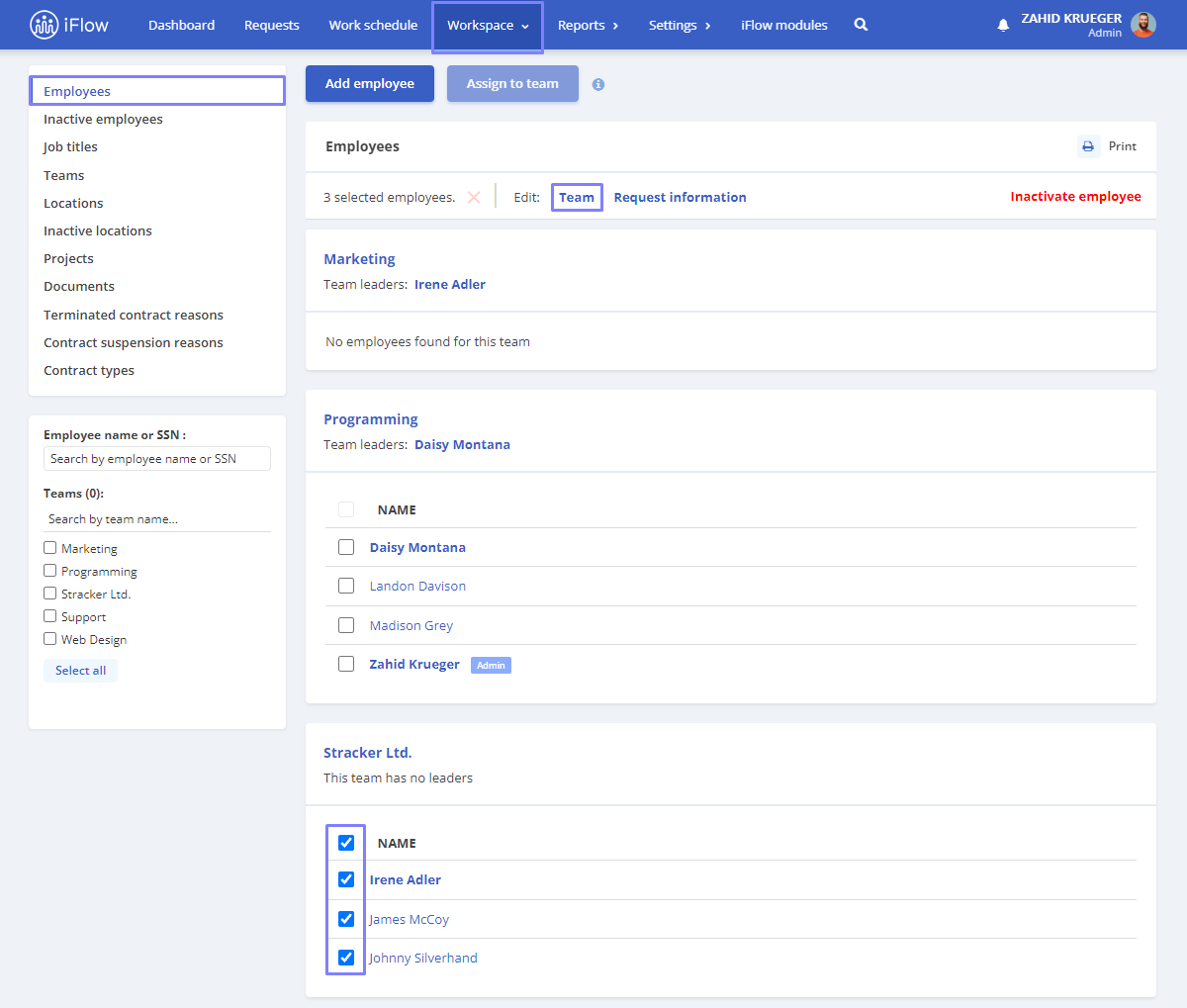
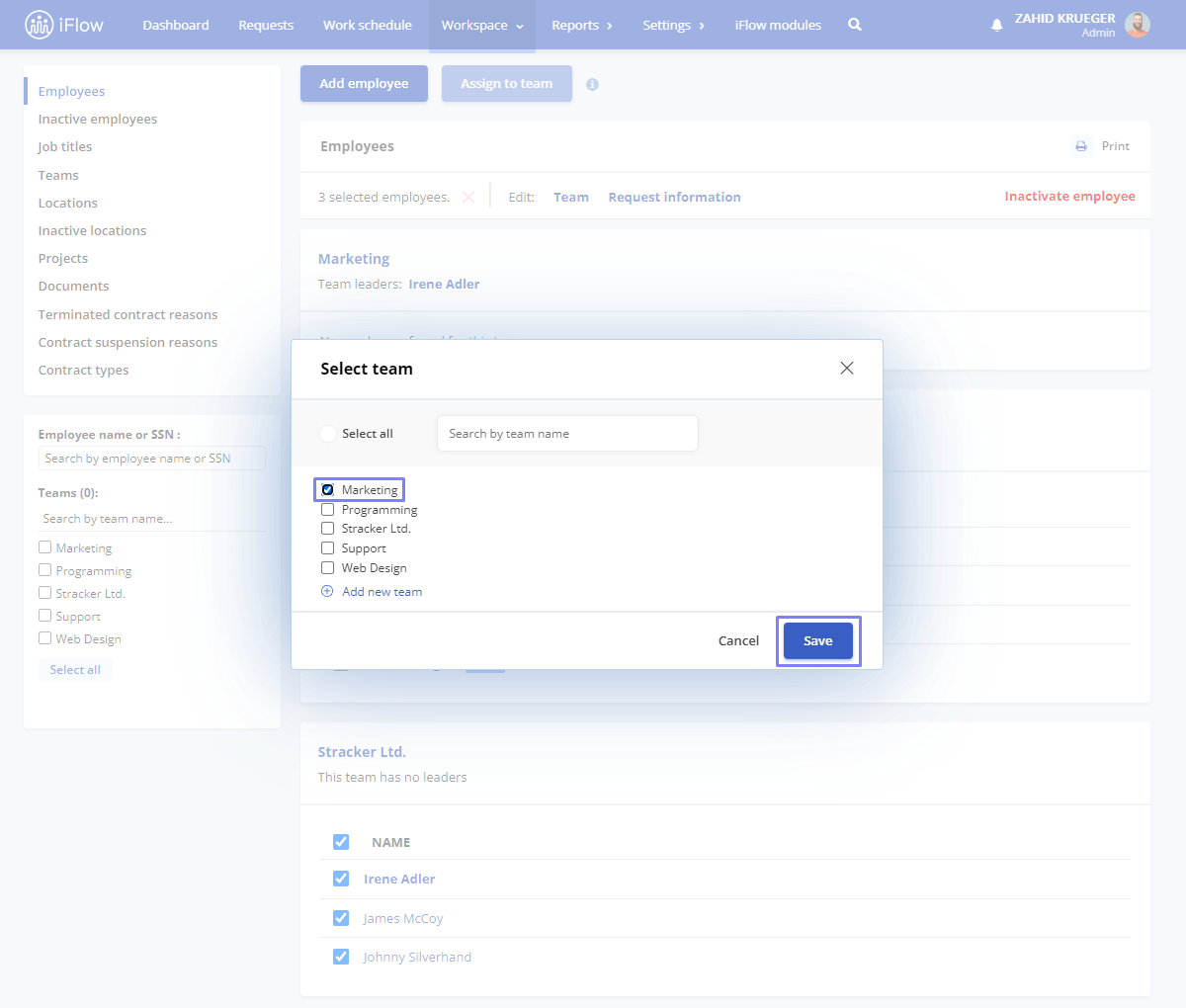
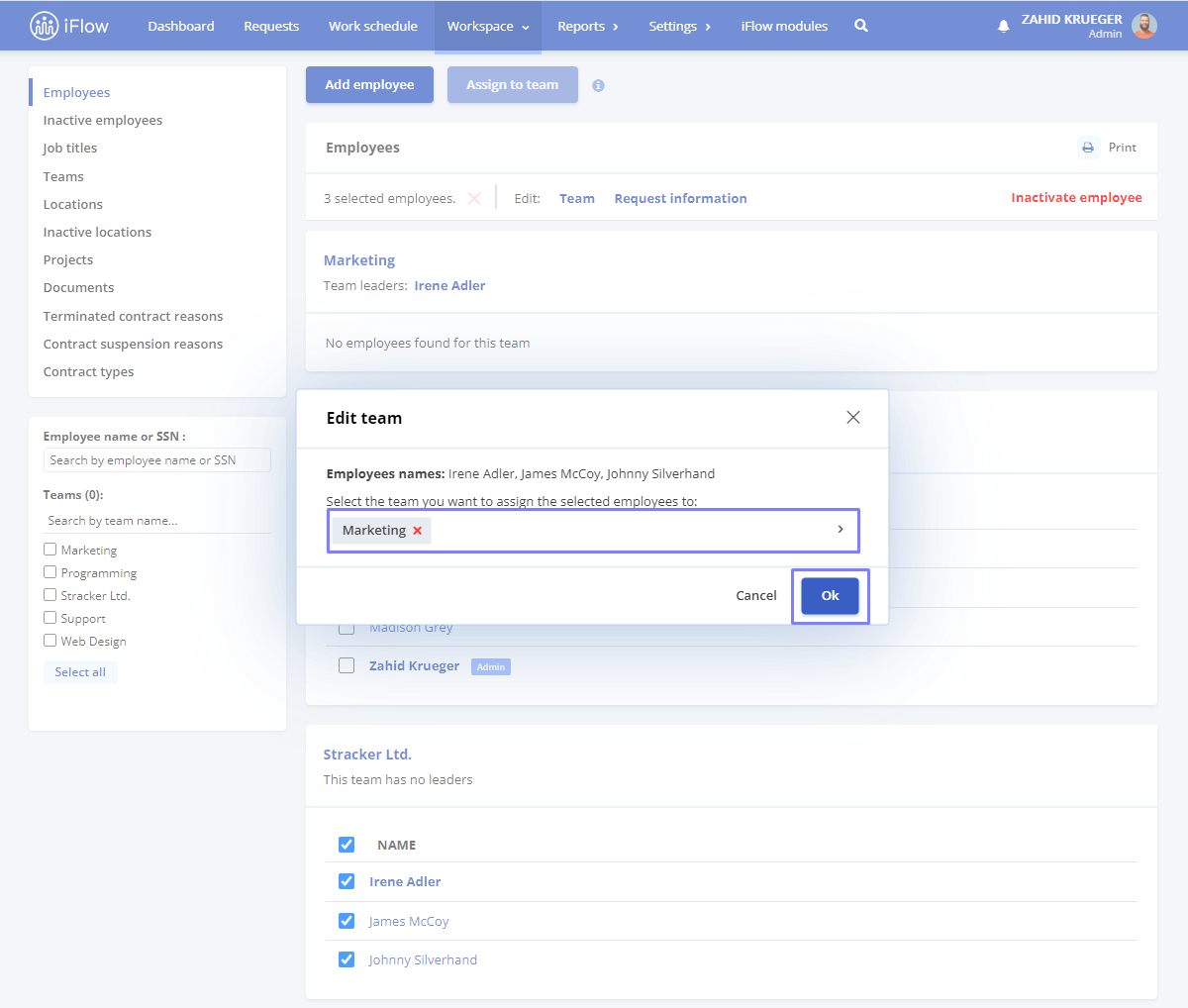
Keywords: add employees, add teams, divide employees into teams, create teams, team-leader, team-member




