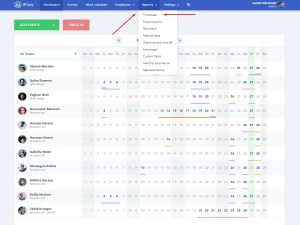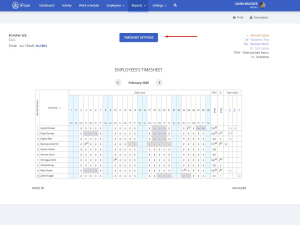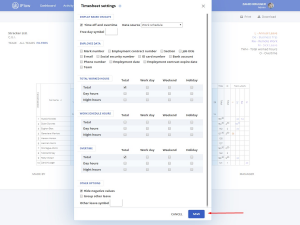In the app, the Timesheet (time and attendance report) works based on the events that you and your employees added. You need to make sure you have a work schedule set for the Timesheet to generate.
The Timesheet report has the “Timesheet settings” button. If you click on it you can select what information you want to be displayed. To personalize your timesheet you need to:
- Access “Reports” from the main menu
- Select “Timesheet”
- Click on “Timesheet settings” button
- Select the information by checking the boxes next to them
- Click “Save”
Advice! Read about what each section represents. The sections are:
-Display based on days
-Employee data
-Total worked hours
-Work schedule hours
-Overtime
Keywords: timesheet, edit timesheet, personalize timesheet, timesheet filters