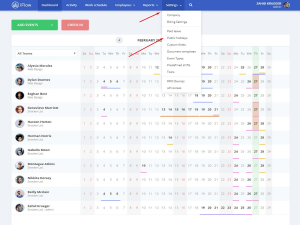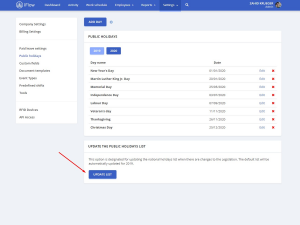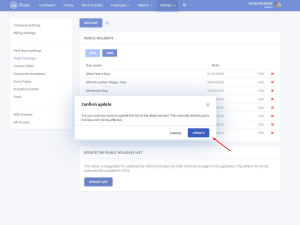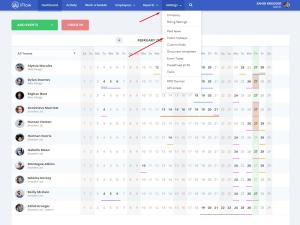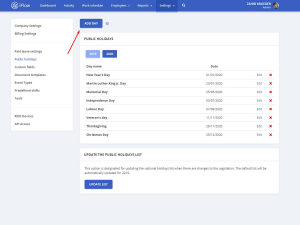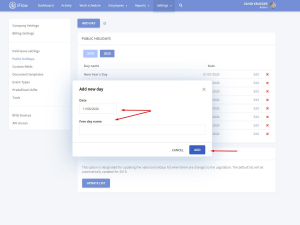Updating this list is important for managing your work schedule. Follow these steps to update the list:
- Access “Settings” from the main menu
- Click on “Public holidays”
- Click on “Update list”
- Click on “Update”
How do I add a public holiday day?
If your employees celebrate certain holidays and you want to add them in the app, these are the steps you need to follow:
- Access “Settings” from the main menu
- Click on “Public holidays”
- Click on “Add Day”
- Select the date and complete the name
- Click “Add”
Keywords: holiday, public holidays, bank holiday, time-off employees