Some of the iFlow reports have new settings that are available to all the users who have access to them.
The new settings allow users to select certain columns, additional to the predefined ones.
The reports that have these settings are:
- Food coupons
- Paid leave
- Sick leave
- Overtime and time-off
- Employees
- Employees – contracts
Each report has a list of the columns that can be added. You can find them by clicking on the ”Settings” button.
How do you use these settings?
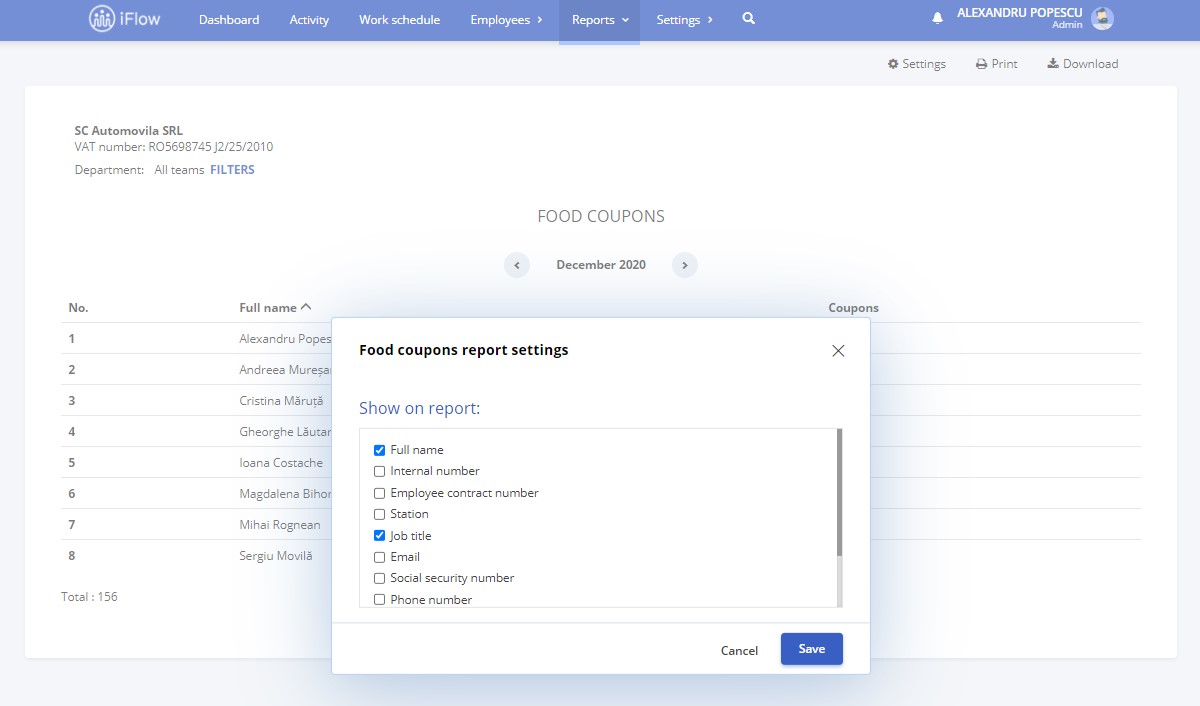
- From the main menu Reports
- Select the report
- Click on Settings from the upper right
- Check the boxes for the columns you want to add
- Click on Save
The selection will remain saved even if you leave the app.




