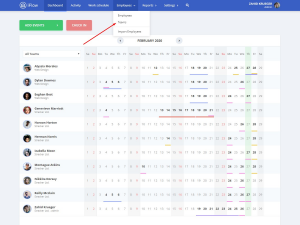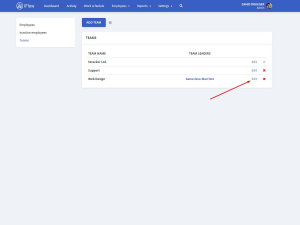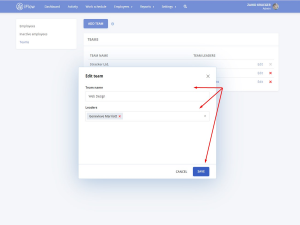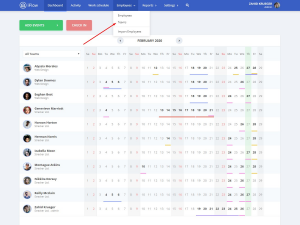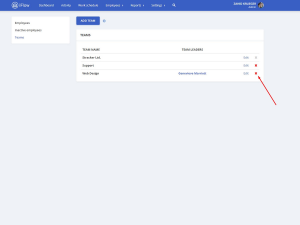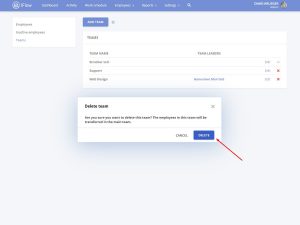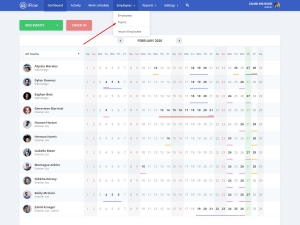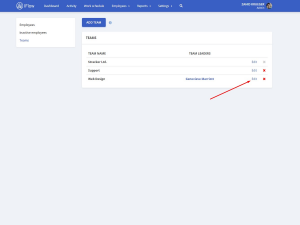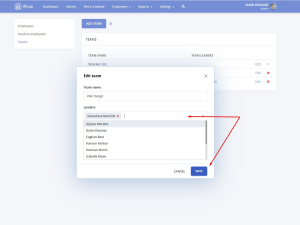Once you created a team, you may need to edit it or appoint a team leader.
Read below how you can edit or delete a team and how to appoint a team leader.
How do I edit a team?
- In the main menu “Employees”
- Click on “Teams”
- Click on the “Edit” button for the team you want
- Edit the information
- Click on “Save”
If you no longer need a team and you want to delete it, you can do it with a few clicks and all the employees from that team will be transferred automatically to the main team of your company.
How do I delete a team?
- In the main menu “Employees”
- Click on “Teams”
- Click on the “X” button for the team you want to delete
- Click on “Delete”
You will notice you don’t need to appoint a team leader for a team, but this will be helpful in managing employees.
How do I appoint a team leader?
- In the main menu “Employees”
- Click on “Teams”
- Click on the “Edit” button for the team you want to appoint a team leader
- Click on the “Leaders” bar
- Select the employee that will become the team leader of that team (you can appoint more than one team leader for a team)
- Click on “Save”
Keywords: edit teams, team-leader