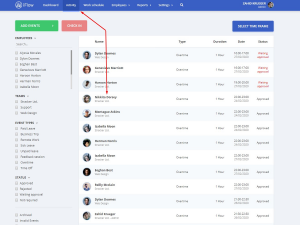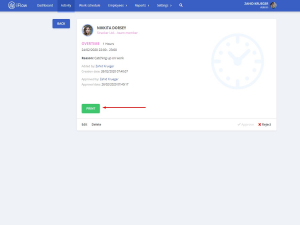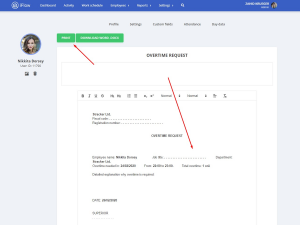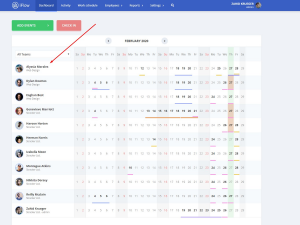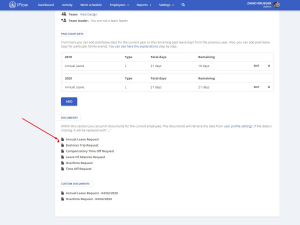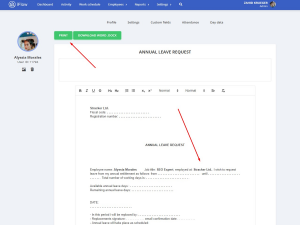There are two ways you can print documents: from the employee’s profile and from the “Activity” panel.
The available documents for printing from the employee’s profile are:
- Annual Leave Request
- Business Trip Request
- Compensatory Time Off Request
- Leave Of Absence Request
- Overtime Request
- Time Off Request
- + any custom documents
Documents available for printing from the “Activity” panel are:
- Annual Leave Request (it will be completed with the time interval and personal data)
- Overtime requests (it will be completed with the hour interval and personal data)
- Leave of absence (it will be completed with the hour interval and personal data)
How do I print documents from the Activity panel?
- Select “Activity” from the main menu
- Click on the event for which you want to print a document
- Click on “Print”
- Optional: You can make changes in the document if you need to
- Click “Print”
Note! -If you need to print any documents that you can’t find in the activity panel, you can print them from the employee’s profile.
-For the documents to be automatically updated with the personal data of the employee, make sure you have them completed in the employee’s profile.
How do I print documents from the employee’s profile?
- In the “Dashboard” panel
- Click on the name of the employee
- From the “Documents” section, click on the document you want
- Optional: you can make changes to the document
- Click “Print”
Keywords: download requests. print request, download certificate, download document, print certificate